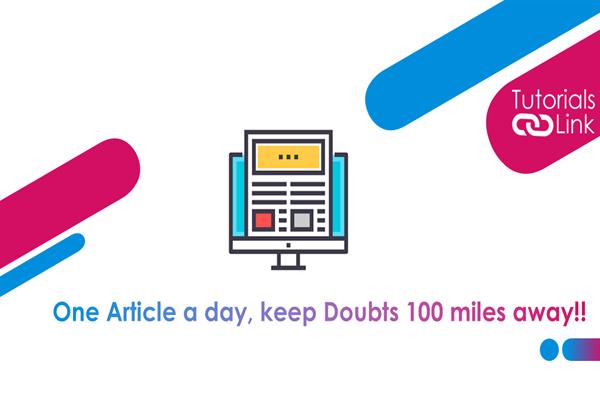How to Clean Your iPhone’s Charging Port.
How to Clean Your iPhone’s Charging Port.
iPhone not picking up the charging? What's wrong with the charger? Do I need to buy a new one or is there an issue with my iPhone? Do you have these questions in your head? If yes then you have arrived at the right place to get the solution. There can be an infinite number of reasons for your iPhone not picking up charging after getting plugged in. But the most common culprit can be dirty iPhone charging ports.
Yes, you read this right, dirty charging ports can be a reason. Here in this article, we are going to show you how to clean iPhone charging ports. Have a look at the complete article for the complete information.
Steps for cleaning iPhone charging port. Here you go!
- To begin with the steps, you need to switch off your iPhone.
- To notice the progress it will be better if you keep on checking things with a flashlight.
- Apple never recommends using any compressed air pressure for cleaning ut if you have tried out with earlier devices, you can give it to try, but be cautious while using it as high pressure can cause direct damage.
- Nothing is advisable to use except a cotton bud, but you can use a cotton bud o a toothpick wrapped with cotton.
- Still, with these two things, you need to maintain light pressure as a huge or even a normal force can easily damage the things.
- You need to roll the cottonmouth in the space and keep checking the progress.
- Keep on rolling until the iPhone replies.
But still, if the phone doesn't respond or neither replies to your action, then unfortunately you need to take it to the Apple service center. This was all about the information on steps how to clean iPhone charging port. Do we hope this article made your work easier? What are your thoughts on the same share with us in the comments? For more tech content, stay tuned with Tutorials Link.