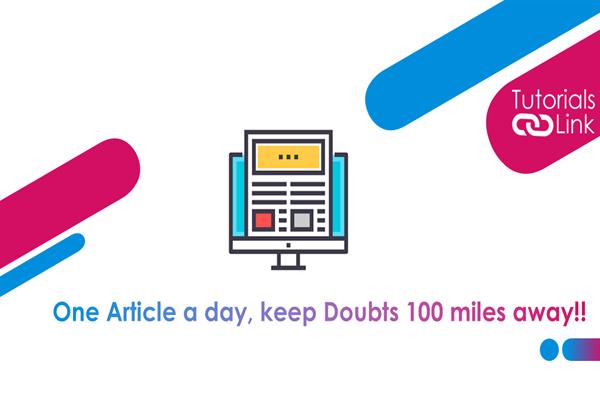How to make a private story on snapchat
How to make a private story on Snapchat?
just like other social media apps Snapchat also allows you to keep your snap stories private. If you are finding the answer for HOW TO DO THIS ON SNAPCHAT? then now can relax because you have arrived at the right place to get your solution. Here in this article, we are going to describe all the steps through which you also make the stories private on Snapchat.
additionally, it will tell you what happens when you select a few friends only. This is not a new feature, Instagram and WhatsApp also allow you to keep your stories, private close friends, by selecting your close friends and contacts.
What happens when you make stories private on Snapchat?
After applying private mode on Snapchat stories. Only selected friends can see your applied story and they can see the MY STORY also with your private ones. It might reflect separately or side by side on androids/iPhones. you can not make private stories work from a website or chrome you will need an app on your device.
How to do this?
the steps for this model are pretty simple and not at all complicated. Here are few enlisted steps through which you can go to private story mode have a look at all the crucial points mentioned in the article.
STEPS FOR SELECTING PRIVATE MODE IN SNAPCHAT APP
For applying privacy to your story you need to launch the app on your iPhone/android phone and make sure you are logged in.
Secondly, go to your story section at the top left corner tap at the private story section. Now you will get the option for selecting friends and after selecting friends, tap on the option of creating a story, and here only your selected friends can see your story. The best part is you can rename the story by giving it the name of the -------- private story. And then tap on save.
By, finally, you have created your profile story. And Snapchat will automatically bring it to the home screen so now you can add content to it. The content you will be sharing will be visible to your selected friends.
so this was all about the information on how to make your stories private on Snapchat. do we have this article that will help you in maintaining your privacy? what are your thoughts on the same share with us in the comment section and for more industry guidelines stay tuned with us? till then have a Happy Learning!