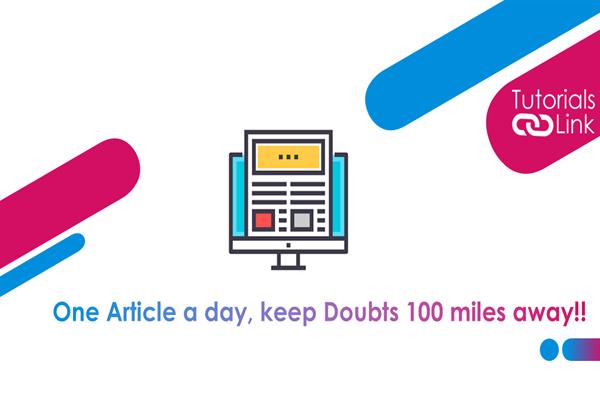No More Rejected Files: How to Perfect DST Conversions Every Time
Introduction
Embroidery enthusiasts and professionals often face the challenge of rejected designs due to DST file complications. The DST format is essential for embroidery machines, acting as the blueprint for stitching precise patterns. However, converting images into DST files isn't always seamless. Errors like misaligned stitches, incorrect thread paths, or formatting issues can throw off the entire embroidery project. That’s where a DST converter becomes a game-changer. By using a reliable DST converter, you can easily transform your design files into machine-readable DST formats with fewer errors. Whether you're converting from JPG, PNG, or SVG, the right converter simplifies the process and ensures compatibility. With accurate stitch data and cleaner output, your embroidery designs will run smoothly on your machine. In this guide, we’ll show you how to avoid the common pitfalls of DST conversions and how to make the most of your converter to achieve flawless embroidery results every time.
Understanding DST Files
What is a DST File?
A DST (Data Stitch Tajima) file is a proprietary embroidery format originally developed by Tajima. It contains instructions for embroidery machines, detailing stitch coordinates, color changes, and other essential data to replicate a design accurately on fabric.
Importance of DST Files in Embroidery
DST files are crucial because they provide the precise commands that embroidery machines follow. A well-converted DST file ensures that the machine stitches the design as intended, maintaining the integrity and quality of the original artwork.
Common Issues in DST Conversions
Stitch Density Problems
Improper stitch density can lead to designs that are too dense or too sparse, causing issues like puckering or gaps in the embroidery. Adjusting stitch density settings in your digitizing software can help achieve balanced embroidery.
Thread Breaks and Shredding
Incorrect stitch direction and inadequate underlay can result in thread breaks and shredding during embroidery. Paying attention to stitch direction and setting proper underlay is essential to prevent these issues.
Misaligned Designs
Misalignment can occur if the design isn't properly centered or if the fabric isn't hooped correctly. Ensuring accurate placement and hooping techniques can help maintain design alignment.
Thread Color Misalignment
DST files do not store thread color information, which can result in mismatched threads during embroidery. Maintaining a color chart and reassigning colors in software that supports detailed metadata can help address this issue.
Steps to Perfect DST Conversions
1. Choose the Right Digitizing Software
Selecting reliable embroidery software is the first step toward successful DST conversions. Programs like Wilcom EmbroideryStudio, Embird, and Hatch offer robust features for accurate digitizing.
2. Prepare Your Image Properly
Before conversion, ensure your image is clear and high-resolution. Simplify complex designs by reducing the number of colors and removing unnecessary details to facilitate a smoother digitizing process.
3. Import and Digitize the Image
Load your prepared image into the chosen software. Use the software's tools to trace the design, assigning stitch types and directions as needed. This manual digitizing process allows for greater control over the final DST file.
4. Adjust Stitch Settings
Fine-tune stitch density, underlay, and pull compensation settings to match the fabric type and design complexity. Proper adjustments help prevent common embroidery issues like puckering and thread breaks.
5. Save and Test the DST File
After digitizing, save the design in DST format. It's crucial to run a test embroidery on a similar fabric to identify and correct any issues before proceeding with the final production.
Tips for Successful DST Conversions
-
Understand Fabric Characteristics: Different fabrics react uniquely to embroidery. Adjust your digitizing settings to accommodate the specific fabric you'll be using.
-
Maintain Consistent Thread Tension: Proper thread tension ensures even stitching and reduces the likelihood of thread breaks.
-
Regularly Update Software: Keeping your digitizing software updated ensures access to the latest features and bug fixes, enhancing the digitizing process.
-
Seek Professional Assistance if Needed: If you're encountering persistent issues, consider consulting with a professional digitizer to ensure high-quality results.
Conclusion
Perfecting DST conversions is essential for achieving flawless embroidery designs. Whether you're working on logos, monograms, or intricate artwork, ensuring your file is properly formatted is key. By understanding common issues and implementing the steps outlined above, you can ensure that your DST files are accepted and executed accurately by embroidery machines. Using reliable software to convert to DST file format helps eliminate errors like jump stitches, misaligned threads, and unreadable code. With each successful conversion, you’ll gain better control over stitch paths and design quality. Remember, practice and attention to detail are key to mastering the art of embroidery digitizing.