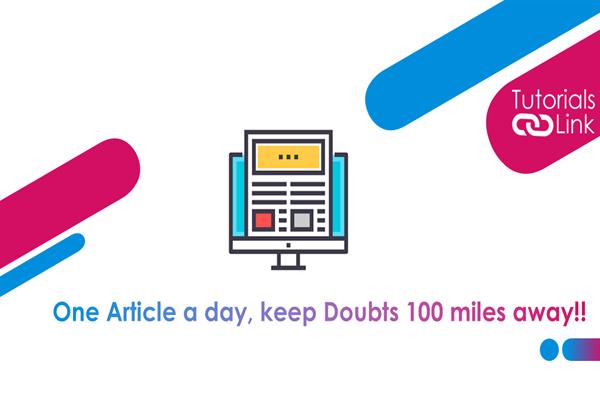Protect your WhatsApp account using three important steps
You've probably heard on the news about a controversy caused by someone's chat going viral, but have you ever imagined what would happen if your chatting was leaked? Let's not be concerned; we've offered you a solution to this problem today, and we're confident that you'll be able to solve it forever. If you're worried about your WhatsApp chat photographs and videos leaking, this information will come in handy. Today, I'll provide you with some advice on how to keep your chat safe, so read on to learn about these simple methods.
Switch on security alerts
The security notification feature in WhatsApp is quite handy. A security code is created whenever a WhatsApp account is logged in to another device. The user will get a security alert when they modify this code. Both your WhatsApp account and your communication are safe with this functionality. To use this functionality, go through the following steps:
Activate WhatsApp
Select a setting
Go to Account and then Security.
Here you can see the security notification option, which you should enable.
This feature will be enabled after that.
Password Security
You can also secure your WhatsApp conversations by using a password. No one else will be able to access your WhatsApp account as a result of this. Aside from that, if you have an iPhone, you can use Touch ID as well.
Two-step verification is recommended
Two-step verification allows users to keep their WhatsApp conversations safe. Not only that, but using this function minimizes the risk of hijacking a WhatsApp account. To use this feature, first, go to WhatsApp's settings. Now select Account. After that, go to Two-Step Verification and enable it by entering your password.