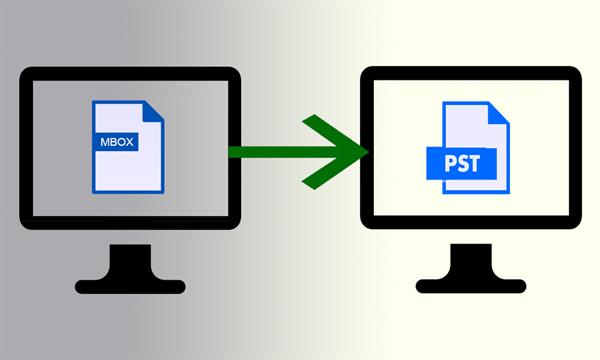Techniques to Perform Data Migration From Thunderbird to Outlook
Email applications play an important role in every user's life either personal or professional. There are so many email clients are present in the universe. However, with time, users may face the requirement of a better platform. Let clear this topic by considering an example. As we all know, Mozilla Thunderbird is an open source emailing client which is ideal for small scale industry or personal emailing purposes simultaneously.
But, with the growth of enterprises utilizing this application might need to switch to a more reliable and progressive platform i.e., Microsoft Outlook. To do so, companies and users find an instant solution to migrate data from Thunderbird to Outlook. But, is this that much easy? When we talk about migration, so, initially, users should know that Mozilla Thunderbird stores its complete mailbox data into MBOX file format. But, if we are talking about specific email messages so, it stores them with EML file format. In this circumstance, users have to choose an accurate and efficient way for the same. So, here we come up, with this article to let you know the best technique for the same. Hence, we takes this discussion ahead by covering the best techniques to implement data migration from Thunderbird to Outlook without any omissions. Let’s get started.
Top Ways to Perform Thunderbird to Outlook Migration
We cannot deny that there is no manual solution is obtainable to transfer Thunderbird mailbox to Outlook. But, remember one thing in mind i.e., all the manual methods having some limitations which affect the Thunderbird to Outlook migration procedure inappropriately. However, its time to take decision wisely and selects the perfect trick. Therefore, in this segment, we are going to reveal the best techniques to perform data migration procedure from Thunderbird. Initially, we are going to disclose how to transfer MBOX to PST. Then, you will get the instructions to convert specific mail messages EML file to PST format. Both approaches are discussed effectively. Thus, opt any of them according to your needs.
Steps to Execute Thunderbird Mailbox to Outlook Migration
1 - Simply, follow the below-listed steps to transfer data from Thunderbird mailbox data to Outlook.
2 - First of all, download and run the MBOX to PST wizard into your local machine to export Thunderbird MBOX files to Outlook PST format.
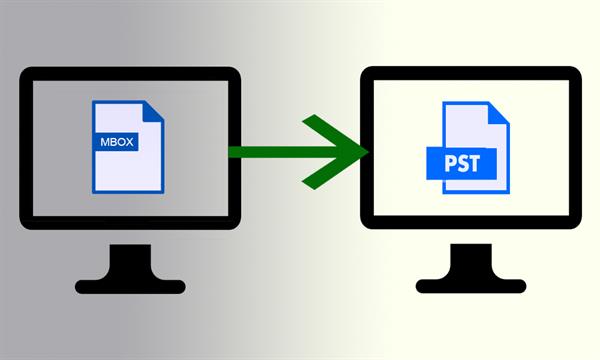
3 - Now, the software will provide you different options to select MBOX files such as Drag & Drop and Select Files. So, you can choose any one as per your desire to proceed further.
4 - After selecting the desired MBOX file. Now, this tool perfectly added the MBOX file. Simply, hit on OK to proceed further.
5 - Here, click on the Convert button to begin the migration procedure of Thunderbird to Outlook.
6 - Now, Hit on the Browse button to choose a targeted location, where you need to store migrated MBOX file.
Mark: Here, in this specific PST file get created comparable to every MBOX file.
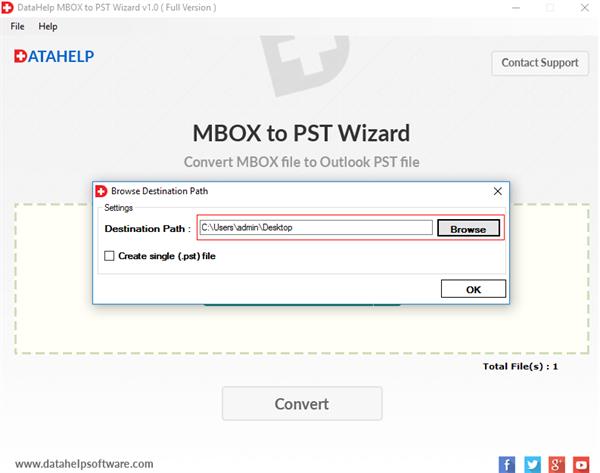
7 - Finally, after completion of the export procedure, the software notifies you with a prompted message which says Exporting Completed Successfully. Simply, hit on OK to end up the migration procedure.
If you do not require to migrate complete mailbox data. Because sometimes, users want to transfer selevted Thunderbird emails to PST instead of the MBOX file. So, do not worry! We also mention an efficient technique to export EML to PST. Let’s proceed ahead.
Step by Step Guide to Migrate Thunderbird Emails to Outlook PST
Here, you have to follow all the below-explained directions sequentially, to execute the EML to PST export process.
1 - Firstly, install and launch the EML to PST Wizard to your system. Following is the initial screen as you download the software.
2 - Then, the tool will provide you two options to add EML files into the software panel such as Drag & Drop and Select Files. So, you can implement any of them as per your choice.
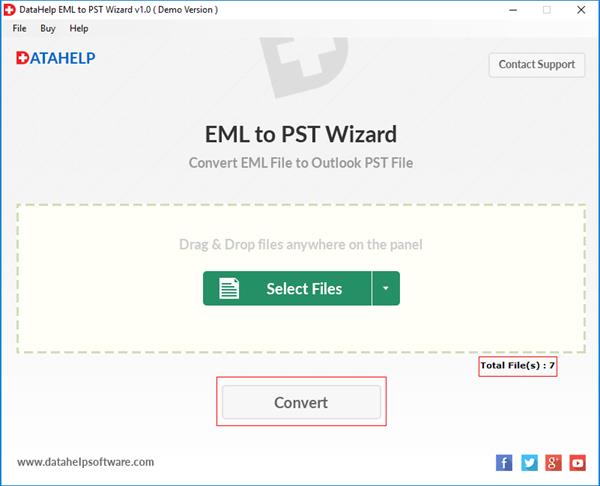
3 - After selecting the desired EML files. Now, you have click on Convert button to start the EML files to PST migration process.
4 - Afterward, the software facilitates several options such as Destination path to store outcome file, split option to partition a large PST data file and create a particular PST file to migrate all EML files into a particular PST file.
5 - After that, hit on OK button to implement the migration procedure of Thunderbird EML file to Outlook PST format.
6 - Ultimately, the software successfully migrates data from Thunderbird emails to Outlook PST. Lastly, hit on OK to end up the process properly.
In Summation
Here, in this write up, we emphasize the proficient techniques to implement the data migration process from Thunderbird to Outlook. Mainly, we have discussed eminent tricks to perform conversion of complete mailbox such as MBOX to PST and an individual EML to Outlook PST format without data loss. However, no manual solution can do this migration adequately. So, its much better to go with an alternative technique because any manual way makes the situation worse.