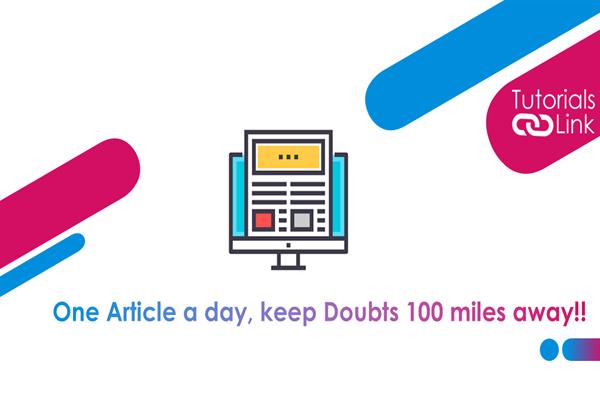Top 10 Powerful Tips to Speed Up Your Website on Slow Connections
Designing a website for slow internet connections requires a focus on efficiency and optimization. A must to read blog by the best website designing company in Delhi -
Image Optimization
Compress images to decrease the size of file without noticeably compromising quality.
Use formats of images like JPEG or WebP which offer better compression.
When you put pictures on your website, make sure they're not too big.
Big pictures take longer to load, especially on slow internet. Use a tool to make them smaller without making them look bad.
This way, people can see your pictures faster, even if their internet is slow.
It's like sending a smaller package instead of a big one, it gets there faster!
By using smaller picture files, your website will load quicker for everyone, no matter how fast or slow their internet is.
HTTP Requests Minimization
Lower the number of elements on each page, including images, scripts, and stylesheets.
Combine multiple scripts into one and use CSS sprites for images.
Reducing the number of things a webpage needs to load.
When you visit a webpage, your browser has to ask for each picture, script, and style separately, which can be slow.
By putting all similar things together into fewer groups, the browser only has to ask for each group once.
This is like asking for a bunch of groceries at once instead of going to the store multiple times.
It saves time and makes the webpage load faster, especially for people with slow internet connections.
Implement Lazy Loading
Load content (especially images) only when it's needed.
Lazy loading delays the loading of images until the user scrolls to them, saving bandwidth and picking up initial page load times.
Lazy loading means that parts of a website, like images, are only loaded when needed.
Instead of loading everything at once, which can make the website slow, lazy loading waits until you scroll down to see the images.
This saves time and data because only the visible elements of the website are loaded first.
When you scroll, more content appears, and then those images are loaded.
It's like only bringing out your toys when you want to play with them, rather than having them all out at once cluttering your room.
Enable Browser Caching
Leverage caching headers to direct the browser to locally store specific files.
This reduces the need for repeated downloads of static resources on subsequent visits to your site.
It means enabling browser caching, which means telling the browser to store certain files temporarily on the user's device.
This helps because when someone visits your website again, their browser doesn't need to download all the files again.
Instead, it can use the stored files, which are already on the device.
This saves time and reduces the need for repeated downloads, especially for things that don't change often, like images or stylesheets.
It's like keeping a book you often read on your bedside table instead of going to the library every time you want to read it.
CSS and JavaScript Optimization
Condense CSS and JavaScript files by eliminating extraneous characters such as white spaces and comments.
This reduces file sizes and speeds up parsing and execution in the browser.
It means making CSS and JavaScript files smaller to help your website load faster.
This is done by removing extra spaces, comments, and unnecessary parts from these files, which browsers don't need to understand the code.
When these files are smaller, they're quicker to download and process, making your website speedier overall.
It's like removing extra baggage from a trip – the lighter your load, the faster you can go.
By minifying CSS and JavaScript, you're helping your website run smoothly, especially for people with slower internet connections.
Use Content Delivery Networks (CDNs)
Utilize CDNs to cache static content across multiple server’s worldwide.
It ensures faster delivery to users regardless of their geographic location.
Using a Content Delivery Network (CDN) helps make your website faster by storing copies of its files on servers all around the world.
When someone visits your site, the CDN delivers those files from the server closest to them instead of from your main server.
This reduces the time it takes for the files to reach the user's device, making the website load quicker.
It's like having multiple copies of a book available in different libraries; people can get the book faster because they don't have to travel far to find it.
CDN ensures speedy access to your website's content for users everywhere.
Prioritize Content Loading
Load essential content first and defer non-essential content.
Users should be able to access critical information quickly, even if other elements take longer to load.
You website should load the most important parts of your website first.
This means showing users the stuff they need right away, like text and basic images, before anything else.
Other things, like fancy graphics or extra features, can come later.
By doing this, people can see the main content quickly, even if their internet is slow.
It's like serving dinner: you bring out the main course first, and then the dessert.
This way, everyone gets what they right away, and the extra stuff need can come later without making them wait too long.
Implement Responsive Design
Design your website to be responsive, adapting to different screen sizes and device capabilities.
This ensures a consistent user experience across various devices, including those with slower connections.
It is about creating your website responsive, meaning it adjusts to different devices and screen sizes.
This ensures that whether someone's using a big computer screen or a small phone screen, your site looks good and works well.
It's like having a flexible outfit that fits anyone who wears it.
By doing this, everyone, including those with slower internet, can access your site easily, without things being jumbled or hard to see.
Responsive design is like being prepared for any situation.
It ensures everyone gets the best experience no matter what device they're using.


Server Response Time Optimization
Optimize server-side code and configurations to reduce response time for requests.
Use caching mechanisms and efficient database queries to improve performance.
It means make your website's server respond faster to user requests.
It is about tweaking how the server works so it can quickly send back the web pages people want to see.
To do this, you might adjust how your website's code is written or how the server is set up.
By doing this, you reduce the time people wait for pages to load.
It's like making sure the waiter brings your food to the table as quickly as possible after you order it at a restaurant.
Faster server response times mean quicker loading websites for users.
Test on Slow Connections
Regularly test your website's performance on slow internet connections using various tools available online.
This helps identify areas for improvement and ensures a smooth experience for users with limited bandwidth.
Based on experience of a web design institute in GTB Nagar Delhi It is extremely important to test your website on slow internet connections.
This means checking how fast your site loads when the internet is slow.
By testing, you can see if your site works well for people with slower internet.
If it's too slow, you can find ways to make it faster.
Testing helps ensure that everyone, even those with slower connections, can use your website without problems.
It's like checking if a car runs smoothly on rough roads to make sure everyone can ride comfortably.