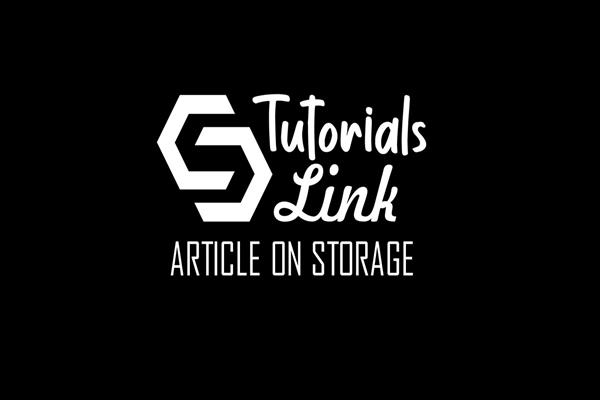What is Storage Policy-based Management?
Storage Policy-based Management
As a storage administrator in an organization that uses a conventional storage model, you might find that your work involves more guess-work and over- and under-provisioning than you’d like. Say, for example, you’d like to make some applications available. You start by guessing what those applications will need in terms of storage - how much capacity will they require, and what about performance and protection? Next, you purchase hardware. Then you allocate the hardware into various predefined resource pools. Only after that, are the applications ready for use. But what if one of the applications has more needs than a particular resource pool can provide? You find yourself having to spend more time moving the application to a resource pool that can meet its needs.
This is just one of the many scenarios thrown up by the traditional storage model.
Storage policies, and the automation that a hyper-converged infrastructure gives you access to, eliminate this inefficiency. With VMware vSphere storage policy-based management (SPBM), policies can be set for any data service. SPBM automates the provisioning and monitoring of the services based on these policies, identifying available datastores that precisely match each application’s needs. When needs change, SPBM automatically adjusts storage resources to meet the new requirements. You can apply a policy either to a virtual machine or to individual disks.
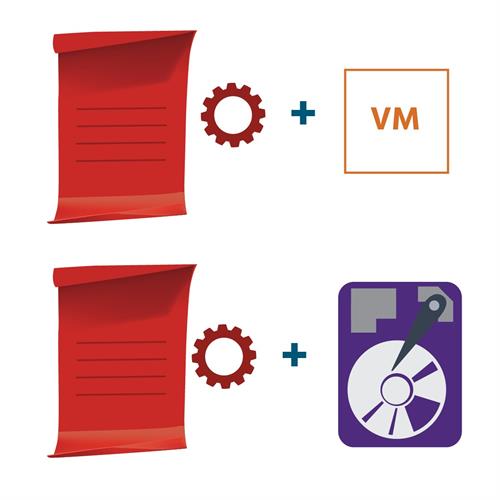
Note
The SPBM is performed from the vCenter server.
The vSAN default storage policy is compatible only with vSAN datastores. If you don’t select any other vSAN policy, and set the virtual machine storage policy field on a selected storage page to “none”, the default storage policy will be applied to all virtual machine objects. If the policy that was assigned during virtual machine provisioning does not include rules specific to vSAN, the default storage policy is applied. Because the policy is compatible with any vSAN datastore in the vCenter server, you can move your virtual machine objects provisioned with the default storage policy to any vSAN datastore managed by the vCenter server in the vSphere environment.
If you have the “StorageProfileView” privilege, you can edit the default storage policy using the command. However, VMware highly recommends that you do not edit the settings of the default storage policy. Although you cannot edit the name and description of the default storage policy or the vSAN storage provider specification, all other parameters are editable. (Note that when you edit the default policy, you should repeat the process on every host in the vSAN cluster.)
You can clone the default policy and use it as a template to create a user-defined storage policy. You cannot delete the default policy, but if a user-based policy is created and made the default policy, then the original default policy can be deleted.