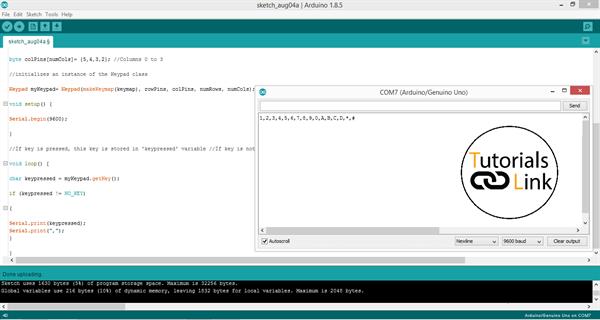4x4 Keypad Module

4x4 keypad is a module used with different programmable boards for used for loading numbers as an input. It consists of 16 buttons in form of four lines and four columns.
Components Required:
- Arduino UNO
- Jumper wires
- 4x4 Keypad Module
Connecting with Arduino:
4x4 keypad consists of 8 pins:
- 1-4 pins are rows
- 5-8 pins are column
Connections:
- Connect PIN 1 of keypad to PIN 2 of Arduino
- Connect PIN 2 of keypad to PIN 3 of Arduino
- Connect PIN 3 of keypad to PIN 4 of Arduino
- Connect PIN 4 of keypad to PIN 5 of Arduino
- Connect PIN 5 of keypad to PIN 6 of Arduino
- Connect PIN 6 of keypad to PIN 7 of Arduino
- Connect PIN 7 of keypad to PIN 8 of Arduino
- Connect PIN 8 of keypad to PIN 9 of Arduino

Adding keypad library:
- Click on Sketches -->>Include library--> then type “keypad”
- Click install
Code:
- Copy the code below and paste in Arduino IDE
- Click on Upload
Recording output:
- Open serial monitor
- Press button of 4x4 keypad