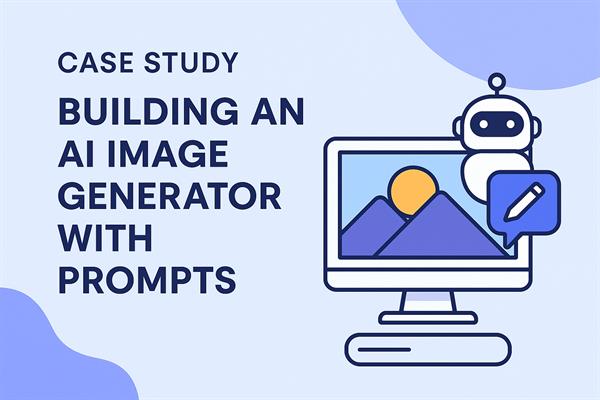Case Study: Building a Historical Places Web Page with Angular
Let’s be honest — if you’ve been coding for a while, you’ve probably built more “to-do apps” than you can count. It’s a rite of passage. But after a point, they start to feel a little…meh, right?
That’s where this story begins.
A couple of months ago, I found myself thinking, “What if I built something that actually felt meaningful?” Not another CRUD app. Not another list manager. Something that tells a story. Something that connects code with culture.
So, I decided to build a historical places web page using Angular. And not just any place — I picked heritage sites in Delhi, places people pass by every day without realizing their importance.
Let’s dive into this case study, where code met culture, and I ended up learning way more than just Angular.
The Idea Hit Close to Home
I live in Delhi. And like many people here, I’ve walked past historical buildings without a second glance. But one day, I came across a structure that looked like it had a story to tell.
That building was William Fraser Bungalow Delhi — a haunting yet majestic place that seemed to carry whispers from another era.
That’s when it clicked: Why not build a small web project that highlights such overlooked heritage sites?
This wasn’t about traffic, SEO, or building a commercial product. It was a personal mission to create a digital space that honors history through tech.
Planning It Out — Without Getting Overwhelmed
One thing I’ve learned over the years is to keep side projects small and achievable. So, I broke the idea into digestible parts:
-
A home page with a short introduction
-
A list page showing multiple historical sites
-
A detailed view for each site (photos, history, map)
-
Maybe a contact form for feedback
I wasn’t building an app for UNESCO. Just a simple Angular SPA that looked clean, worked fast, and told stories well.
Starting with Angular — Why Angular?
Now, some folks may ask, “Why not React or Vue?”
Truth is, I’ve been working with Angular for a while. Its opinionated structure, built-in routing, and services made it easier to keep everything clean and modular.
Here’s how I kicked things off:
Mock Data, Services, and Simplicity
For content, I created a simple JSON file with 5–6 heritage sites. Here's what a sample entry looked like:
Then I created a service in Angular to fetch this mock data and pass it to components.
The service used RxJS Observables, and I connected it to the components using subscribe() methods inside ngOnInit().
Nothing fancy — just clean, maintainable code.
UI/UX Matters (Even for Dev Projects)
I kept the design minimal: a hero image, cards for each place, and a detail view with an embedded Google Map and some CSS transitions.
For styling, I used Bootstrap and some custom SCSS. No Tailwind, no overkill. Sometimes, good ol' Bootstrap just works.
And you know what made the experience smoother? Angular’s routerLink. Navigating between pages felt instant, and with a few lines of RouterModule.forRoot(), my routes were up and running.
Challenges? Oh Yeah, Plenty
No real project is without hiccups.
-
I messed up the image paths a few times — classic case of forgetting Angular’s
assets/pathing. -
Route guards gave me some trouble. I tried implementing one just for fun, and ended up breaking my detail page routing.
-
SEO optimization for Angular SPAs? Yeah, don’t even ask. That’s a whole other rabbit hole.
But here’s the thing — every little bug taught me something new. And that made the entire process worth it.
The Emotional Bit
Look, I know this is a developer site, and you’re probably here to learn about services, routing, or lazy loading. But let me say this from the heart:
When you build something you care about, it shows.
This project wasn’t about getting stars on GitHub. It was about giving voice to stories — like that of a 200-year-old building that’s slowly fading from memory.
And I’m proud of it.
What’s Next?
I’ve got plans. Maybe I’ll turn this into a mini-series, highlighting one historical place per week. Maybe I’ll connect it with a CMS like Sanity or Strapi so others can contribute.
And who knows — maybe someday someone will use my site and decide to visit one of these places in real life.
Final Thoughts
If you’re stuck in a loop of repetitive dev work or you’re just feeling burnt out, here’s my suggestion:
👉 Pick a topic that excites you.
👉 Use your skills to build something that feels personal.
👉 Forget the tutorials for a while and just create.
Angular, React, Vue — the tools don’t matter as much as why you’re building.
So go ahead. Tell a story. Build something weird, meaningful, or just fun. You’ll learn more in the process than a dozen courses combined.
And trust me — that joy? That sense of creation? Totally worth it.