Trending




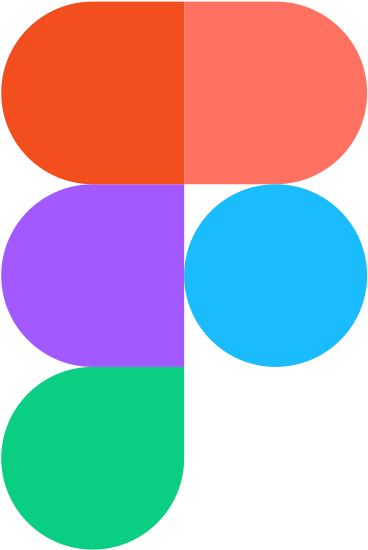

Recently Added




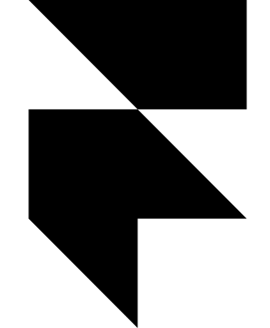



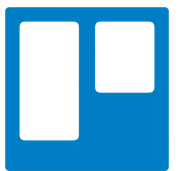
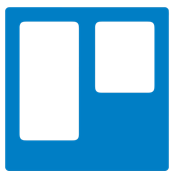






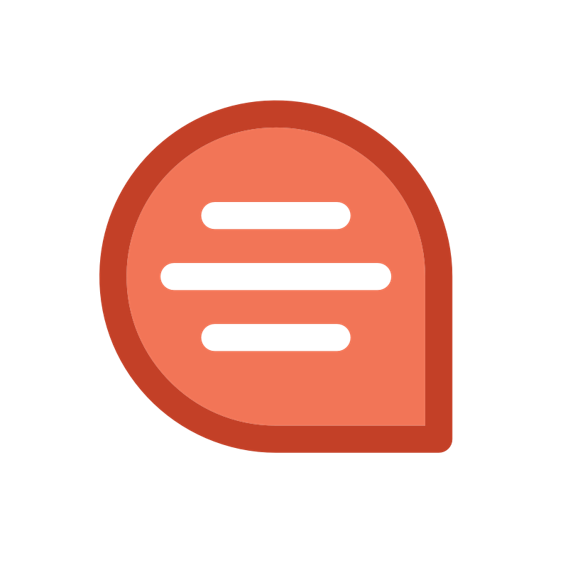
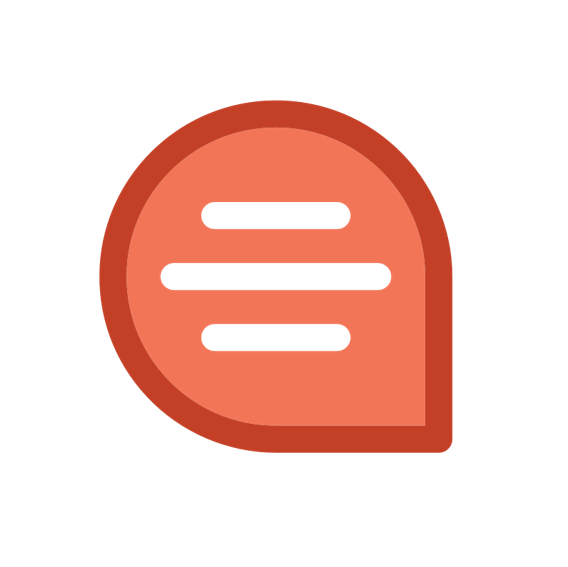


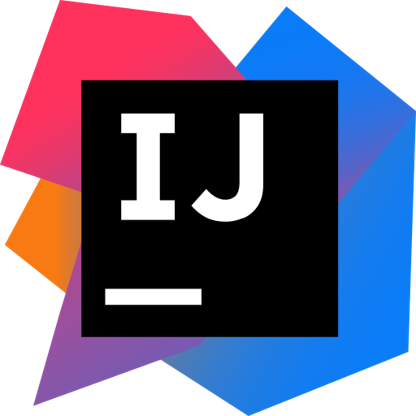
Most Used IntelliJ IDEA keyboard shortcuts
: 12771About IntelliJ IDEA:
Per Wiki: IntelliJ IDEA is an integrated development environment (IDE) written in Java for developing computer software. It is developed by JetBrains (formerly known as IntelliJ), and is available as an Apache 2 Licensed community edition, and in a proprietary commercial edition. Both can be used for commercial development.
Most Used IntelliJ IDEA keyboard shortcuts
| Description | Commands |
| Open Solution or Project | Ctrl+Shift+O |
| Open File or Folder | Ctrl+O |
| Show Action List | Alt+Enter |
| Search Everywhere | Double-Shift |
| Navigate To… | Ctrl+Shift+G |
| Find Usages | Alt+F7 |
| Select In... | Alt+F1 |
| Settings... | Ctrl+Alt+S |
| Find Action... | Ctrl+Shift+A |
| Generate... | Alt+Insert |
| Build Solution | Ctrl+F9 |
| Debug... | Alt+Shift+F9 |
| View Breakpoints... | Ctrl+Shift+F8 |
| Attach to Process... | Ctrl+Alt+F5 |
| VCS Operations Popup... | Alt+` |
| Refactor This... | Ctrl+Alt+Shift+T |
| Inspect This... | Ctrl+Alt+Shift+A |
| Finding everything | |
| Description | Commands |
| Search Everywhere | Double-Shift |
| Find... | Ctrl+F Alt+F3 |
| Find Next / Move to Next Occurrence | F3 Ctrl+L |
| Find Previous / Move to Previous Occurrence | Shift+F3 Ctrl+Shift+L |
| Replace... | Ctrl+R |
| Find in Path... | Ctrl+Shift+F |
| Replace in Path... | Ctrl+Shift+R |
| Next Occurrence of the Word at Caret | Ctrl+F3 |
| Go to File... | Ctrl+Shift+N |
| File Member | Ctrl+F12 |
| Go to Symbol... | Ctrl+Alt+Shift+N |
| Find Action... | Ctrl+Shift+A |
| Navigating from symbols | |
| Description | Commands |
| Go to Declaration or Usages | Ctrl+B Ctrl+Click Right-click |
| Go to Type Declaration | Ctrl+Shift+B Ctrl+Shift+Click |
| Show Usages | Ctrl+Alt+F7 |
| Go to Super Method | Ctrl+U |
| Implementation(s) | |
| Go to Implementation(s) | Ctrl+Alt+B Ctrl+Alt+Click |
| Navigate To… | Ctrl+Shift+G |
| Find Usages | Alt+F7 |
| Highlight Usages in File | Ctrl+Shift+F7 |
| Context navigation | |
| Description | Commands |
| Next Method | Alt+Down |
| Previous Method | Alt+Up |
| Go to Line/Column... | Ctrl+G |
| Switcher | Ctrl+Tab Ctrl+Shift+Tab |
| Select In... | Alt+F1 |
| Locate/Select in Solution View | |
| Recent Files | Ctrl+E |
| Recently Changed Files | |
| Last Edit Location | Ctrl+Shift+Backspace |
| Back | Ctrl+Alt+Left Mouse Back |
| Forward | Ctrl+Alt+Right Mouse Forward |
| Select Next Tab | Alt+Right |
| Select Previous Tab | Alt+Left |
| Show Bookmarks | Shift+F11 |
| Toggle Bookmark | F11 |
| Toggle Bookmark with Mnemonic | Ctrl+F11 |
| Add to Favorites | Alt+Shift+F |
| Show Structure window | Alt+7 |
| Show Find window | Alt+3 |
| Show TODO window | Alt+6 |
| Show Favorites window | Alt+2 |
| Code Analysis | |
| Description | Commands |
| Show Action List | Alt+Enter |
| Next Code Issue | F2 |
| Previous Code Issue | Shift+F2 |
| Next Error | Alt+F2 |
| Previous Error | Alt+Shift+F2 |
| Toggle Code Inspection | Ctrl+Alt+Shift+8 |
| Run Inspection by Name | Ctrl+Alt+Shift+I |
| Inspect This... | Ctrl+Alt+Shift+A |
| Creating and editing code | |
| Description | Commands |
| Move Caret to Previous Word | Ctrl+Left |
| Move Caret to Next Word | Ctrl+Right |
| Move Caret to Line Start | Home |
| Move Caret to Line End | End |
| Containing Declaration | Alt+Shift+[ |
| Move Caret to Matching Brace | Ctrl+Shift+M |
| Move Caret to Code Block Start | Ctrl+[ |
| Move Caret to Code Block End | Ctrl+] |
| Next Method | Alt+Down |
| Previous Method | Alt+Up |
| Move Caret to Page Top | Ctrl+Page Up |
| Move Caret to Page Bottom | Ctrl+Page Down |
| Page Up | Page Up |
| Page Down | Page Down |
| Move Caret to Text Start | Ctrl+Home |
| Move Caret to Text End | Ctrl+End |
| Select All | Ctrl+A |
| Left with Selection | Shift+Left |
| Right with Selection | Shift+Right |
| Move Caret to Previous Word with Selection | Ctrl+Shift+Left |
| Move Caret to Next Word with Selection | Ctrl+Shift+Right |
| Move Caret to Line Start with Selection | Shift+Home |
| Move Caret to Line End with Selection | Shift+End |
| Up with Selection | Shift+Up |
| Down with Selection | Shift+Down |
| Select Containing Declaration | Ctrl+Alt+Shift+[ |
| Move Caret to Code Block Start with Selection | Ctrl+Shift+[ |
| Move Caret to Code Block End with Selection | Ctrl+Shift+] |
| Move Caret to Page Top with Selection | Ctrl+Shift+Page Up |
| Move Caret to Page Bottom with Selection | Ctrl+Shift+Page Down |
| Page Up with Selection | Shift+Page Up |
| Page Down with Selection | Shift+Page Down |
| Move Caret to Text Start with Selection | Ctrl+Shift+Home |
| Move Caret to Text End with Selection | Ctrl+Shift+End |
| Extend Selection | Ctrl+W |
| Shrink Selection | Ctrl+Shift+W |
| Add Selection for Next Occurrence | Alt+J |
| Copy | Ctrl+C Ctrl+Insert |
| Cut | Ctrl+X Shift+Delete |
| Paste | Ctrl+V Shift+Insert |
| Paste without Formatting | Ctrl+Alt+Shift+V |
| Paste from History... | Ctrl+Shift+V Ctrl+Shift+Insert |
| Duplicate Line or Selection | Ctrl+D |
| Copy Paths | Ctrl+Shift+C |
| Copy Reference | Ctrl+Alt+Shift+C |
| Save All | Ctrl+S |
| Undo | Ctrl+Z Alt+Backspace |
| Indent Selection | Tab |
| Unindent Line or Selection | Shift+Tab |
| Start New Line | Shift+Enter |
| Start New Line Before Current | Ctrl+Alt+Enter |
| Delete Line | Ctrl+Y |
| Toggle Case | Ctrl+Shift+U |
| New Scratch File | Ctrl+Alt+Shift+Insert |
| Open source in new window | Shift+F4 |
| Coding assistance | |
| Description | Commands |
| Show Action List | Alt+Enter |
| Basic Completion | Ctrl+Space |
| Smart Completion | Ctrl+Shift+Space |
| Second Basic Completion | Ctrl+Alt+Space |
| Complete Current Statement | Ctrl+Shift+Enter |
| Parameter Info | Ctrl+P |
| Quick Documentation | Ctrl+Q Alt+Right-click |
| Move Statement Up | Ctrl+Shift+Up |
| Move Statement Down | Ctrl+Shift+Down |
| Move Element Left | Ctrl+Alt+Shift+Left |
| Move Element Right | Ctrl+Alt+Shift+Right |
| Comment/uncomment with Line Comment | Ctrl+/ Ctrl+NumPad / |
| Comment/uncomment with Block Comment | Ctrl+Shift+/ Ctrl+Shift+NumPad / |
| Generate... | Alt+Insert |
| Building, Running, and Debugging | |
| Description | Commands |
| NuGet Quick List | |
| Build Solution | Ctrl+F9 |
| Run context configuration | Ctrl+Shift+F10 |
| Run... | Alt+Shift+F10 |
| Debug context configuration | Shift+F9 |
| Debug... | Alt+Shift+F9 |
| Attach to Process... | Ctrl+Alt+F5 |
| Stop | Ctrl+F2 |
| Stop Background Processes... | Ctrl+Shift+F2 |
| Step Over | F8 |
| Force Step Over | Alt+Shift+F8 |
| Step Into | F7 |
| Smart Step Into | Shift+F7 |
| Force Step Into | Alt+Shift+F7 |
| Step Out | Shift+F8 |
| Run to Cursor | Alt+F9 |
| Force Run to Cursor | Ctrl+Alt+F9 |
| Skip to Cursor | Ctrl+Alt+Shift+F9 |
| Pause Program | |
| Resume Program | F9 |
| Evaluate Expression... | Alt+F8 |
| Quick Evaluate Expression | Ctrl+Alt+F8 Alt+Click |
| Show Execution Point | Alt+F10 |
| Toggle Line Breakpoint | Ctrl+F8 |
| Toggle Temporary Line Breakpoint | Ctrl+Alt+Shift+F8 |
| Toggle Breakpoint Enabled | |
| View Breakpoints... | Ctrl+Shift+F8 |
| Edit breakpoint | Ctrl+Shift+F8 |
| Show Run window | Alt+4 |
| Show Debug window | Alt+5 |
| Refactorings | |
| Description | Commands |
| Refactor This... | Ctrl+Alt+Shift+T |
| Change Signature... | Ctrl+F6 |
| Inline... | Ctrl+Alt+N |
| Move... | F6 |
| Extract Method... | Ctrl+Alt+M |
| Introduce Field... | Ctrl+Alt+F |
| Introduce Parameter... | Ctrl+Alt+P |
| Introduce Variable... | Ctrl+Alt+V |
| Rename... | Shift+F6 |
| Safe Delete... | Alt+Delete |
| Global VCS actions | |
| Description | Commands |
| VCS Operations Popup... | Alt+` |
| Show Version Control window | Alt+9 |
| Commit... | Ctrl+K |
| Update Project | Ctrl+T |
| Rollback | Ctrl+Alt+Z |
| Push... | Ctrl+Shift+K |
| Next Change | Ctrl+Alt+Shift+Down |
| Previous Change | Ctrl+Alt+Shift+Up |
| Unit Testing | |
| Description | Commands |
| Unit Testing Quick List... | Alt+Shift+U |
| Run Unit Tests | Ctrl+Semicolon, R Ctrl+Semicolon, Ctrl+R Ctrl+Shift+F10 |
| Debug Unit Tests | Ctrl+Semicolon, D Ctrl+Semicolon, Ctrl+D |
| Stop Execution | Ctrl+Semicolon, S Ctrl+Semicolon, Ctrl+S |
| Repeat Previous Run | Ctrl+Semicolon, T Ctrl+Semicolon, Ctrl+T |
| Rerun Failed Tests | Ctrl+Semicolon, F Ctrl+Semicolon, Ctrl+F |
| Run Tests Until Failure | Ctrl+Semicolon, W Ctrl+Semicolon, Ctrl+W |
| Run All Tests from Solution | Ctrl+Semicolon, L Ctrl+Semicolon, Ctrl+L |
| Create New Session | Ctrl+Semicolon, N Ctrl+Semicolon, Ctrl+N |
| Append Tests to Session | Ctrl+Semicolon, A Ctrl+Semicolon, Ctrl+A |
| Run Current Session | Ctrl+Semicolon, Y Ctrl+Semicolon, Ctrl+Y |
| Run Unit Tests under dotMemory Unit | Ctrl+Semicolon, M Ctrl+Semicolon, Ctrl+M |
| Remove Selected Tests (Tool Window) | Delete |
| Run Selected Tests | Shift+Enter Ctrl+R |
| Debug Selected Tests | Ctrl+D |
| Run Current Session (Tool Window) | Ctrl+Y |
| Run All Tests from Solution (Tool Window) | Ctrl+L |
| Create New Session (Tool Window) | Alt+Shift+Insert |
| Append Tests to Session (Tool Window) | Ctrl+Alt+Insert |
| Tool Windows | |
| Description | Commands |
| Hide All Tool Windows | Ctrl+Shift+F12 |
| Jump to Last Tool Window | F12 |
| Version Control | Alt+9 |
| Explorer | Alt+1 |
| Favorites | Alt+2 |
| Find | Alt+3 |
| Run | Alt+4 |
| Debug | Alt+5 |
| TODO | Alt+6 |
| Terminal | Alt+F12 |
| Version Control | Alt+9 |
Other Keyboard Shortcut Keys, You might like!
 Most Used Shortcut keys of Android Studio
Most Used Shortcut keys of Android Studio
 Most Used Shortcut keys of Eclipse IDE
Most Used Shortcut keys of Eclipse IDE
 Most Used Shortcut keys of My Eclipse
Most Used Shortcut keys of My Eclipse
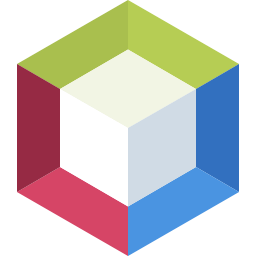 Most Used Shortcut keys of NetBeans IDE
Most Used Shortcut keys of NetBeans IDE
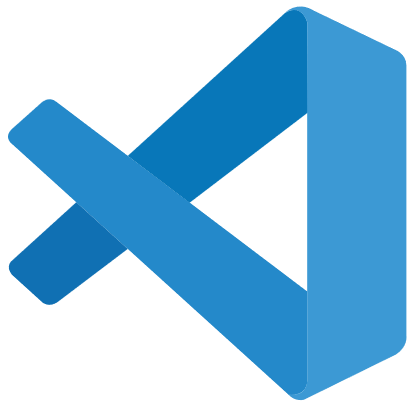 Most Used Shortcut keys of Visual Studio Code
Most Used Shortcut keys of Visual Studio Code
 Most Used Shortcut keys of IE (Internet Explorer) Browser
Most Used Shortcut keys of IE (Internet Explorer) Browser
 Most Used Shortcut keys of Google Chrome
Most Used Shortcut keys of Google Chrome
 Most Used Shortcut keys of Mozilla Firefox Browser
Most Used Shortcut keys of Mozilla Firefox Browser
 Most Used Shortcut keys of Apple Safari Browser
Most Used Shortcut keys of Apple Safari Browser
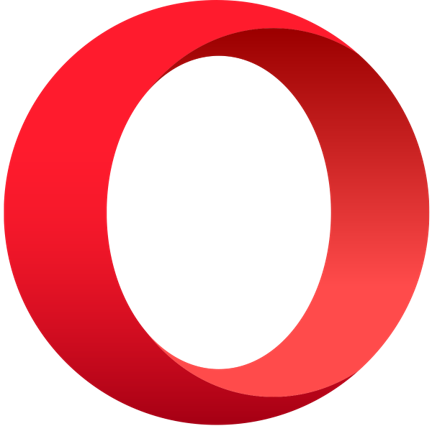 Most Used Shortcut keys of Opera Browser
Most Used Shortcut keys of Opera Browser
 Most Used Shortcut keys of Microsoft Edge Browser
Most Used Shortcut keys of Microsoft Edge Browser
 Most Used Shortcut keys of Visual Studio
Most Used Shortcut keys of Visual Studio
 Most Used Shortcut keys of Notepad ++
Most Used Shortcut keys of Notepad ++
 Most Used Shortcut keys of Windows System
Most Used Shortcut keys of Windows System
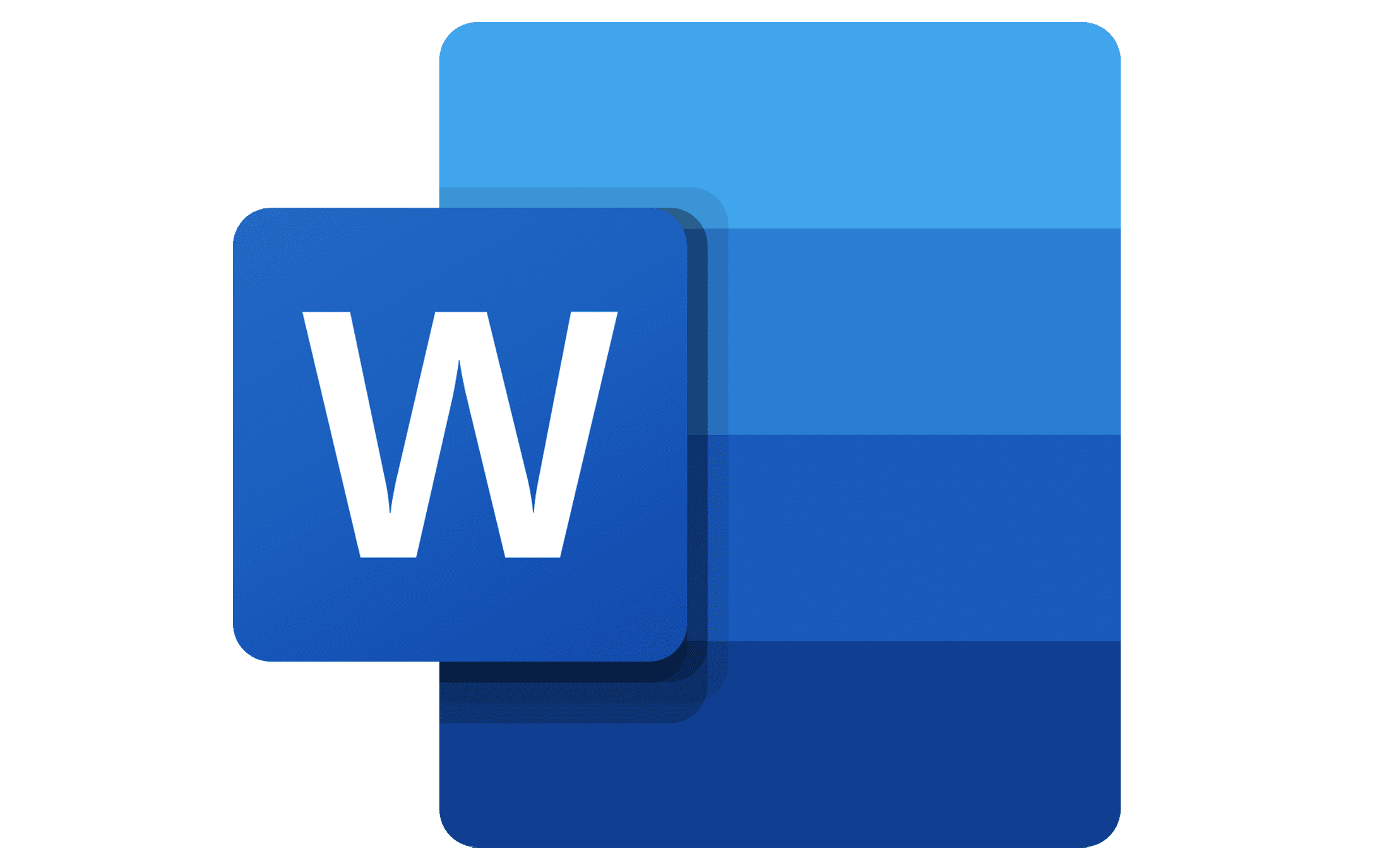 Most Used Shortcut keys of Microsoft Word
Most Used Shortcut keys of Microsoft Word
 Most Used Shortcut keys of Microsoft Excel
Most Used Shortcut keys of Microsoft Excel
 Most Used Shortcut keys of Microsoft Power Point
Most Used Shortcut keys of Microsoft Power Point
 Most Used Shortcut keys of Microsoft Outlook
Most Used Shortcut keys of Microsoft Outlook
 Most Used Mac OS keyboard shortcuts
Most Used Mac OS keyboard shortcuts
 Most Used Linux OS keyboard shortcuts
Most Used Linux OS keyboard shortcuts
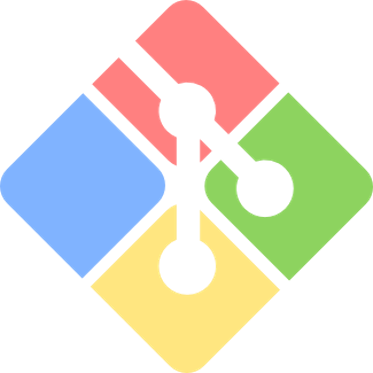 Most Used Git GUI keyboard shortcuts
Most Used Git GUI keyboard shortcuts
 Most Used Tally keyboard shortcuts
Most Used Tally keyboard shortcuts
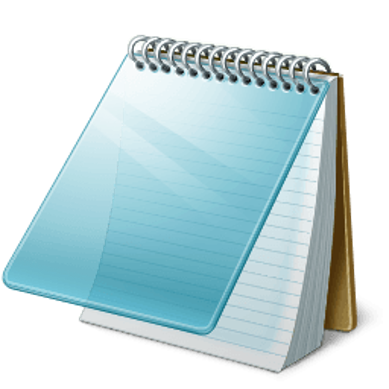 Most Used Notepad keyboard shortcuts
Most Used Notepad keyboard shortcuts
 Most Used UI Path keyboard shortcuts
Most Used UI Path keyboard shortcuts
 Most Used Sublime Text keyboard shortcuts
Most Used Sublime Text keyboard shortcuts
 Most Used Pycharm keyboard shortcuts
Most Used Pycharm keyboard shortcuts
 Most Used Webstorm keyboard shortcuts
Most Used Webstorm keyboard shortcuts
 Most Used PhpStorm keyboard shortcuts
Most Used PhpStorm keyboard shortcuts
 Most Used XCode keyboard shortcuts
Most Used XCode keyboard shortcuts
 Most Used Photoshop keyboard shortcut Keys
Most Used Photoshop keyboard shortcut Keys
 Most Used Adobe Lightroom keyboard shortcut keys
Most Used Adobe Lightroom keyboard shortcut keys
 Most Used Adobe XD keyboard shortcut keys
Most Used Adobe XD keyboard shortcut keys
 Most Used CorelDRAW keyboard shortcut keys
Most Used CorelDRAW keyboard shortcut keys
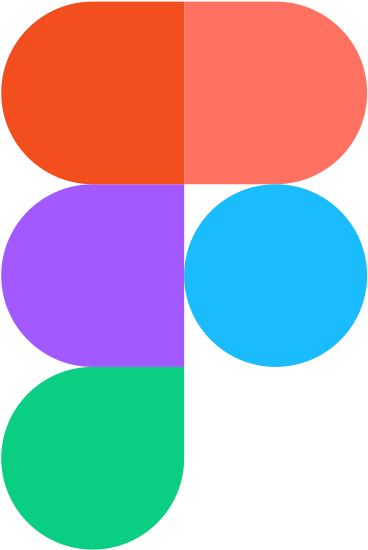 Most Used Figma keyboard shortcut keys
Most Used Figma keyboard shortcut keys
 Most Used Google Postman keyboard shortcut keys
Most Used Google Postman keyboard shortcut keys
 Most Used Adobe Illustrator keyboard shortcut keys
Most Used Adobe Illustrator keyboard shortcut keys
 Most Used Microsoft Teams keyboard shortcut keys
Most Used Microsoft Teams keyboard shortcut keys
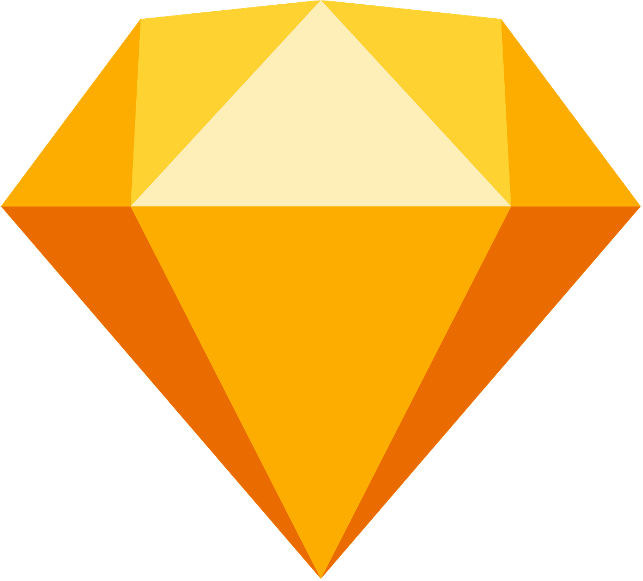 Most Used Sketch keyboard shortcut keys
Most Used Sketch keyboard shortcut keys
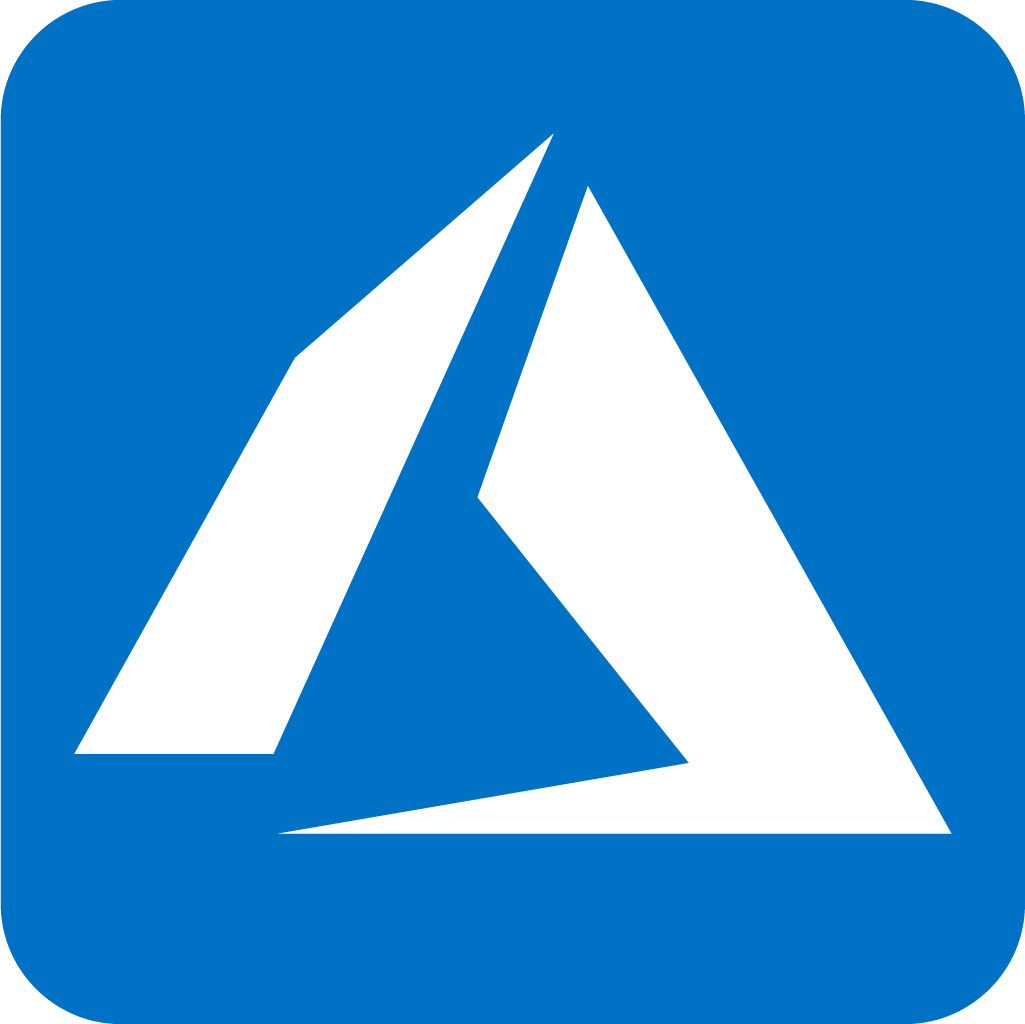 Most Used Microsoft Azure Portal keyboard shortcut keys
Most Used Microsoft Azure Portal keyboard shortcut keys
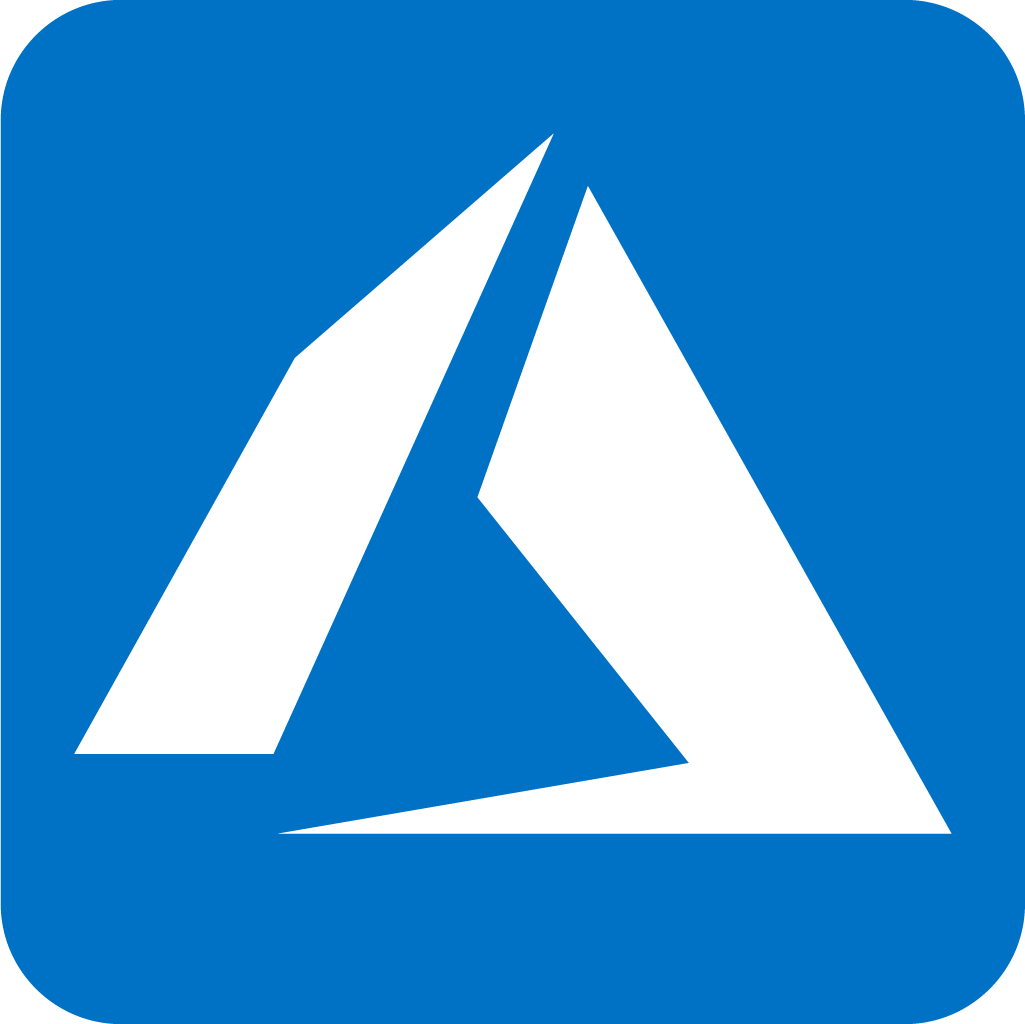 Keyboard shortcuts for Azure Resource Graph Explorer in Windows OS
Keyboard shortcuts for Azure Resource Graph Explorer in Windows OS
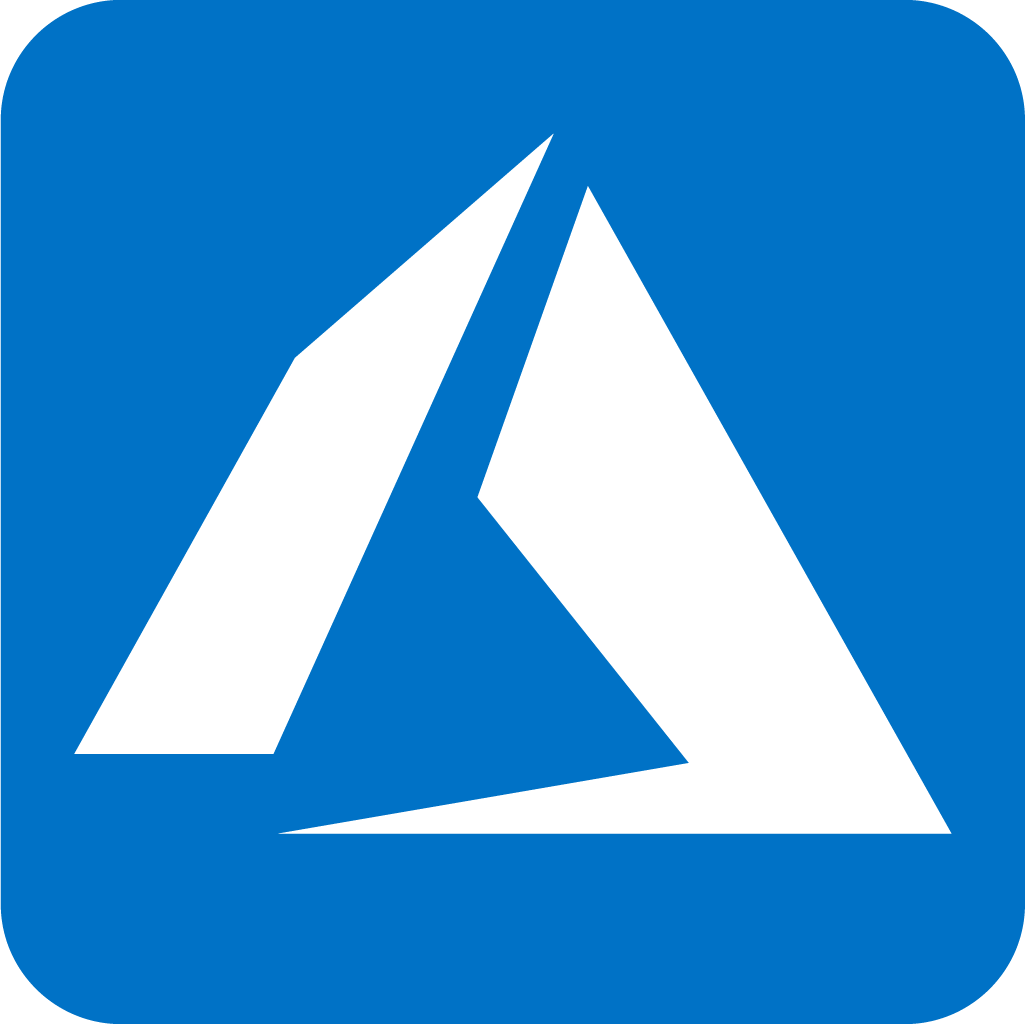 Keyboard shortcuts for Azure Resource Graph Explorer in Mac OS
Keyboard shortcuts for Azure Resource Graph Explorer in Mac OS
 Most Used keyboard shortcuts in Power Apps
Most Used keyboard shortcuts in Power Apps
 Most Used keyboard shortcuts in 1Password for Mac
Most Used keyboard shortcuts in 1Password for Mac
 Most Used keyboard shortcuts in 1Password for Windows
Most Used keyboard shortcuts in 1Password for Windows
 Most Used Adobe Lightroom keyboard shortcut keys for Mac OS
Most Used Adobe Lightroom keyboard shortcut keys for Mac OS
 Most Used keyboard shortcut keys in Affinity Designer for Mac OS
Most Used keyboard shortcut keys in Affinity Designer for Mac OS
 Most Used keyboard shortcut keys in Affinity Designer for Windows
Most Used keyboard shortcut keys in Affinity Designer for Windows
 Most Used keyboard shortcut keys in Adobe Photoshop for Mac OS
Most Used keyboard shortcut keys in Adobe Photoshop for Mac OS
 Most Used keyboard shortcut keys in Affinity Photo for Mac OS
Most Used keyboard shortcut keys in Affinity Photo for Mac OS
 Most Used keyboard shortcut keys in Affinity Photo for Windows
Most Used keyboard shortcut keys in Affinity Photo for Windows
 Most Used keyboard shortcut keys in Webflow for Windows
Most Used keyboard shortcut keys in Webflow for Windows
 Most Used keyboard shortcut keys in Webflow for Mac OS
Most Used keyboard shortcut keys in Webflow for Mac OS
 Most Used keyboard shortcut keys in Twitter for Windows
Most Used keyboard shortcut keys in Twitter for Windows
 Most Used keyboard shortcut keys in Twitter for Mac OS
Most Used keyboard shortcut keys in Twitter for Mac OS
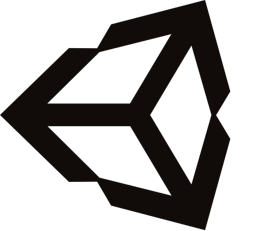 Most Used keyboard shortcut keys in Unity 3D for Windows
Most Used keyboard shortcut keys in Unity 3D for Windows
 Most Used keyboard shortcut keys in Unity 3D for Mac OS
Most Used keyboard shortcut keys in Unity 3D for Mac OS
 Most Used keyboard shortcut keys in Vivaldi Browser for Windows
Most Used keyboard shortcut keys in Vivaldi Browser for Windows
 Most Used keyboard shortcut keys in Vivaldi Browser for Mac OS
Most Used keyboard shortcut keys in Vivaldi Browser for Mac OS
 Most Used keyboard shortcut keys in Visual Studio Code for Mac OS
Most Used keyboard shortcut keys in Visual Studio Code for Mac OS
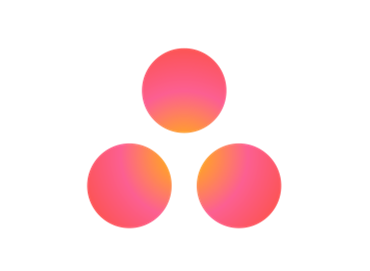 Most Used keyboard shortcut keys in Asana for Windows
Most Used keyboard shortcut keys in Asana for Windows
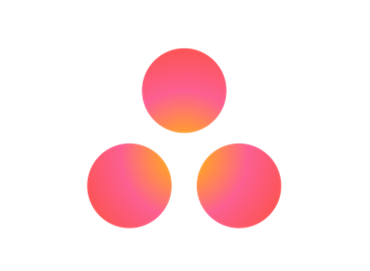 Most Used keyboard shortcut keys in Asana for Mac OS
Most Used keyboard shortcut keys in Asana for Mac OS
 Most Used keyboard shortcut keys in YouTube
Most Used keyboard shortcut keys in YouTube
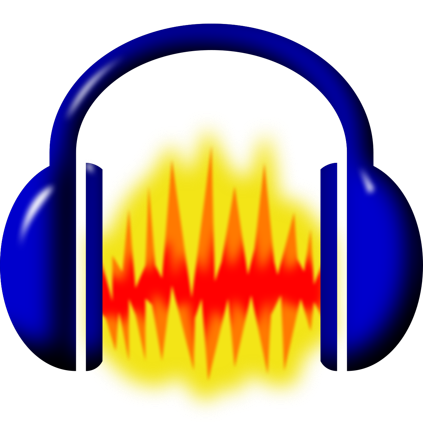 Most Used keyboard shortcut keys in Audacity for Windows
Most Used keyboard shortcut keys in Audacity for Windows
 Most Used keyboard shortcut keys in Audacity for Mac OS
Most Used keyboard shortcut keys in Audacity for Mac OS
 Most Used keyboard shortcut keys in Zoom for Windows
Most Used keyboard shortcut keys in Zoom for Windows
 Most Used keyboard shortcut keys in Zoom for Mac OS
Most Used keyboard shortcut keys in Zoom for Mac OS
 Most Used keyboard shortcut keys in Sublime Text for Mac OS
Most Used keyboard shortcut keys in Sublime Text for Mac OS
 Most Used keyboard shortcut keys in Bear Notes for Mac OS
Most Used keyboard shortcut keys in Bear Notes for Mac OS
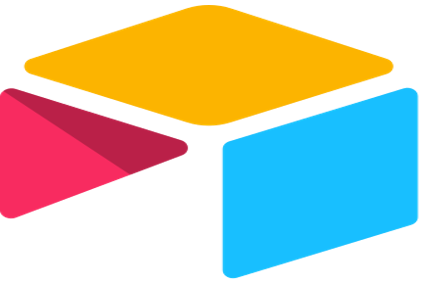 Most Used keyboard shortcut keys in Airtable for Mac OS
Most Used keyboard shortcut keys in Airtable for Mac OS
 Most Used keyboard shortcut keys in Airtable for Windows
Most Used keyboard shortcut keys in Airtable for Windows
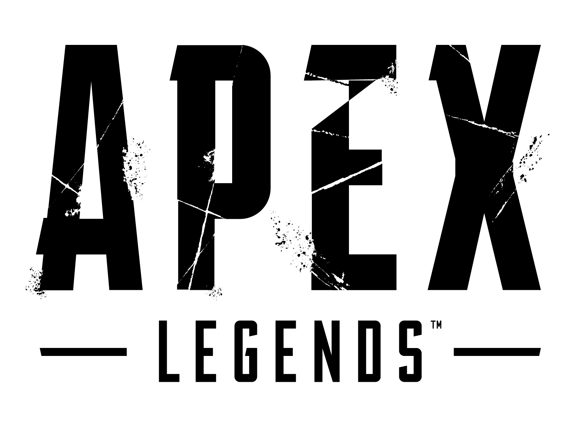 Most Used keyboard shortcut keys in Apex Legends for Windows
Most Used keyboard shortcut keys in Apex Legends for Windows
 Most Used keyboard shortcut keys in Arduino for Mac OS
Most Used keyboard shortcut keys in Arduino for Mac OS
 Most Used keyboard shortcut keys in Arduino for Windows
Most Used keyboard shortcut keys in Arduino for Windows
 Most Used keyboard shortcut keys in Bitbucket for Mac OS
Most Used keyboard shortcut keys in Bitbucket for Mac OS
 Most Used keyboard shortcut keys in Bitbucket for Windows
Most Used keyboard shortcut keys in Bitbucket for Windows
 Most Used keyboard shortcut keys in Blender for Mac OS
Most Used keyboard shortcut keys in Blender for Mac OS
 Most Used keyboard shortcut keys in Blender for Windows
Most Used keyboard shortcut keys in Blender for Windows
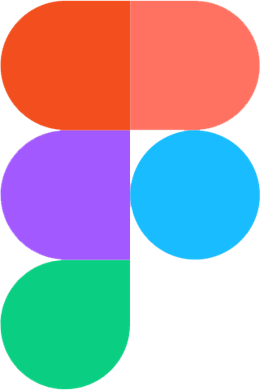 Most Used keyboard shortcut keys in Figma for Mac OS
Most Used keyboard shortcut keys in Figma for Mac OS
 Most Used keyboard shortcut keys in GIMP for Mac OS
Most Used keyboard shortcut keys in GIMP for Mac OS
 Most Used keyboard shortcut keys in GIMP for Windows
Most Used keyboard shortcut keys in GIMP for Windows
 Most Used keyboard shortcut keys in GitLab for Mac OS
Most Used keyboard shortcut keys in GitLab for Mac OS
 Most Used keyboard shortcut keys in GitLab for Windows
Most Used keyboard shortcut keys in GitLab for Windows
 Most Used keyboard shortcut keys in Gmail for Mac OS
Most Used keyboard shortcut keys in Gmail for Mac OS
 Most Used keyboard shortcut keys in Gmail for Windows
Most Used keyboard shortcut keys in Gmail for Windows
 Most Used keyboard shortcut keys in Google Drive for Mac OS
Most Used keyboard shortcut keys in Google Drive for Mac OS
 Most Used keyboard shortcut keys in Google Drive for Windows
Most Used keyboard shortcut keys in Google Drive for Windows
 Most Used keyboard shortcut keys in Guitar Pro for Mac OS
Most Used keyboard shortcut keys in Guitar Pro for Mac OS
 Most Used keyboard shortcut keys in Guitar Pro for Windows
Most Used keyboard shortcut keys in Guitar Pro for Windows
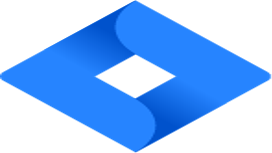 Most Used keyboard shortcut keys in Jira for Mac OS
Most Used keyboard shortcut keys in Jira for Mac OS
 Most Used keyboard shortcut keys in Jira for Windows
Most Used keyboard shortcut keys in Jira for Windows
 Most Used keyboard shortcut keys in Monday.com for Mac OS
Most Used keyboard shortcut keys in Monday.com for Mac OS
 Most Used keyboard shortcut keys in Monday.com for Windows
Most Used keyboard shortcut keys in Monday.com for Windows
 Most Used keyboard shortcut keys in Notion for Mac OS
Most Used keyboard shortcut keys in Notion for Mac OS
 Most Used keyboard shortcut keys in Notion for Windows
Most Used keyboard shortcut keys in Notion for Windows
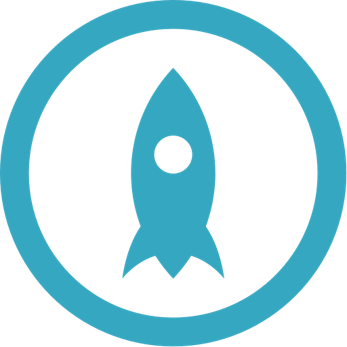 Most Used keyboard shortcut keys in Proto.io for Mac OS
Most Used keyboard shortcut keys in Proto.io for Mac OS
 Most Used keyboard shortcut keys in Proto.io for Windows
Most Used keyboard shortcut keys in Proto.io for Windows
 Most Used keyboard shortcut keys in PuTTY for Mac OS
Most Used keyboard shortcut keys in PuTTY for Mac OS
 Most Used keyboard shortcut keys in PuTTY for Windows
Most Used keyboard shortcut keys in PuTTY for Windows
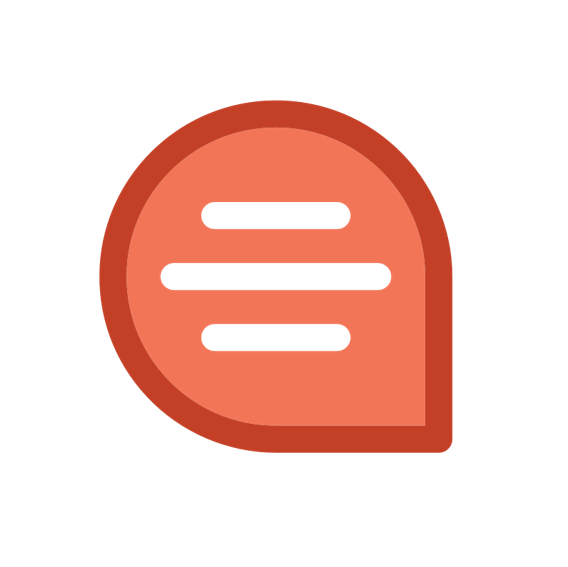 Most Used keyboard shortcut keys in Quip for Mac OS
Most Used keyboard shortcut keys in Quip for Mac OS
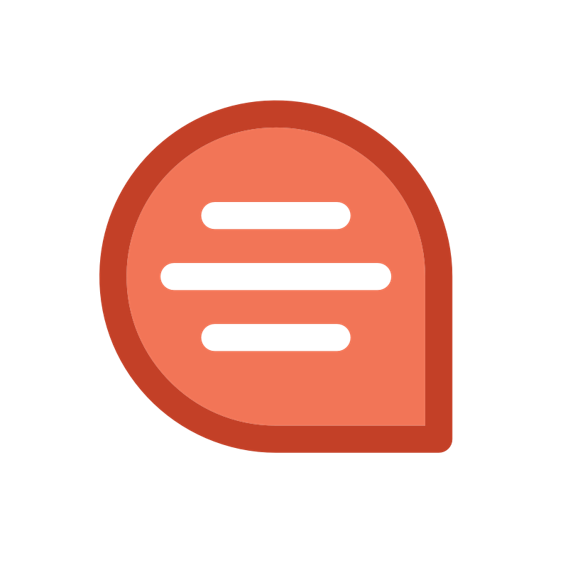 Most Used keyboard shortcut keys in Quip for Windows
Most Used keyboard shortcut keys in Quip for Windows
 Most Used keyboard shortcut keys in Reddit for Mac OS
Most Used keyboard shortcut keys in Reddit for Mac OS
 Most Used keyboard shortcut keys in Reddit for Windows
Most Used keyboard shortcut keys in Reddit for Windows
 Most Used keyboard shortcut keys in SketchUp for Mac OS
Most Used keyboard shortcut keys in SketchUp for Mac OS
 Most Used keyboard shortcut keys in SketchUp for Windows
Most Used keyboard shortcut keys in SketchUp for Windows
 Most Used keyboard shortcut keys in Spotify for Mac OS
Most Used keyboard shortcut keys in Spotify for Mac OS
 Most Used keyboard shortcut keys in Spotify for Windows
Most Used keyboard shortcut keys in Spotify for Windows
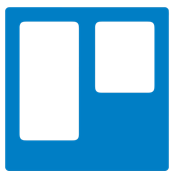 Most Used keyboard shortcut keys in Trello for Mac OS
Most Used keyboard shortcut keys in Trello for Mac OS
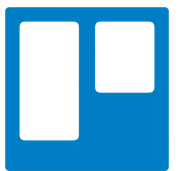 Most Used keyboard shortcut keys in Trello for Windows
Most Used keyboard shortcut keys in Trello for Windows
 Most Used keyboard shortcut keys in Netflix
Most Used keyboard shortcut keys in Netflix
 Most Used keyboard shortcut keys in Shopify for Windows
Most Used keyboard shortcut keys in Shopify for Windows
 Most Used keyboard shortcut keys in Fortnite Game
Most Used keyboard shortcut keys in Fortnite Game
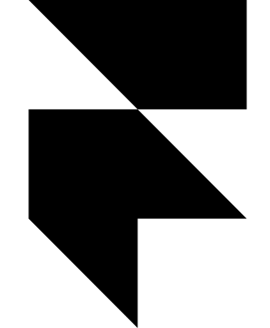 Most Used keyboard shortcut keys in Framer X for Mac OS
Most Used keyboard shortcut keys in Framer X for Mac OS
 Most Used keyboard shortcut keys in iTerm2 for Mac OS
Most Used keyboard shortcut keys in iTerm2 for Mac OS
 Most Used keyboard shortcut keys in Microsoft Teams for Mac OS
Most Used keyboard shortcut keys in Microsoft Teams for Mac OS
 Most Used keyboard shortcut keys in Microsoft Outlook for Mac OS
Most Used keyboard shortcut keys in Microsoft Outlook for Mac OS
 Most Used keyboard shortcut keys in Power BI for Windows
Most Used keyboard shortcut keys in Power BI for Windows