Trending




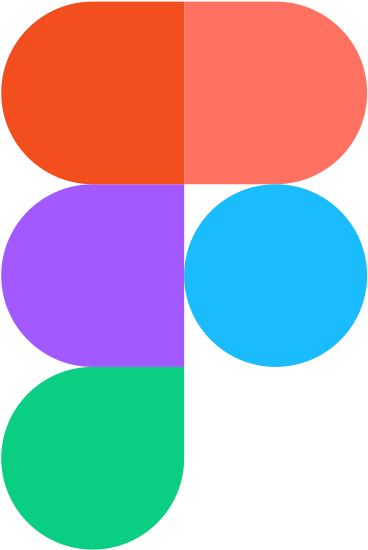

Recently Added




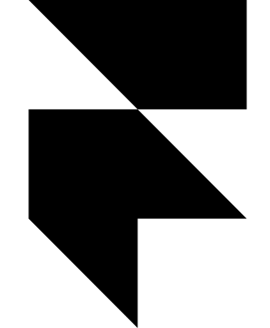



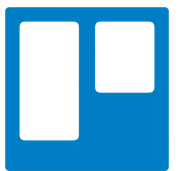
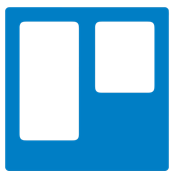






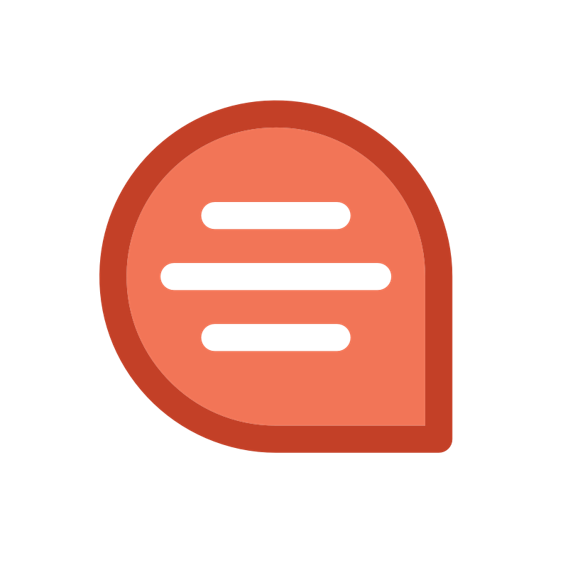
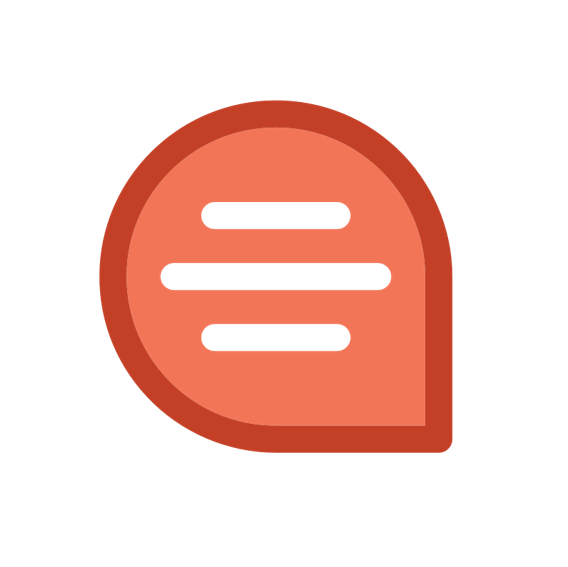



Most Used keyboard shortcut keys in Blender for Windows
: 12113What Is Blender?
Per Wiki: Blender is a free and open-source 3D computer graphics software toolset used for creating animated films, visual effects, art, 3D printed models, motion graphics, interactive 3D applications, virtual reality, and computer games. Blender's features include 3D modeling, UV unwrapping, texturing, raster graphics editing, rigging and skinning, fluid and smoke simulation, particle simulation, soft body simulation, sculpting, animating, match moving, rendering, motion graphics, video editing, and compositing.
More About Blender
- Original author(s): Ton Roosendaal
- Developer(s): Blender Foundation, community
- Initial release: January 2, 1994; 27 years ago
- Stable release 2.92.0: (February 25, 2021; 2 months ago) [±]
- Preview release 2.93.0 Beta and 3.0.0 Alpha: (April 16, 2021; 21 days ago) [±]
- Repository: git.blender.org/gitweb/gitweb.cgi/blender.git
- Written in: C, C++, and Python
- Operating system: Linux, macOS, Windows, Android, FreeBSD, OpenBSD, NetBSD, DragonFly BSD, Haiku
- Size: 147–188: MB (varies by the operating system)
- Available in: 36 languages
- Type: 3D computer graphics software
- Website: www.blender.org
Keyboard shortcut keys in Blender [for Windows]
| Universal | |
| Cancels Blender functions without changes | Esc |
| Open the toolbox | Space |
| Start or quit edit mode | Tab |
| Loads a Blender file, changes the window to a file window | F1 |
| Appends parts from other files, or loads as library data | Shift+F1 |
| Writes a Blender file, changes the window to a file window | F2 |
| Exports the scene as a DXF file | Shift+F2 |
| Exports the scene as a VRML1 file | Ctrl+F2 |
| Writes a picture, if a picture has been rendered, and the file format is as indicated in the display buttons | F3 |
| Saves a screen dump of the active window | Ctrl+F3 |
| Saves a screen dump of the whole Blender screen | Ctrl+Shift+F3 |
| Displays the logic context | F4 |
| Displays the shading context, light, material, or world sub-contexts | F5 |
| Displays the shading context and texture sub-context | F6 |
| Displays the object context | F7 |
| Displays the shading context and world sub-context | F8 |
| Displays the editing context | F9 |
| Displays the scene context | F10 |
| Hides or shows the render window | F11 |
| Starts the rendering from the active camera | F12 |
| Go to the previous frame | Left |
| Go to the first frame | Shift+Left |
| Go to the next frame | Right |
| Go to the last frame | Shift+Right |
| Go forward 10 frames | Up |
| Go back 10 frames | Down |
| Change the current Blender window to animation playback mode, the cursor changes to a counter | Alt+A |
| Change the current window and all 3D windows to animation playback mode | Alt+Shift+A |
| Insert key menu, this menu differs from window to window | I |
| Toggle the render buffers | J |
| Opens the last saved file | Ctrl+O |
| Quit Blender | Q |
| Timer menu, this menu offers access to information about drawing speed | Ctrl+Alt+T |
| Save user defaults, current project settings are written to the default file that will be loaded every time you start Blender | Ctrl+U |
| Write file without opening a file window | Ctrl+W |
| Write videoscape file | Alt+W |
| Erase everything except the render buffer, the default scene is reloaded | Ctrl+X |
| Redo | Ctrl+Y |
| Undo | Ctrl+Z |
| Redo | Ctrl+Shift+Z |
| Object Mode | |
| All objects in the visible layer are displayed completely, centered in the window | Home |
| Select the next object key, if more than one is selected the selection is shifted up cyclically | PgUp |
| Add to selection the next object key | Shift+PgUp |
| Select the previous object key, if more than one is selected the selection is shifted up cyclically | PgDn |
| Adds to selection the previous object key | Shift+PgDn |
| Select all layers | ` |
| Revert to the previous layer setting | Shift+ ` |
| Start or stop edit mode | Tab |
| Selects or deselects all | A |
| Apply size and rotation | Ctrl+A |
| If the active object is automatically duplicated, brings up a menu for actually creating the objects | Ctrl+Shift+A |
| Brings up the add menu, the toolbox items that start with ADD | Shift+A |
| Border select draws a rectangle with the left mouse to select objects | B |
| Render border, this only works in camera view mode | Shift+B |
| Center view, the position of the 3D cursor becomes the new center of the 3D window | C |
| Convert menu, depending on the active object a popup menu is displayed enabling you to convert certain types of ObData | Alt+C |
| Copy menu, this menu copies information from the active object to selected objects | Ctrl+C |
| Center zero view, the 3D cursor is set to zero and the view is changed so all objects can be displayed | Shift+C |
| Display draw mode menu | D |
| Add duplicate, the selected objects are duplicated | Shift+D |
| Add linked duplicate, linked duplicates of the selected objects are created | Alt+D |
| Draw the texture image as wire | Ctrl+D |
| Start or stop edit mode | Alt+E |
| If the selected object is a mash, toggles face select mode on or off | F |
| Sort faces, the faces of the active mesh object are sorted based on the current view in the 3D window | Ctrl+F |
| Grab mode, or translation mode | G |
| Clears translations, given in grab mode | Alt+G |
| Group selection | Shift+G |
| Insert object key, a keyposition is inserted in the current frame of all selected objects | I |
| Join objects, all selected objects of the same type are added to the active object | Ctrl+J |
| Show keys, the draw key option is turned on for all selected objects | K |
| Display popup menu for showing and selecting all keys | Shift+K |
| Makes selected object local, makes library linked objects local for the current scene | L |
| Link selected links some of the active object data to all selected objects | Ctrl+L |
| Select linked, selected all objects somehow linked to the active object | Shift+L |
| Move selected objects to another layer | M |
| Mirror menu, it is possible to mirror an object along the X, Y, or Z-axis | Ctrl+M |
| Number panel, the location, rotation, and scaling of the active object are displayed and can be modified | N |
| Clear origin, the origin is erased for all child objects, which causes them to move to the exact location of the parent objects | Alt+O |
| If the selected object is a mesh, toggles the subsurf on or off | Shift+O |
| Make selected objects the children of the active object | Ctrl+P |
| Clears parent relation, the user is asked if they wish to keep or clear parent-induced transforms | Alt+P |
| Rotate mode works on selected objects | R |
| Clears rotation, the X, Y, and Z rotations of selected objects are set to zero | Alt+R |
| Size mode or scaling mode, works on selected objects | S |
| Clears size, the X, Y, and Z dimensions of selected objects are set to 1 | Alt+S |
| Opens the snap menu | Shift+S |
| Texture space mode, the position of dimensions of the texture space for the selected objects can be changed in the same manner for grab and size mode | T |
| Makes selected objects track the active object | Ctrl+T |
| Clears old style track, constraint track is removed as all constrains are | Alt+T |
| Makes object single user, the inverse operation of link | U |
| Switches in and out of vertex paint mode | V |
| Object image aspect, this hotkey sets the X and Y dimensions of the selected objects in relation to the dimensions of the image texture they have | Alt+V |
| Opens the object booleans menu | W |
| Deletes selected objects | X |
| Toggles solid mode on or off | Z |
| Toggles shaded mode on or off | Shift+Z |
| Toggles textured mode on or off | Alt+Z |
| Edit Mode - General | |
| Start or stop edit mode | Tab |
| Start or stop edit mode (alternative) | Alt+E |
| Switches between vertex select, edge select, and face select modes | Ctrl+Tab |
| Select or unselect all | A |
| Circle select | B+B |
| With vertices selected, this creates a hook object | Ctrl+H |
| Number panel, simpler than the object mode one | N |
| Switch in and out of proportional editing | O |
| Toggles between smooth and sharp proportional editing | Shift+O |
| Separate, you can choose to make a new object with all selected vertices, edges, faces, and curves | P |
| Make vertex parent | Ctrl+P |
| Shear, in edit mode this operation enables you to make selected forms slant | Ctrl+S |
| Undo | U |
| Displays specials popup menu | W |
| Warp, selected vertices can be bent into curves with this option | Shift+W |
| Edit Mode - Mesh | |
| Adds to selection all vertices connected by an edge to an already selected vertex | Ctrl+(+) |
| Removes from selection all vertices of the outer ring of selected vertices | Ctrl+(-) |
| If using curve deformation, toggles the curve cyclic mode on or off | C |
| Extrude selected | E |
| Crease subsurf edge | Shift+E |
| Mark LSCM seam | Ctrl+E |
| Make edge or face | F |
| Fill selected, all selected vertices that are bound by edges and form a closed polygon are filled with triangular faces | Shift+F |
| Beauty fill, edges of all selected triangular faces are switched so equally sized faces are formed | Alt+F |
| Flip faces, selected triangular faces are paired and common edge of each pair swapped | Ctrl+F |
| Hide selected, all selected vertices and faces are hidden | H |
| Hide not selected, all non-selected vertices and faces are hidden | Shift+H |
| Reveal, all hidden vertices and faces are drawn again | Alt+H |
| Join faces, selected triangular faces are joined in pairs and transformed to quads | Alt+J |
| Knife tool menu | K |
| Select linked | L |
| Deselect linked | Shift+L |
| Select linked selected | Ctrl+L |
| Mirror, opens a popup asking for the axis to mirror | M |
| Merges selected vertices as barycentrum or at cursor depending on selection made on popup | Alt+M |
| Calculate normals outside | Ctrl+N |
| Calculate normals inside | Ctrl+Shif+N |
| Scales each vertex in the direction of its local normal | Alt+S |
| Make triangles, all selected faces are converted to triangles | Ctrl+T |
| Undo | U |
| Redo | Shift+U |
| Undo menu | Alt+U |
| Special menu | W |
| Erase selected | X |
| Split, this command splits the selected part of a mesh without deleting faces | Y |
| Edit Mode - Curve | |
| Set the selected curves to cyclic or turn cyclic off | C |
| Extrude curve | E |
| Add segment, a segment is added between two selected vertices at the end of two curves | F |
| Toggle handle align or free | H |
| Set handle to auto | Shift+H |
| Calculate handles | Ctrl+H |
| Select linked | L |
| Deselect linked | Shift+L |
| Mirror selected control points exactly as for vertices in a mesh | M |
| Tilt mode, specify an extra axis rotation for each vertex in a 3D curve | T |
| Clear tilt | Alt+T |
| Vector handle | V |
| The special menu for curves appears | W |
| Erase selected | X |
| Edit Mode - Surface | |
| Toggle cyclic menu | C |
| Extrude selected | E |
| Add segment, a segment is added between two selected vertices at the end of two curves | F |
| Select linked | L |
| Deselect linked | Shift+L |
| Mirror selected control points exactly as for vertices in a mesh | M |
| Select row, starting with the last selected vertex | Shift+R |
| The special menu for surfaces appears | W |
| Erase selected | X |
| Edit Mode - Font | |
| Move text cursor one position forward | Right |
| Move text cursor to the end of the line | Shift+Right |
| Move text cursor one position backwards | Left |
| Move text cursor to the start of the line | Shift+Left |
| Move text cursor one line forward | Down |
| Move text cursor to the end of the text | Shift+Down |
| Move text cursor one line back | Up |
| Move text cursor to the beginning of the text | Shift+Up |
| Reload original data | Alt+U |
| Paste text | Alt+V |
| VertexPaint | |
| All vertex colors are erased, they are changed to the current drawing color | Shift+K |
| Undo, press twice redos the undone | U |
| Shared vertexcol, the colors of all faces that share vertices are blended | W |
| UV Editor | |
| LSCM unwrapping, launches on the faces visible in the UV editor | E |
| Pin selected vertices, they will stay in place on the UV editor when executing an LSCM unwrap | P |
| Un-pin selected vertices | Alt+P |
| FaceSelect | |
| Switches to edit mode | Tab |
| With multiple, co-planar faces selected, this will merge them into one FGon so long as they remain co-planar | F |
| Select linked UVs | L |
| Calls a menu allowing to rotate the UV coordinates or the vertex col | R |
| Calls the UV Calculation menu | U |
Must Read:
Keyboard shortcut keys in Blender [for Mac OS]
Other Keyboard Shortcut Keys, You might like!
 Most Used Shortcut keys of Android Studio
Most Used Shortcut keys of Android Studio
 Most Used Shortcut keys of Eclipse IDE
Most Used Shortcut keys of Eclipse IDE
 Most Used Shortcut keys of My Eclipse
Most Used Shortcut keys of My Eclipse
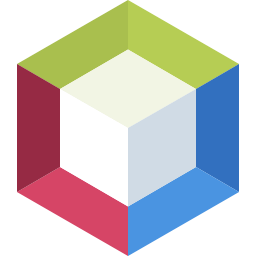 Most Used Shortcut keys of NetBeans IDE
Most Used Shortcut keys of NetBeans IDE
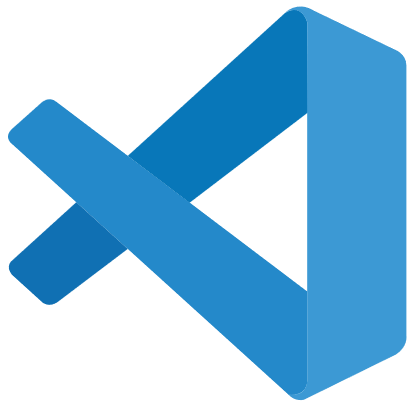 Most Used Shortcut keys of Visual Studio Code
Most Used Shortcut keys of Visual Studio Code
 Most Used Shortcut keys of IE (Internet Explorer) Browser
Most Used Shortcut keys of IE (Internet Explorer) Browser
 Most Used Shortcut keys of Google Chrome
Most Used Shortcut keys of Google Chrome
 Most Used Shortcut keys of Mozilla Firefox Browser
Most Used Shortcut keys of Mozilla Firefox Browser
 Most Used Shortcut keys of Apple Safari Browser
Most Used Shortcut keys of Apple Safari Browser
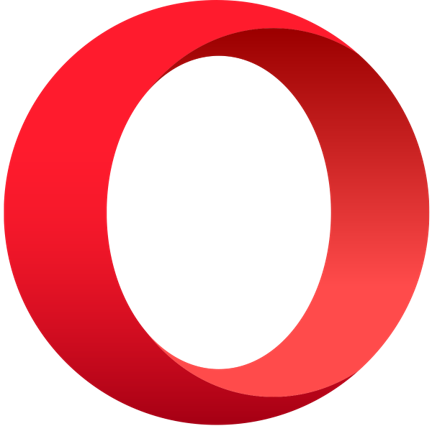 Most Used Shortcut keys of Opera Browser
Most Used Shortcut keys of Opera Browser
 Most Used Shortcut keys of Microsoft Edge Browser
Most Used Shortcut keys of Microsoft Edge Browser
 Most Used Shortcut keys of Visual Studio
Most Used Shortcut keys of Visual Studio
 Most Used Shortcut keys of Notepad ++
Most Used Shortcut keys of Notepad ++
 Most Used Shortcut keys of Windows System
Most Used Shortcut keys of Windows System
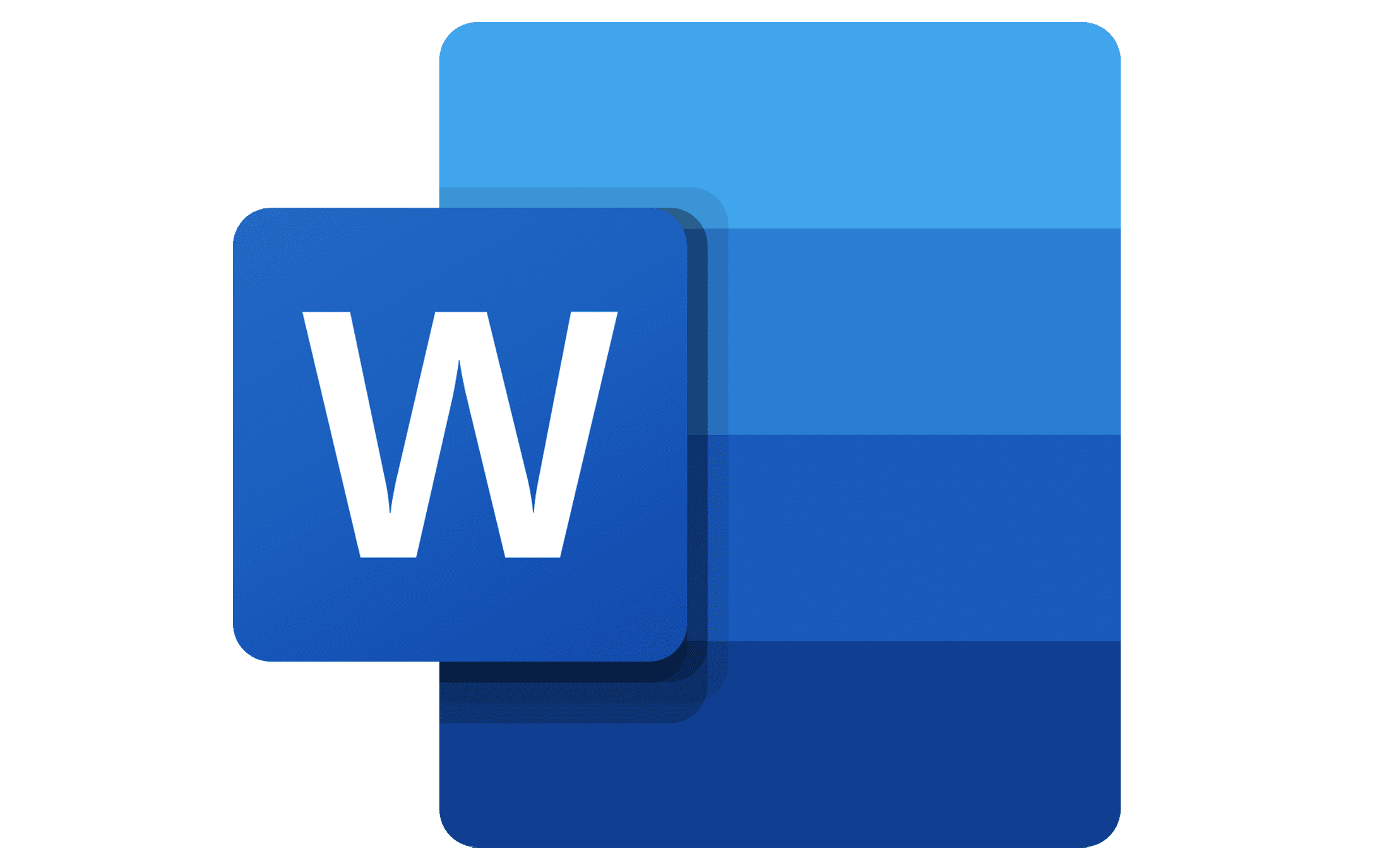 Most Used Shortcut keys of Microsoft Word
Most Used Shortcut keys of Microsoft Word
 Most Used Shortcut keys of Microsoft Excel
Most Used Shortcut keys of Microsoft Excel
 Most Used Shortcut keys of Microsoft Power Point
Most Used Shortcut keys of Microsoft Power Point
 Most Used Shortcut keys of Microsoft Outlook
Most Used Shortcut keys of Microsoft Outlook
 Most Used Mac OS keyboard shortcuts
Most Used Mac OS keyboard shortcuts
 Most Used Linux OS keyboard shortcuts
Most Used Linux OS keyboard shortcuts
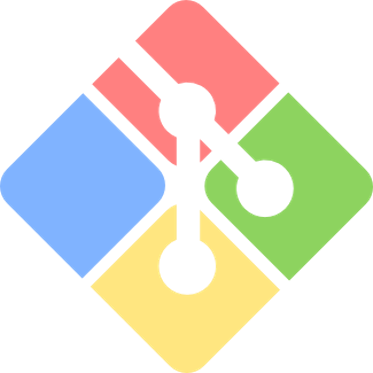 Most Used Git GUI keyboard shortcuts
Most Used Git GUI keyboard shortcuts
 Most Used Tally keyboard shortcuts
Most Used Tally keyboard shortcuts
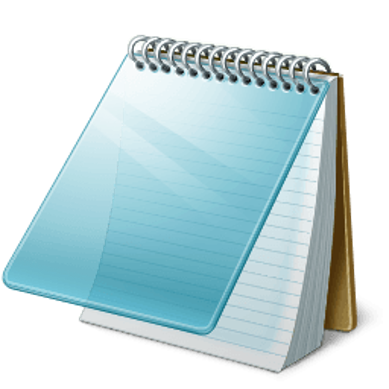 Most Used Notepad keyboard shortcuts
Most Used Notepad keyboard shortcuts
 Most Used UI Path keyboard shortcuts
Most Used UI Path keyboard shortcuts
 Most Used Sublime Text keyboard shortcuts
Most Used Sublime Text keyboard shortcuts
 Most Used Pycharm keyboard shortcuts
Most Used Pycharm keyboard shortcuts
 Most Used Webstorm keyboard shortcuts
Most Used Webstorm keyboard shortcuts
 Most Used PhpStorm keyboard shortcuts
Most Used PhpStorm keyboard shortcuts
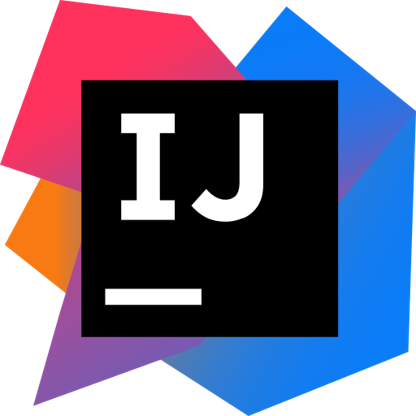 Most Used IntelliJ IDEA keyboard shortcuts
Most Used IntelliJ IDEA keyboard shortcuts
 Most Used XCode keyboard shortcuts
Most Used XCode keyboard shortcuts
 Most Used Photoshop keyboard shortcut Keys
Most Used Photoshop keyboard shortcut Keys
 Most Used Adobe Lightroom keyboard shortcut keys
Most Used Adobe Lightroom keyboard shortcut keys
 Most Used Adobe XD keyboard shortcut keys
Most Used Adobe XD keyboard shortcut keys
 Most Used CorelDRAW keyboard shortcut keys
Most Used CorelDRAW keyboard shortcut keys
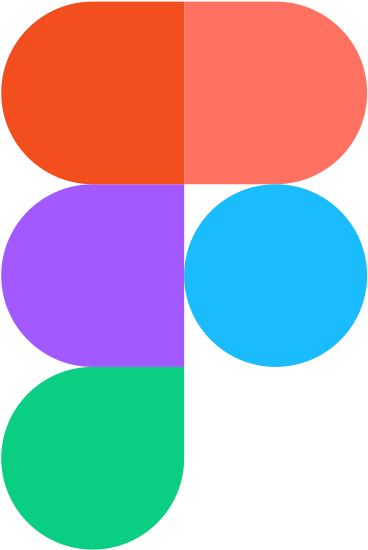 Most Used Figma keyboard shortcut keys
Most Used Figma keyboard shortcut keys
 Most Used Google Postman keyboard shortcut keys
Most Used Google Postman keyboard shortcut keys
 Most Used Adobe Illustrator keyboard shortcut keys
Most Used Adobe Illustrator keyboard shortcut keys
 Most Used Microsoft Teams keyboard shortcut keys
Most Used Microsoft Teams keyboard shortcut keys
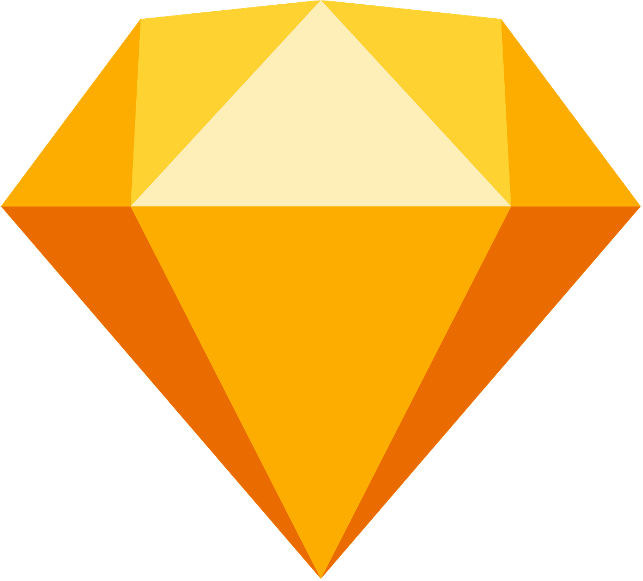 Most Used Sketch keyboard shortcut keys
Most Used Sketch keyboard shortcut keys
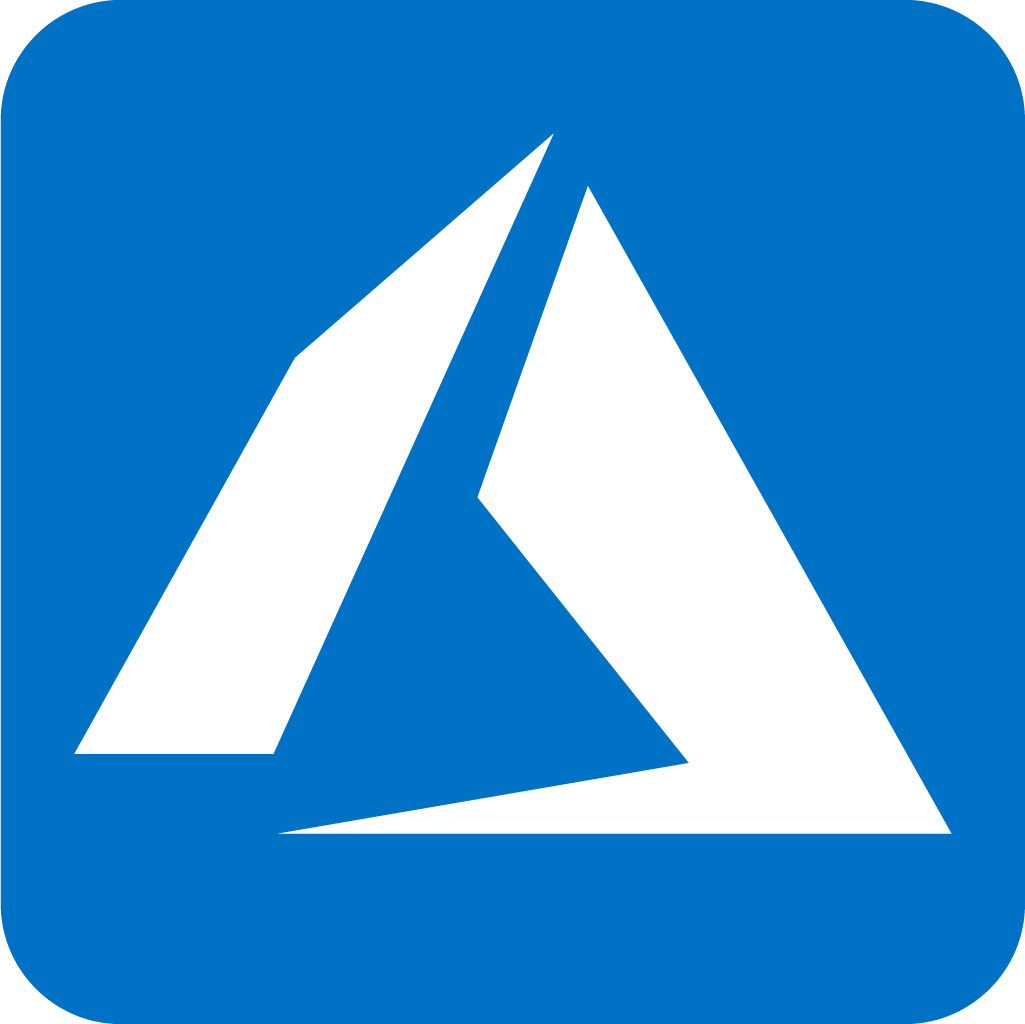 Most Used Microsoft Azure Portal keyboard shortcut keys
Most Used Microsoft Azure Portal keyboard shortcut keys
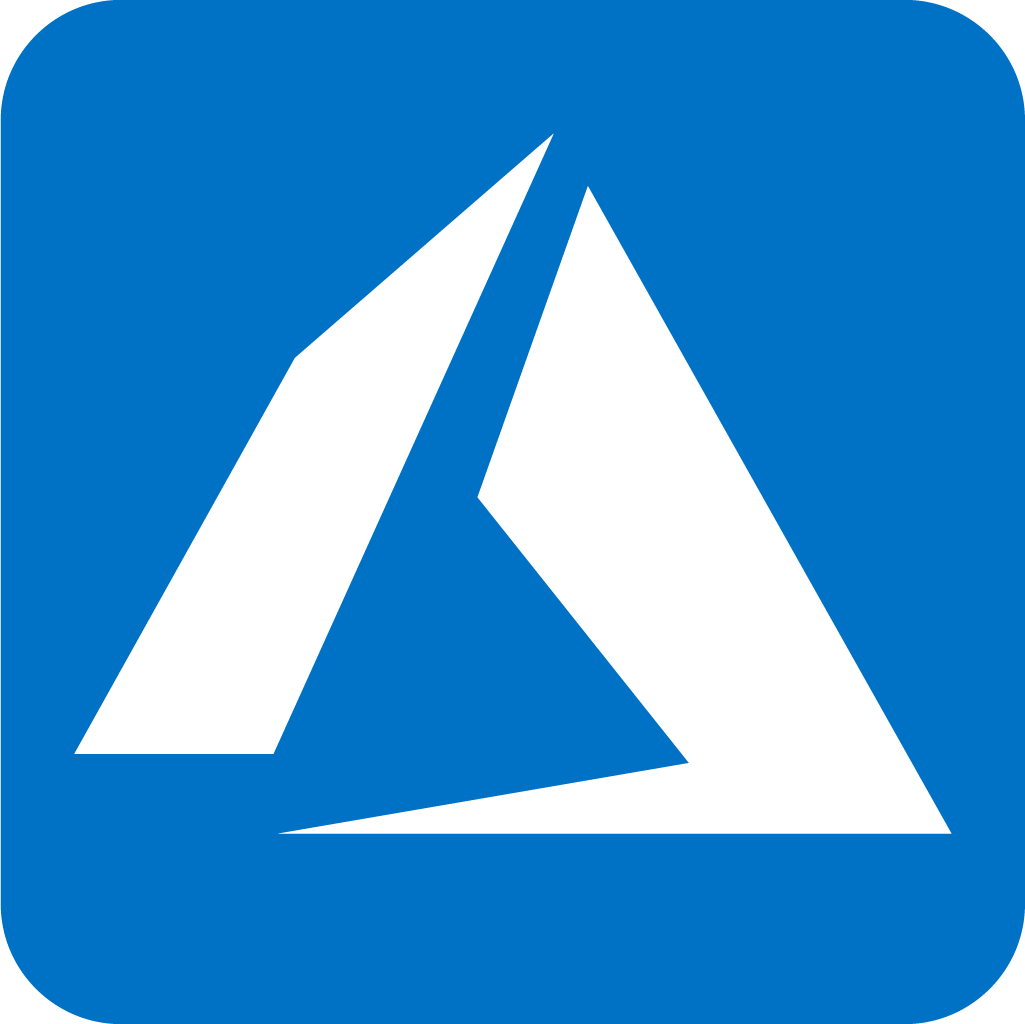 Keyboard shortcuts for Azure Resource Graph Explorer in Windows OS
Keyboard shortcuts for Azure Resource Graph Explorer in Windows OS
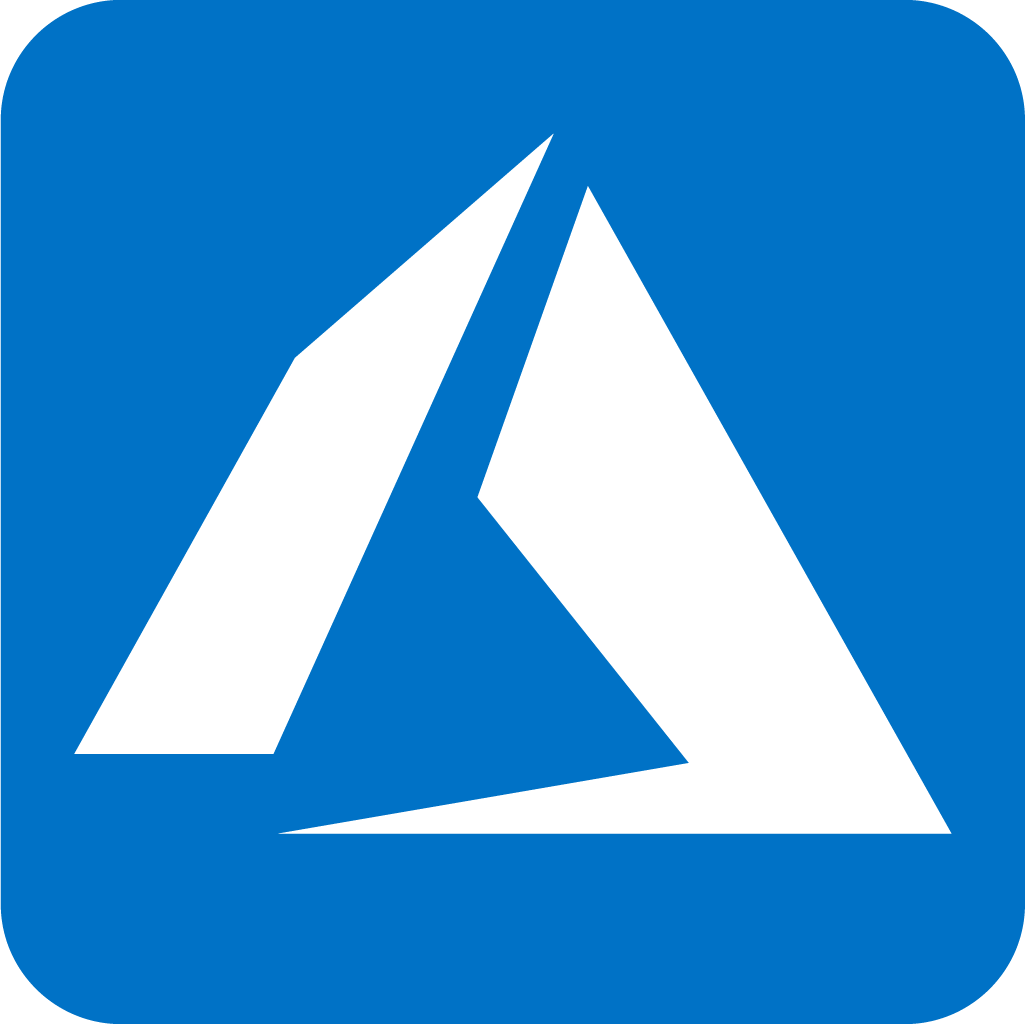 Keyboard shortcuts for Azure Resource Graph Explorer in Mac OS
Keyboard shortcuts for Azure Resource Graph Explorer in Mac OS
 Most Used keyboard shortcuts in Power Apps
Most Used keyboard shortcuts in Power Apps
 Most Used keyboard shortcuts in 1Password for Mac
Most Used keyboard shortcuts in 1Password for Mac
 Most Used keyboard shortcuts in 1Password for Windows
Most Used keyboard shortcuts in 1Password for Windows
 Most Used Adobe Lightroom keyboard shortcut keys for Mac OS
Most Used Adobe Lightroom keyboard shortcut keys for Mac OS
 Most Used keyboard shortcut keys in Affinity Designer for Mac OS
Most Used keyboard shortcut keys in Affinity Designer for Mac OS
 Most Used keyboard shortcut keys in Affinity Designer for Windows
Most Used keyboard shortcut keys in Affinity Designer for Windows
 Most Used keyboard shortcut keys in Adobe Photoshop for Mac OS
Most Used keyboard shortcut keys in Adobe Photoshop for Mac OS
 Most Used keyboard shortcut keys in Affinity Photo for Mac OS
Most Used keyboard shortcut keys in Affinity Photo for Mac OS
 Most Used keyboard shortcut keys in Affinity Photo for Windows
Most Used keyboard shortcut keys in Affinity Photo for Windows
 Most Used keyboard shortcut keys in Webflow for Windows
Most Used keyboard shortcut keys in Webflow for Windows
 Most Used keyboard shortcut keys in Webflow for Mac OS
Most Used keyboard shortcut keys in Webflow for Mac OS
 Most Used keyboard shortcut keys in Twitter for Windows
Most Used keyboard shortcut keys in Twitter for Windows
 Most Used keyboard shortcut keys in Twitter for Mac OS
Most Used keyboard shortcut keys in Twitter for Mac OS
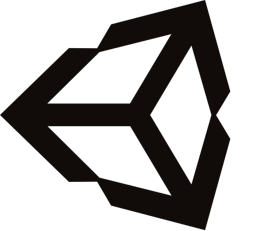 Most Used keyboard shortcut keys in Unity 3D for Windows
Most Used keyboard shortcut keys in Unity 3D for Windows
 Most Used keyboard shortcut keys in Unity 3D for Mac OS
Most Used keyboard shortcut keys in Unity 3D for Mac OS
 Most Used keyboard shortcut keys in Vivaldi Browser for Windows
Most Used keyboard shortcut keys in Vivaldi Browser for Windows
 Most Used keyboard shortcut keys in Vivaldi Browser for Mac OS
Most Used keyboard shortcut keys in Vivaldi Browser for Mac OS
 Most Used keyboard shortcut keys in Visual Studio Code for Mac OS
Most Used keyboard shortcut keys in Visual Studio Code for Mac OS
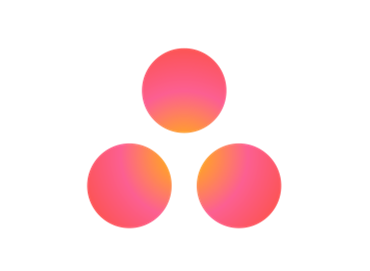 Most Used keyboard shortcut keys in Asana for Windows
Most Used keyboard shortcut keys in Asana for Windows
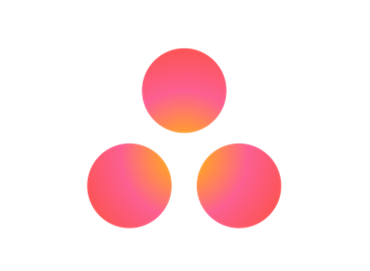 Most Used keyboard shortcut keys in Asana for Mac OS
Most Used keyboard shortcut keys in Asana for Mac OS
 Most Used keyboard shortcut keys in YouTube
Most Used keyboard shortcut keys in YouTube
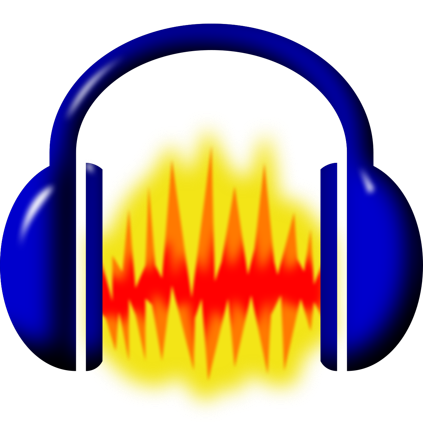 Most Used keyboard shortcut keys in Audacity for Windows
Most Used keyboard shortcut keys in Audacity for Windows
 Most Used keyboard shortcut keys in Audacity for Mac OS
Most Used keyboard shortcut keys in Audacity for Mac OS
 Most Used keyboard shortcut keys in Zoom for Windows
Most Used keyboard shortcut keys in Zoom for Windows
 Most Used keyboard shortcut keys in Zoom for Mac OS
Most Used keyboard shortcut keys in Zoom for Mac OS
 Most Used keyboard shortcut keys in Sublime Text for Mac OS
Most Used keyboard shortcut keys in Sublime Text for Mac OS
 Most Used keyboard shortcut keys in Bear Notes for Mac OS
Most Used keyboard shortcut keys in Bear Notes for Mac OS
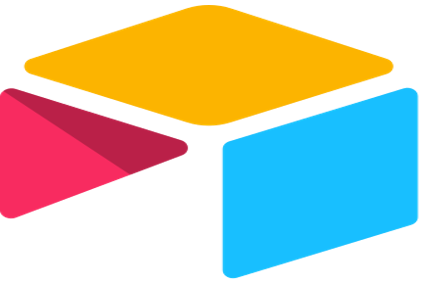 Most Used keyboard shortcut keys in Airtable for Mac OS
Most Used keyboard shortcut keys in Airtable for Mac OS
 Most Used keyboard shortcut keys in Airtable for Windows
Most Used keyboard shortcut keys in Airtable for Windows
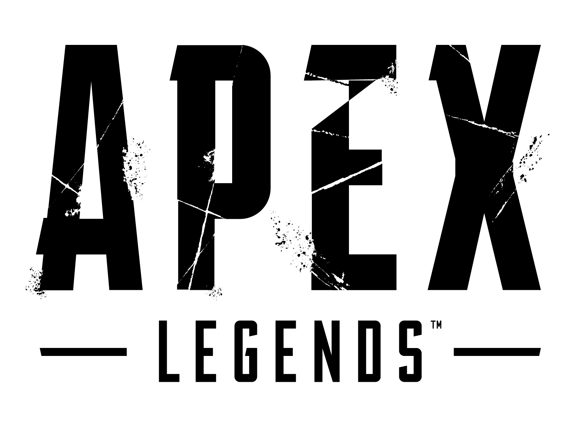 Most Used keyboard shortcut keys in Apex Legends for Windows
Most Used keyboard shortcut keys in Apex Legends for Windows
 Most Used keyboard shortcut keys in Arduino for Mac OS
Most Used keyboard shortcut keys in Arduino for Mac OS
 Most Used keyboard shortcut keys in Arduino for Windows
Most Used keyboard shortcut keys in Arduino for Windows
 Most Used keyboard shortcut keys in Bitbucket for Mac OS
Most Used keyboard shortcut keys in Bitbucket for Mac OS
 Most Used keyboard shortcut keys in Bitbucket for Windows
Most Used keyboard shortcut keys in Bitbucket for Windows
 Most Used keyboard shortcut keys in Blender for Mac OS
Most Used keyboard shortcut keys in Blender for Mac OS
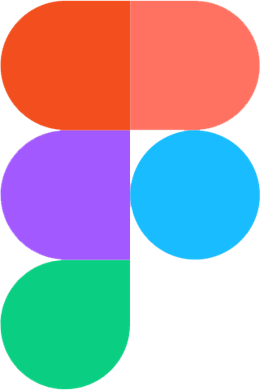 Most Used keyboard shortcut keys in Figma for Mac OS
Most Used keyboard shortcut keys in Figma for Mac OS
 Most Used keyboard shortcut keys in GIMP for Mac OS
Most Used keyboard shortcut keys in GIMP for Mac OS
 Most Used keyboard shortcut keys in GIMP for Windows
Most Used keyboard shortcut keys in GIMP for Windows
 Most Used keyboard shortcut keys in GitLab for Mac OS
Most Used keyboard shortcut keys in GitLab for Mac OS
 Most Used keyboard shortcut keys in GitLab for Windows
Most Used keyboard shortcut keys in GitLab for Windows
 Most Used keyboard shortcut keys in Gmail for Mac OS
Most Used keyboard shortcut keys in Gmail for Mac OS
 Most Used keyboard shortcut keys in Gmail for Windows
Most Used keyboard shortcut keys in Gmail for Windows
 Most Used keyboard shortcut keys in Google Drive for Mac OS
Most Used keyboard shortcut keys in Google Drive for Mac OS
 Most Used keyboard shortcut keys in Google Drive for Windows
Most Used keyboard shortcut keys in Google Drive for Windows
 Most Used keyboard shortcut keys in Guitar Pro for Mac OS
Most Used keyboard shortcut keys in Guitar Pro for Mac OS
 Most Used keyboard shortcut keys in Guitar Pro for Windows
Most Used keyboard shortcut keys in Guitar Pro for Windows
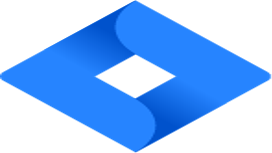 Most Used keyboard shortcut keys in Jira for Mac OS
Most Used keyboard shortcut keys in Jira for Mac OS
 Most Used keyboard shortcut keys in Jira for Windows
Most Used keyboard shortcut keys in Jira for Windows
 Most Used keyboard shortcut keys in Monday.com for Mac OS
Most Used keyboard shortcut keys in Monday.com for Mac OS
 Most Used keyboard shortcut keys in Monday.com for Windows
Most Used keyboard shortcut keys in Monday.com for Windows
 Most Used keyboard shortcut keys in Notion for Mac OS
Most Used keyboard shortcut keys in Notion for Mac OS
 Most Used keyboard shortcut keys in Notion for Windows
Most Used keyboard shortcut keys in Notion for Windows
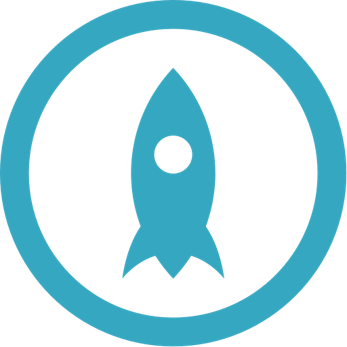 Most Used keyboard shortcut keys in Proto.io for Mac OS
Most Used keyboard shortcut keys in Proto.io for Mac OS
 Most Used keyboard shortcut keys in Proto.io for Windows
Most Used keyboard shortcut keys in Proto.io for Windows
 Most Used keyboard shortcut keys in PuTTY for Mac OS
Most Used keyboard shortcut keys in PuTTY for Mac OS
 Most Used keyboard shortcut keys in PuTTY for Windows
Most Used keyboard shortcut keys in PuTTY for Windows
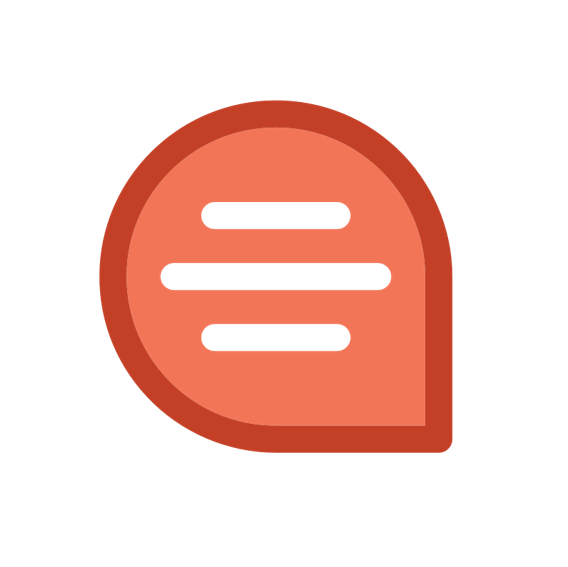 Most Used keyboard shortcut keys in Quip for Mac OS
Most Used keyboard shortcut keys in Quip for Mac OS
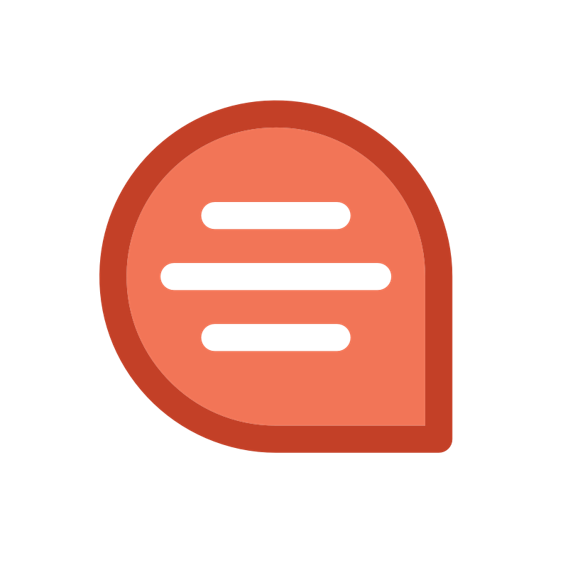 Most Used keyboard shortcut keys in Quip for Windows
Most Used keyboard shortcut keys in Quip for Windows
 Most Used keyboard shortcut keys in Reddit for Mac OS
Most Used keyboard shortcut keys in Reddit for Mac OS
 Most Used keyboard shortcut keys in Reddit for Windows
Most Used keyboard shortcut keys in Reddit for Windows
 Most Used keyboard shortcut keys in SketchUp for Mac OS
Most Used keyboard shortcut keys in SketchUp for Mac OS
 Most Used keyboard shortcut keys in SketchUp for Windows
Most Used keyboard shortcut keys in SketchUp for Windows
 Most Used keyboard shortcut keys in Spotify for Mac OS
Most Used keyboard shortcut keys in Spotify for Mac OS
 Most Used keyboard shortcut keys in Spotify for Windows
Most Used keyboard shortcut keys in Spotify for Windows
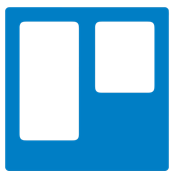 Most Used keyboard shortcut keys in Trello for Mac OS
Most Used keyboard shortcut keys in Trello for Mac OS
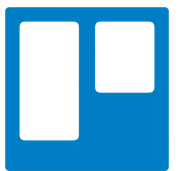 Most Used keyboard shortcut keys in Trello for Windows
Most Used keyboard shortcut keys in Trello for Windows
 Most Used keyboard shortcut keys in Netflix
Most Used keyboard shortcut keys in Netflix
 Most Used keyboard shortcut keys in Shopify for Windows
Most Used keyboard shortcut keys in Shopify for Windows
 Most Used keyboard shortcut keys in Fortnite Game
Most Used keyboard shortcut keys in Fortnite Game
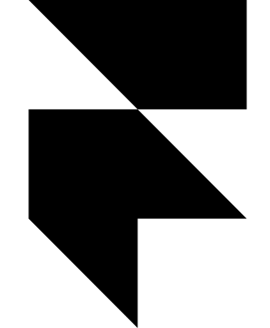 Most Used keyboard shortcut keys in Framer X for Mac OS
Most Used keyboard shortcut keys in Framer X for Mac OS
 Most Used keyboard shortcut keys in iTerm2 for Mac OS
Most Used keyboard shortcut keys in iTerm2 for Mac OS
 Most Used keyboard shortcut keys in Microsoft Teams for Mac OS
Most Used keyboard shortcut keys in Microsoft Teams for Mac OS
 Most Used keyboard shortcut keys in Microsoft Outlook for Mac OS
Most Used keyboard shortcut keys in Microsoft Outlook for Mac OS
 Most Used keyboard shortcut keys in Power BI for Windows
Most Used keyboard shortcut keys in Power BI for Windows