Trending




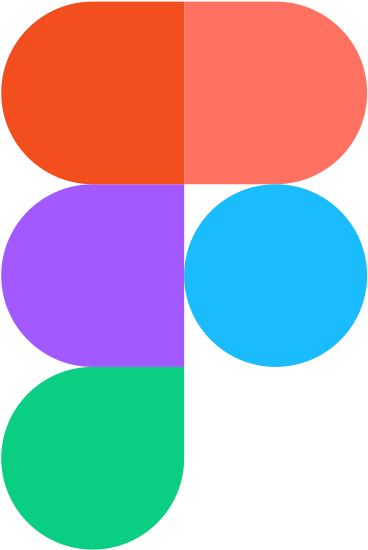

Recently Added



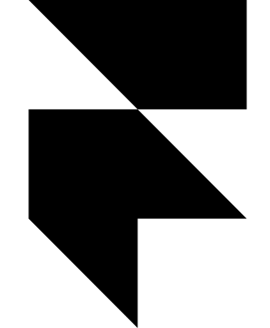



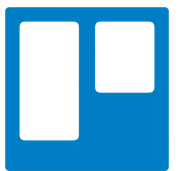
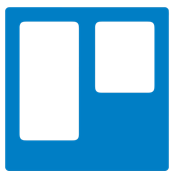






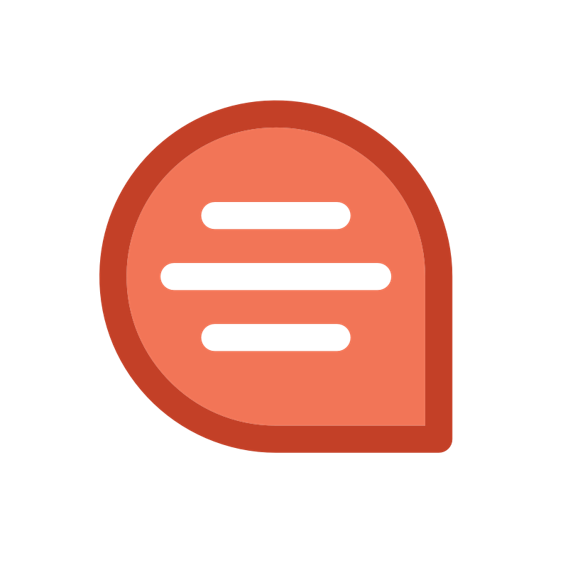
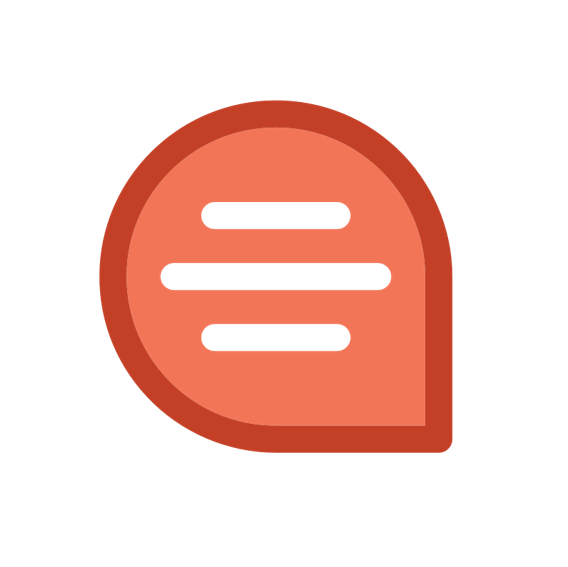




Most Used keyboard shortcut keys in Microsoft Outlook for Mac OS
: 13914What is Microsoft Outlook?
Per Wiki: Microsoft Outlook is a personal information manager software system from Microsoft, available as a part of the Microsoft Office suite. Though primarily an email client, Outlook also includes such functions as calendaring, task managing, contact managing, note-taking, journal logging, and web browsing.
Individuals can use Outlook as a stand-alone application; organizations can deploy it as multi-user software (through Microsoft Exchange Server or SharePoint) for such shared functions as mailboxes, calendars, folders, data aggregation (i.e., SharePoint lists), and appointment scheduling.
Keyboard shortcut keys in Microsoft Outlook [For Mac OS]
| Frequently used | |
| Close | Esc |
| Go to Home tab | Alt+H |
| New message | Cmd+Shift+M |
| Send | Alt+S |
| Insert file | Alt+N |
| New task | Cmd+Shift+K |
| Delete | Delete |
| Search | Cmd+E |
| Reply | Cmd+R |
| Forward | Cmd+F |
| Reply all | Cmd+Shift+R |
| Copy | Cmd+C |
| Send/Receive | Alt+S |
| Go to calendar | Cmd+2 |
| Create appointment | Cmd+Shift+A |
| Move to folder | Alt+H+M,V |
| Attachment Save As | Alt+J+A |
| Basic navigation | |
| Switch to Mail view | Cmd+1 |
| Switch to Calendar view | Cmd+2 |
| Switch to Contacts view | Cmd+3 |
| Switch to Tasks view | Cmd+4 |
| Switch to Notes | Cmd+5 |
| Switch to Folders list in the Folder pane | Cmd+6 |
| Switch to Shortcuts | Cmd+7 |
| Switch to next open message | Cmd+ . |
| Switch to previous open message | Cmd+ , |
| Move between Folder/Outlook/Reading/To-Do | Cmd+Shift+Tab |
| Move ar ound message header lines in the Folder pane | Cmd+Tab |
| Move around within the Folder pane | Arrows |
| Go to a different folder | Cmd+Y |
| Go to the Search box | Cmd+E |
| In the Reading pane, go to the previous message | Alt+Up |
| In the Reading pane, page down through text | Space |
| In the Reading pane, page up through text | Shift+Space |
| Collapse or expand a group in the email message list | Left/Right |
| Go back to previous view in the main Outlook window | Alt+B/Left |
| Go forward to next view in the main Outlook window | Alt+Right |
| Select the InfoBar and, if available, show menu of commands | Cmd+Shift+W |
| Search | |
| Find a message or other item | Cmd+E |
| Clear the search results | Esc |
| Expand the search to include all items in module you are in | Cmd+Alt+A |
| Use Advanced Find | Cmd+Shift+F |
| Create a Search folder | Cmd+Shift+P |
| Search for text within an open item | F4 |
| Find and replace text/symbols in Reading pane | Cmd+H |
| Expand search to include items from the current folder | Cmd+Alt+K |
| Expand search to include subfolders | Cmd+Alt+Z |
| Flags | |
| Open the Flag for Follow Up dialog box | Cmd+Shift+G |
| Color categories | |
| Delete the selected category from the list in the Color categories box | Alt+D |
| Create an item or file | |
| Create an appointment | Cmd+Shift+A |
| Create a contact | Cmd+Shift+C |
| Create a contact group | Cmd+Shift+L |
| Create a fax | Cmd+Shift+X |
| Create a folder | Cmd+Shift+E |
| Create a meeting request | Cmd+Shift+Q |
| Create a message | Cmd+Shift+M |
| Create a note | Cmd+Shift+N |
| Create an Office document | Cmd+Shift+H |
| Post to the selected folder | Cmd+Shift+S |
| Post a reply in the selected folder | Cmd+Shift+T |
| Create a Search folder | Cmd+Shift+P |
| Create a task | Cmd+Shift+k |
| Commands in most views | |
| Save (except in Tasks view) | Cmd+S |
| Save and close (except in Mail view) | Alt+S |
| Save as (only in Mail view) | F12 |
| Undo | Cmd+Z |
| Delete an item | Cmd+D |
| Cmd+P | |
| Copy an item | Cmd+Shift+Y |
| Move an item | Cmd+Shift+V |
| Check names | Cmd+K |
| Check spelling | F7 |
| Flag for follow-up | Cmd+Shift+G |
| Forward | Cmd+F |
| Send or post or invite all | Alt+S |
| Endable editing in a field, all views except Mail/Icon | F2 |
| Left align text | Cmd+L |
| Center text | Cmd+E |
| Right align text | Cmd+R |
| Switch to Inbox | Cmd+Shift+I |
| Switch to Outbox | Cmd+Shift+O |
| Check names | Cmd+K |
| Send | Alt+S |
| Reply to a message | Cmd+R |
| Replay All to a message | Cmd+Shift+R |
| Reply with meeting request | Cmd+Alt+R |
| Forward a message | Cmd+F |
| Mark a message as not junk | Cmd+Alt+J |
| Display blocked external content | Cmd+Shift+I |
| Post to a folder | Cmd+Shift+S |
| Apply Normal style | Cmd+Shift+N |
| Check for new messages | Cmd+M |
| Go to the previous message | Up |
| Go to next message | Down |
| Create a message (in Mail view) | Cmd+N |
| Create a message (from any Outlook view) | Cmd+Shift+M |
| Open a received message | Cmd+O |
| Delete and ignore a conversation | Cmd+Shift+D |
| Open the Address Book | Cmd+Shift+B |
| Add a Quick flag to an unopened message | Insert |
| Display the Flag for follow up dialog box | Cmd+Shift+G |
| Mark as read | Cmd+Q |
| Mark as unread | Cmd+U |
| Open the MailTip in the selected message | Cmd+Shift+W |
| Find or replace | F4 |
| Find next | Shift+F4 |
| Send | Cmd+Enter |
| Cmd+P | |
| Forward | Cmd+F |
| Forward as attachment | Cmd+Alt+F |
| Show the properties for the selected item | Alt+Enter |
| Mark for download | Cmd+Alt+M |
| Check Mark for download status | Cmd+Alt+U |
| Display Send/Receive progress | Cmd+B |
| Calendar | |
| Create an appointment | Cmd+N |
| Create an appointment (any Outlook view) | Cmd+Shift+A |
| Create a meeting request | Cmd+Shift+Q |
| Show 1-10 days in the calendar | Alt+(1-0) |
| Go to a date | Cmd+G |
| Switch to Month view | Alt+ = |
| Go to the next day | Cmd+Right |
| Go to the next week | Alt+Down |
| Go to the next month | Alt+PgDown |
| Go to the previous day | Cmd+Left |
| Go to the previous week | Alt+Up |
| Go to the previous month | Alt+PgUp |
| Go to the start of the week | Alt+Home |
| Go to the end of the week | Alt+End |
| Switch to Full Week view | Alt+ - |
| Switch to Work Week view | Cmd+Alt+2 |
| Go to previous appointment | Cmd+ , |
| Go to next appointment | Cmd+ . |
| Set up recurrence for an open appointment or meeting | Cmd+G |
| People | |
| Dial a new call | Cmd+Shift+D |
| Find a contact or other item | F3 |
| Enter a name in the Search Address Books box | F11 |
| In Table or List view of contacts, go to first contact with letter | Shift+(letter) |
| Select all contacts | Cmd+A |
| Create a message with selected contact as subject | Cmd+F |
| Create a contact (when in Contacts) | Cmd+N |
| Create a contact (any Outlook view) | Cmd+Shift+C |
| Open a contact form for the selected contact | Cmd+O |
| Create a contact group | Cmd+Shift+L |
| Cmd+P | |
| Update a list of contact group members | F5 |
| Go to a different folder | Cmd+Y |
| Open the Address Book | Cmd+Shift+B |
| Use Advanced Find | Cmd+Shift+F |
| In an open contact, open the next contact listed | Cmd+Shift+ . |
| Find a contact | F11 |
| Close a contact | Esc |
| Send a fax to the selected contact | Cmd+Shift+X |
| Open the Check Address dialog box | Alt+D |
| In contact form, display Email 1-3 | Alt+Shift+(1-3) |
| Tasks | |
| Accept a task request | Cmd+C |
| Decline a task request | Cmd+D |
| Find a task or other item | Cmd+E |
| Open the Go to Folder dialog box | Cmd+Y |
| Create a task when in Tasks view | Cmd+N |
| Create a task (any Outlook view) | Cmd+Shift+K |
| Open selected item | Cmd+O |
| Print selected item | Cmd+P |
| Select all items | Cmd+A |
| Delete selected item | Cmd+D |
| Forward a task as an attachment | Cmd+F |
| Create a task request | Cmd+Alt+Shift+U |
| Switch between Folder/Tasks/To-Do | Tab |
| Undo last action | Cmd+Z |
| Flag an item or mark complete | Insert |
| Format text | |
| Display the Format menu | Alt+O |
| Display the Font dialog box | Cmd+Shift+P |
| Switch case (with text selected) | Shift+F3 |
| Format letters as small capitals | Cmd+Shift+K |
| Make letters bold | Cmd+B |
| Add bullets | Cmd+Shift+L |
| Make letters italic | Cmd+I |
| Increase indent | Cmd+T |
| Decrease indent | Cmd+Shift+T |
| Left align | Cmd+L |
| Center | Cmd+E |
| Underline | Cmd+U |
| Center | Cmd+T |
| Increase font size | Cmd+] |
| Decrease font size | Cmd+[ |
| Cut | Cmd+X |
| Copy | Cmd+C |
| Paste | Cmd+V |
| Clear formatting | Cmd+Shift+Z |
| Delete the next word | Cmd+Shift+H |
| Justify text | Cmd+Shift+J |
| Apply styles | Cmd+Shift+S |
| Create a hanging indent | Cmd+T |
| Insert a hyperlink | Cmd+K |
| Left align a paragraph | Cmd+L |
| Right align a paragraph | Cmd+R |
| Reduce a hanging indent | Cmd+Shift+T |
| Remove paragraph formatting | Cmd+Q |
| Add web information to items | |
| Insert or edit a hyperlink in the body of an item | Cmd+K |
| Printing | |
| Open the Print tab in Backstage view | Alt+F,P |
| Print an item fron an open window | Alt+F,P,F |
| Open the Page Setup dialog box from Print view | Alt+S |
| Select a printer from Print view | Alt+F,P,I |
| Open the Print Options dialog box | Alt+F,P,R |
| Send/Receive | |
| Start a send/receive for all defined groups | F9 |
| Start a send/receive for the current folder | Shift+F9 |
| Start a send/receive | Cmd+M |
| Define Send/Receive groups | Cmd+Alt+S |
| Visual Basic Editor | |
| Open Visual Basic Editor | Alt+F11 |
| Macros | |
| Play macro | Alt+F8 |
| Forms | |
| Create an InfoPath form | Cmd+N |
| Close an InfoPath form | Cmd+Shift+Alt+T |
Must Read:
Keyboard shortcut keys in Microsoft Outlook [For Windows]
Other Keyboard Shortcut Keys, You might like!
 Most Used Shortcut keys of Android Studio
Most Used Shortcut keys of Android Studio
 Most Used Shortcut keys of Eclipse IDE
Most Used Shortcut keys of Eclipse IDE
 Most Used Shortcut keys of My Eclipse
Most Used Shortcut keys of My Eclipse
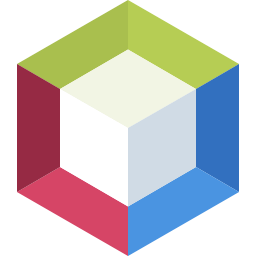 Most Used Shortcut keys of NetBeans IDE
Most Used Shortcut keys of NetBeans IDE
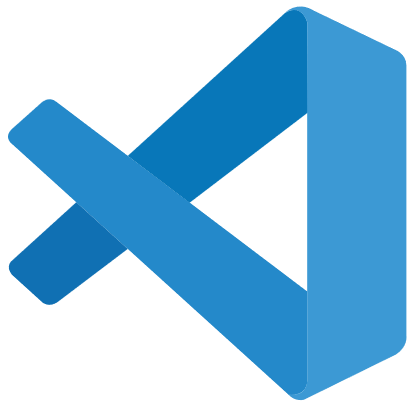 Most Used Shortcut keys of Visual Studio Code
Most Used Shortcut keys of Visual Studio Code
 Most Used Shortcut keys of IE (Internet Explorer) Browser
Most Used Shortcut keys of IE (Internet Explorer) Browser
 Most Used Shortcut keys of Google Chrome
Most Used Shortcut keys of Google Chrome
 Most Used Shortcut keys of Mozilla Firefox Browser
Most Used Shortcut keys of Mozilla Firefox Browser
 Most Used Shortcut keys of Apple Safari Browser
Most Used Shortcut keys of Apple Safari Browser
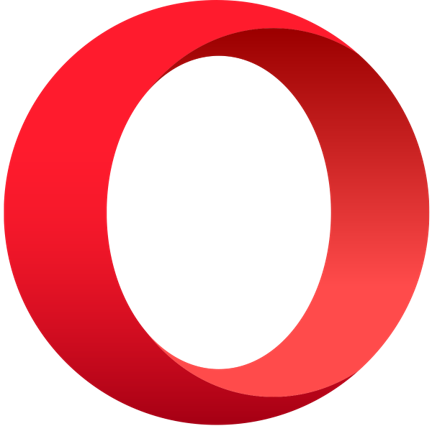 Most Used Shortcut keys of Opera Browser
Most Used Shortcut keys of Opera Browser
 Most Used Shortcut keys of Microsoft Edge Browser
Most Used Shortcut keys of Microsoft Edge Browser
 Most Used Shortcut keys of Visual Studio
Most Used Shortcut keys of Visual Studio
 Most Used Shortcut keys of Notepad ++
Most Used Shortcut keys of Notepad ++
 Most Used Shortcut keys of Windows System
Most Used Shortcut keys of Windows System
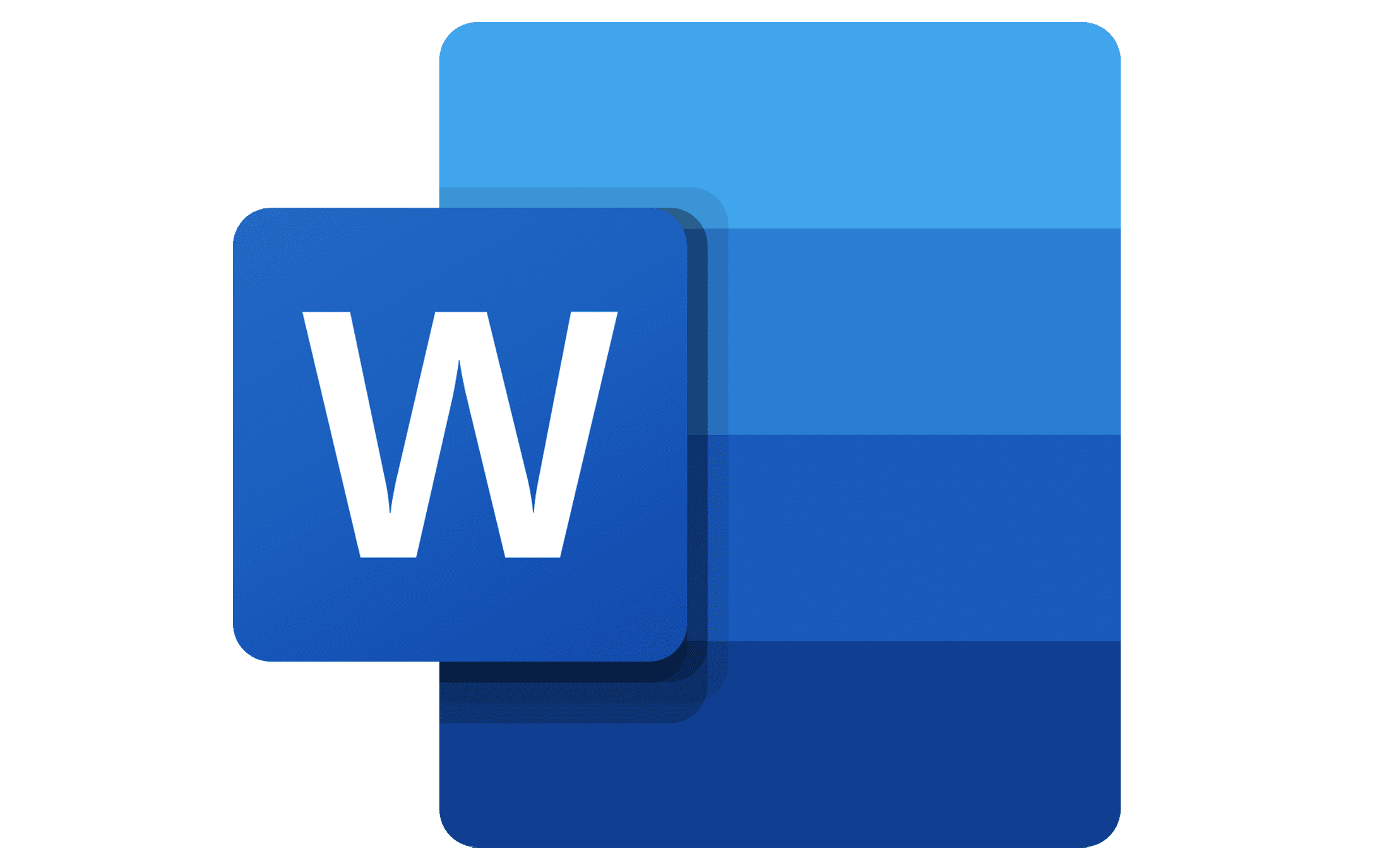 Most Used Shortcut keys of Microsoft Word
Most Used Shortcut keys of Microsoft Word
 Most Used Shortcut keys of Microsoft Excel
Most Used Shortcut keys of Microsoft Excel
 Most Used Shortcut keys of Microsoft Power Point
Most Used Shortcut keys of Microsoft Power Point
 Most Used Shortcut keys of Microsoft Outlook
Most Used Shortcut keys of Microsoft Outlook
 Most Used Mac OS keyboard shortcuts
Most Used Mac OS keyboard shortcuts
 Most Used Linux OS keyboard shortcuts
Most Used Linux OS keyboard shortcuts
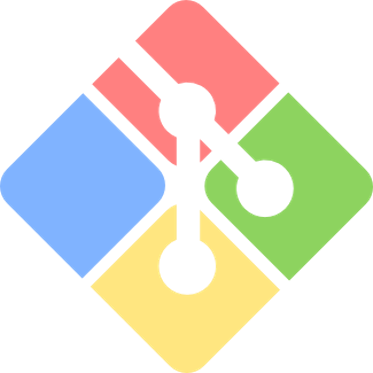 Most Used Git GUI keyboard shortcuts
Most Used Git GUI keyboard shortcuts
 Most Used Tally keyboard shortcuts
Most Used Tally keyboard shortcuts
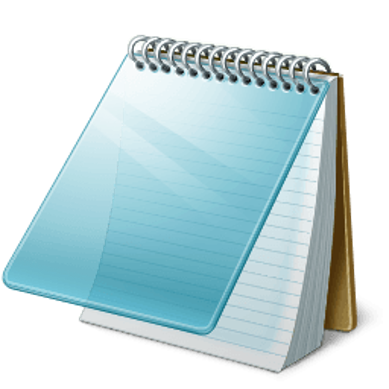 Most Used Notepad keyboard shortcuts
Most Used Notepad keyboard shortcuts
 Most Used UI Path keyboard shortcuts
Most Used UI Path keyboard shortcuts
 Most Used Sublime Text keyboard shortcuts
Most Used Sublime Text keyboard shortcuts
 Most Used Pycharm keyboard shortcuts
Most Used Pycharm keyboard shortcuts
 Most Used Webstorm keyboard shortcuts
Most Used Webstorm keyboard shortcuts
 Most Used PhpStorm keyboard shortcuts
Most Used PhpStorm keyboard shortcuts
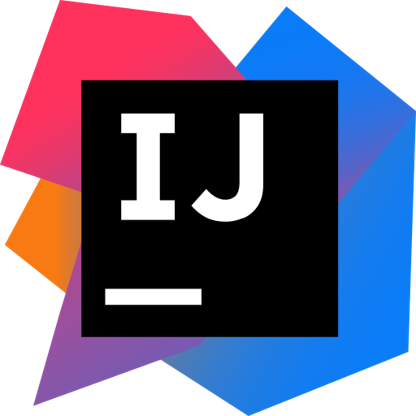 Most Used IntelliJ IDEA keyboard shortcuts
Most Used IntelliJ IDEA keyboard shortcuts
 Most Used XCode keyboard shortcuts
Most Used XCode keyboard shortcuts
 Most Used Photoshop keyboard shortcut Keys
Most Used Photoshop keyboard shortcut Keys
 Most Used Adobe Lightroom keyboard shortcut keys
Most Used Adobe Lightroom keyboard shortcut keys
 Most Used Adobe XD keyboard shortcut keys
Most Used Adobe XD keyboard shortcut keys
 Most Used CorelDRAW keyboard shortcut keys
Most Used CorelDRAW keyboard shortcut keys
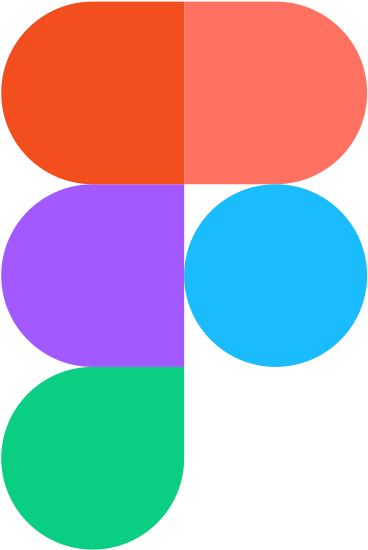 Most Used Figma keyboard shortcut keys
Most Used Figma keyboard shortcut keys
 Most Used Google Postman keyboard shortcut keys
Most Used Google Postman keyboard shortcut keys
 Most Used Adobe Illustrator keyboard shortcut keys
Most Used Adobe Illustrator keyboard shortcut keys
 Most Used Microsoft Teams keyboard shortcut keys
Most Used Microsoft Teams keyboard shortcut keys
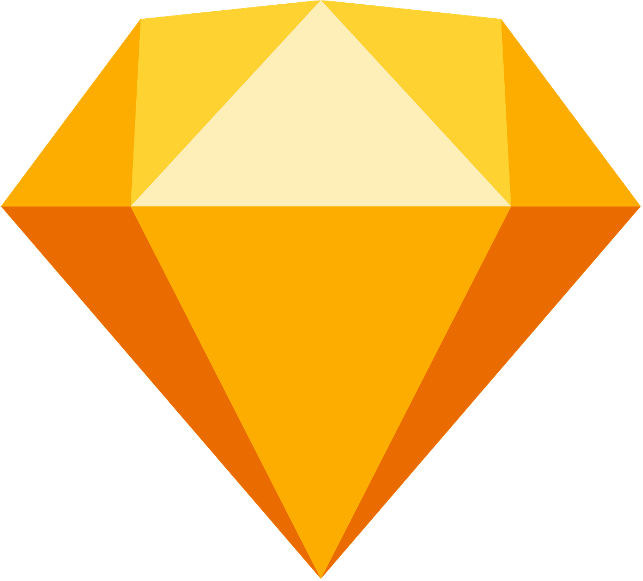 Most Used Sketch keyboard shortcut keys
Most Used Sketch keyboard shortcut keys
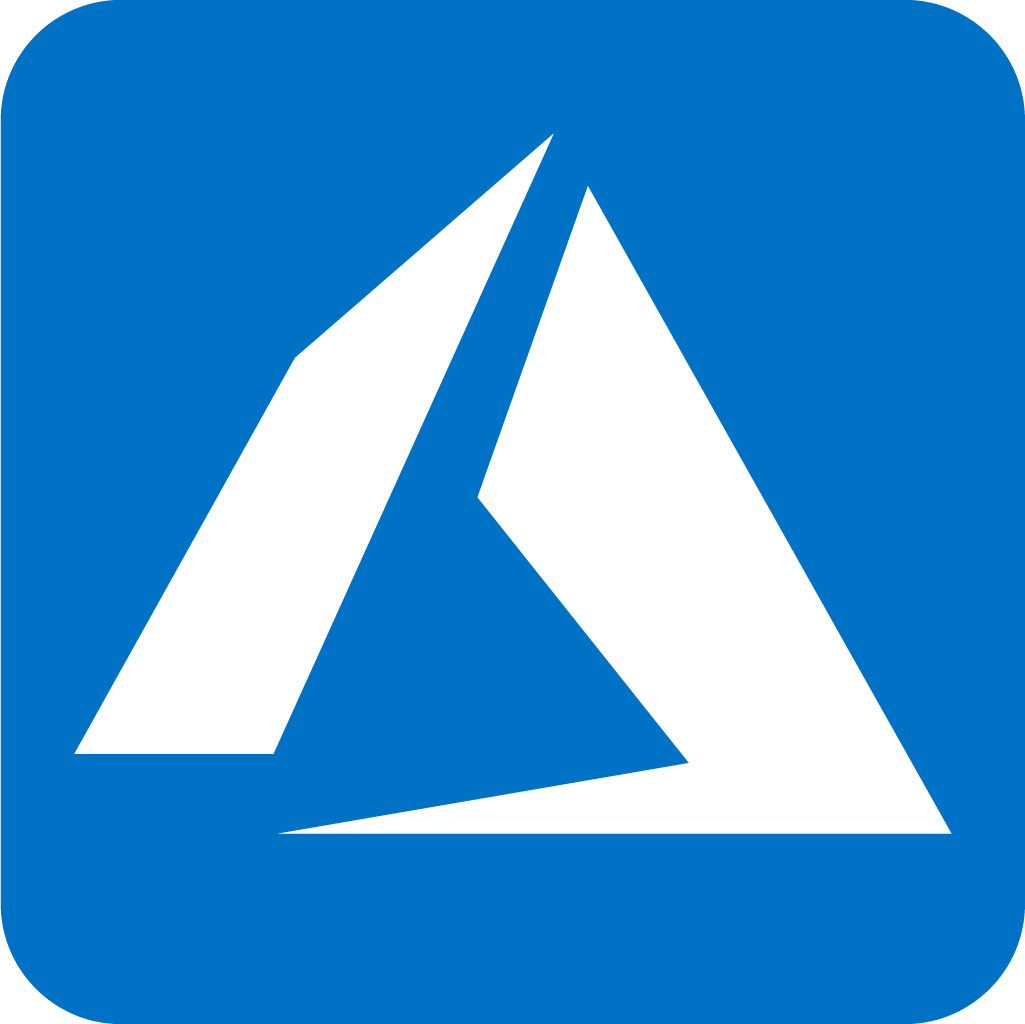 Most Used Microsoft Azure Portal keyboard shortcut keys
Most Used Microsoft Azure Portal keyboard shortcut keys
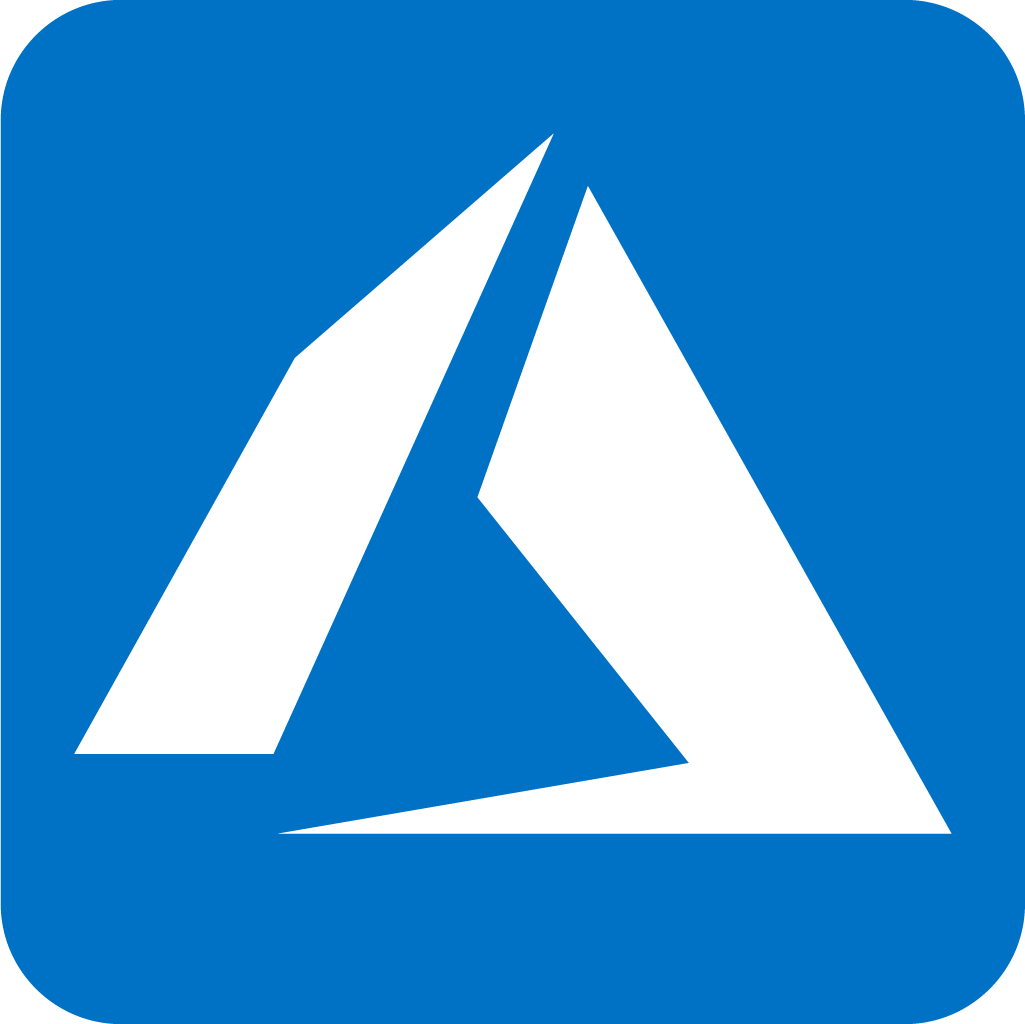 Keyboard shortcuts for Azure Resource Graph Explorer in Windows OS
Keyboard shortcuts for Azure Resource Graph Explorer in Windows OS
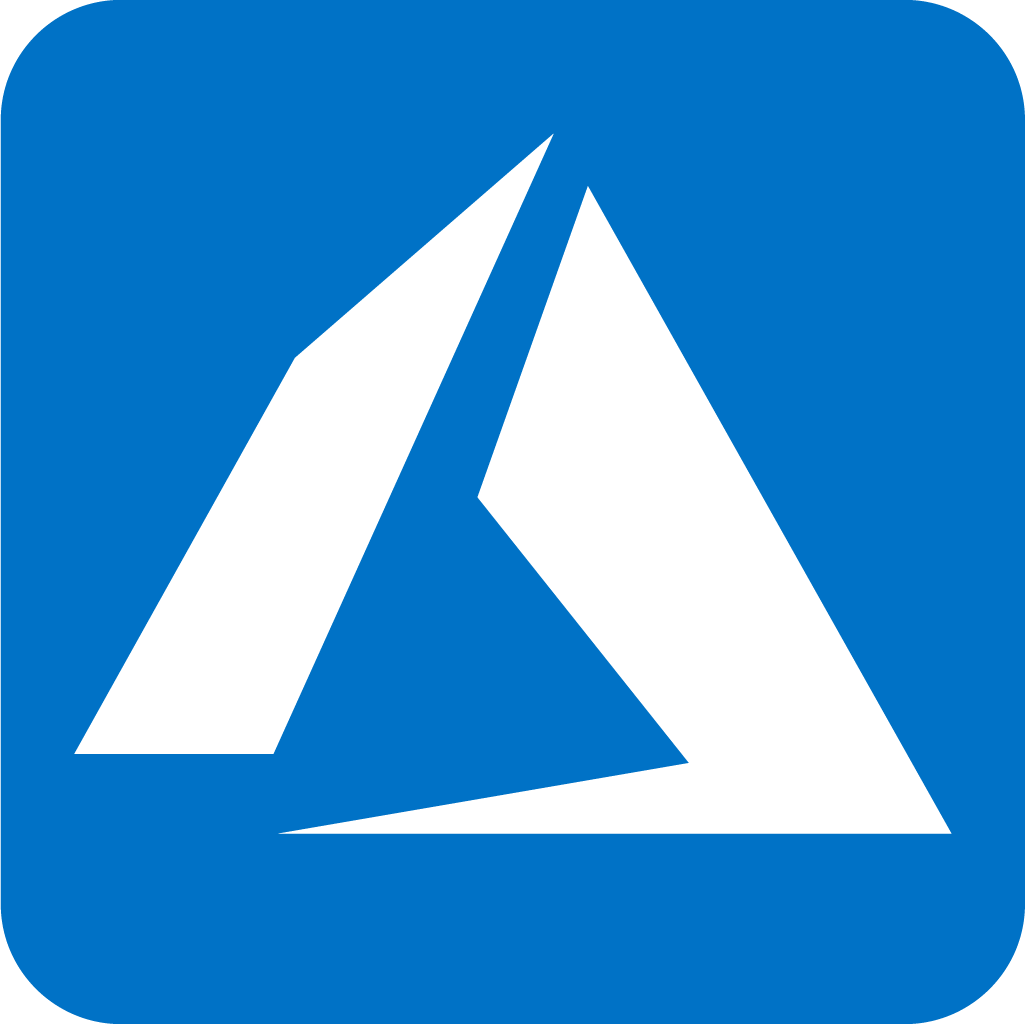 Keyboard shortcuts for Azure Resource Graph Explorer in Mac OS
Keyboard shortcuts for Azure Resource Graph Explorer in Mac OS
 Most Used keyboard shortcuts in Power Apps
Most Used keyboard shortcuts in Power Apps
 Most Used keyboard shortcuts in 1Password for Mac
Most Used keyboard shortcuts in 1Password for Mac
 Most Used keyboard shortcuts in 1Password for Windows
Most Used keyboard shortcuts in 1Password for Windows
 Most Used Adobe Lightroom keyboard shortcut keys for Mac OS
Most Used Adobe Lightroom keyboard shortcut keys for Mac OS
 Most Used keyboard shortcut keys in Affinity Designer for Mac OS
Most Used keyboard shortcut keys in Affinity Designer for Mac OS
 Most Used keyboard shortcut keys in Affinity Designer for Windows
Most Used keyboard shortcut keys in Affinity Designer for Windows
 Most Used keyboard shortcut keys in Adobe Photoshop for Mac OS
Most Used keyboard shortcut keys in Adobe Photoshop for Mac OS
 Most Used keyboard shortcut keys in Affinity Photo for Mac OS
Most Used keyboard shortcut keys in Affinity Photo for Mac OS
 Most Used keyboard shortcut keys in Affinity Photo for Windows
Most Used keyboard shortcut keys in Affinity Photo for Windows
 Most Used keyboard shortcut keys in Webflow for Windows
Most Used keyboard shortcut keys in Webflow for Windows
 Most Used keyboard shortcut keys in Webflow for Mac OS
Most Used keyboard shortcut keys in Webflow for Mac OS
 Most Used keyboard shortcut keys in Twitter for Windows
Most Used keyboard shortcut keys in Twitter for Windows
 Most Used keyboard shortcut keys in Twitter for Mac OS
Most Used keyboard shortcut keys in Twitter for Mac OS
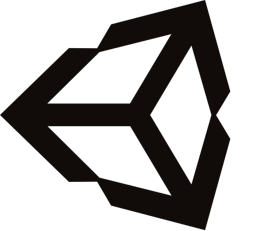 Most Used keyboard shortcut keys in Unity 3D for Windows
Most Used keyboard shortcut keys in Unity 3D for Windows
 Most Used keyboard shortcut keys in Unity 3D for Mac OS
Most Used keyboard shortcut keys in Unity 3D for Mac OS
 Most Used keyboard shortcut keys in Vivaldi Browser for Windows
Most Used keyboard shortcut keys in Vivaldi Browser for Windows
 Most Used keyboard shortcut keys in Vivaldi Browser for Mac OS
Most Used keyboard shortcut keys in Vivaldi Browser for Mac OS
 Most Used keyboard shortcut keys in Visual Studio Code for Mac OS
Most Used keyboard shortcut keys in Visual Studio Code for Mac OS
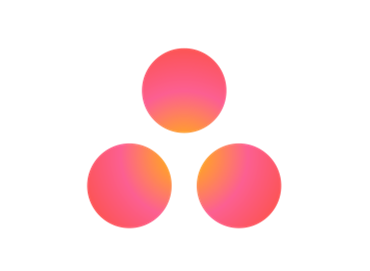 Most Used keyboard shortcut keys in Asana for Windows
Most Used keyboard shortcut keys in Asana for Windows
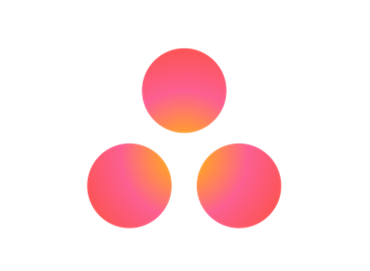 Most Used keyboard shortcut keys in Asana for Mac OS
Most Used keyboard shortcut keys in Asana for Mac OS
 Most Used keyboard shortcut keys in YouTube
Most Used keyboard shortcut keys in YouTube
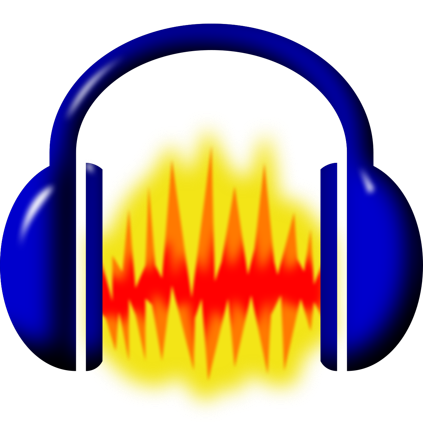 Most Used keyboard shortcut keys in Audacity for Windows
Most Used keyboard shortcut keys in Audacity for Windows
 Most Used keyboard shortcut keys in Audacity for Mac OS
Most Used keyboard shortcut keys in Audacity for Mac OS
 Most Used keyboard shortcut keys in Zoom for Windows
Most Used keyboard shortcut keys in Zoom for Windows
 Most Used keyboard shortcut keys in Zoom for Mac OS
Most Used keyboard shortcut keys in Zoom for Mac OS
 Most Used keyboard shortcut keys in Sublime Text for Mac OS
Most Used keyboard shortcut keys in Sublime Text for Mac OS
 Most Used keyboard shortcut keys in Bear Notes for Mac OS
Most Used keyboard shortcut keys in Bear Notes for Mac OS
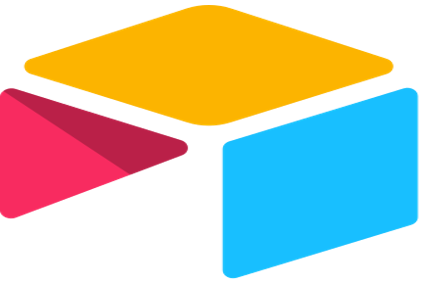 Most Used keyboard shortcut keys in Airtable for Mac OS
Most Used keyboard shortcut keys in Airtable for Mac OS
 Most Used keyboard shortcut keys in Airtable for Windows
Most Used keyboard shortcut keys in Airtable for Windows
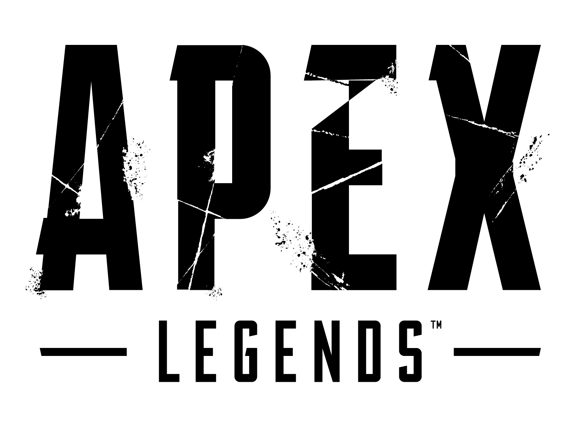 Most Used keyboard shortcut keys in Apex Legends for Windows
Most Used keyboard shortcut keys in Apex Legends for Windows
 Most Used keyboard shortcut keys in Arduino for Mac OS
Most Used keyboard shortcut keys in Arduino for Mac OS
 Most Used keyboard shortcut keys in Arduino for Windows
Most Used keyboard shortcut keys in Arduino for Windows
 Most Used keyboard shortcut keys in Bitbucket for Mac OS
Most Used keyboard shortcut keys in Bitbucket for Mac OS
 Most Used keyboard shortcut keys in Bitbucket for Windows
Most Used keyboard shortcut keys in Bitbucket for Windows
 Most Used keyboard shortcut keys in Blender for Mac OS
Most Used keyboard shortcut keys in Blender for Mac OS
 Most Used keyboard shortcut keys in Blender for Windows
Most Used keyboard shortcut keys in Blender for Windows
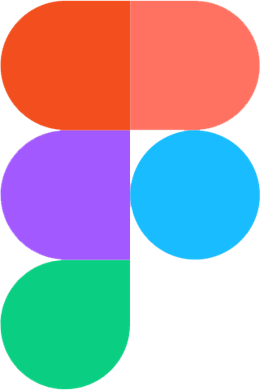 Most Used keyboard shortcut keys in Figma for Mac OS
Most Used keyboard shortcut keys in Figma for Mac OS
 Most Used keyboard shortcut keys in GIMP for Mac OS
Most Used keyboard shortcut keys in GIMP for Mac OS
 Most Used keyboard shortcut keys in GIMP for Windows
Most Used keyboard shortcut keys in GIMP for Windows
 Most Used keyboard shortcut keys in GitLab for Mac OS
Most Used keyboard shortcut keys in GitLab for Mac OS
 Most Used keyboard shortcut keys in GitLab for Windows
Most Used keyboard shortcut keys in GitLab for Windows
 Most Used keyboard shortcut keys in Gmail for Mac OS
Most Used keyboard shortcut keys in Gmail for Mac OS
 Most Used keyboard shortcut keys in Gmail for Windows
Most Used keyboard shortcut keys in Gmail for Windows
 Most Used keyboard shortcut keys in Google Drive for Mac OS
Most Used keyboard shortcut keys in Google Drive for Mac OS
 Most Used keyboard shortcut keys in Google Drive for Windows
Most Used keyboard shortcut keys in Google Drive for Windows
 Most Used keyboard shortcut keys in Guitar Pro for Mac OS
Most Used keyboard shortcut keys in Guitar Pro for Mac OS
 Most Used keyboard shortcut keys in Guitar Pro for Windows
Most Used keyboard shortcut keys in Guitar Pro for Windows
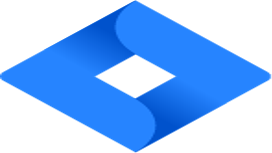 Most Used keyboard shortcut keys in Jira for Mac OS
Most Used keyboard shortcut keys in Jira for Mac OS
 Most Used keyboard shortcut keys in Jira for Windows
Most Used keyboard shortcut keys in Jira for Windows
 Most Used keyboard shortcut keys in Monday.com for Mac OS
Most Used keyboard shortcut keys in Monday.com for Mac OS
 Most Used keyboard shortcut keys in Monday.com for Windows
Most Used keyboard shortcut keys in Monday.com for Windows
 Most Used keyboard shortcut keys in Notion for Mac OS
Most Used keyboard shortcut keys in Notion for Mac OS
 Most Used keyboard shortcut keys in Notion for Windows
Most Used keyboard shortcut keys in Notion for Windows
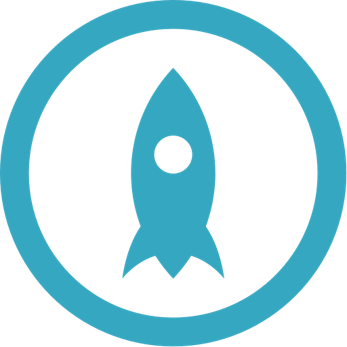 Most Used keyboard shortcut keys in Proto.io for Mac OS
Most Used keyboard shortcut keys in Proto.io for Mac OS
 Most Used keyboard shortcut keys in Proto.io for Windows
Most Used keyboard shortcut keys in Proto.io for Windows
 Most Used keyboard shortcut keys in PuTTY for Mac OS
Most Used keyboard shortcut keys in PuTTY for Mac OS
 Most Used keyboard shortcut keys in PuTTY for Windows
Most Used keyboard shortcut keys in PuTTY for Windows
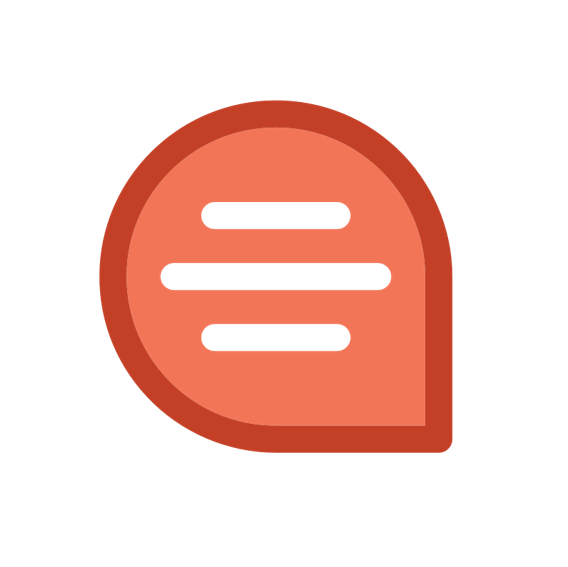 Most Used keyboard shortcut keys in Quip for Mac OS
Most Used keyboard shortcut keys in Quip for Mac OS
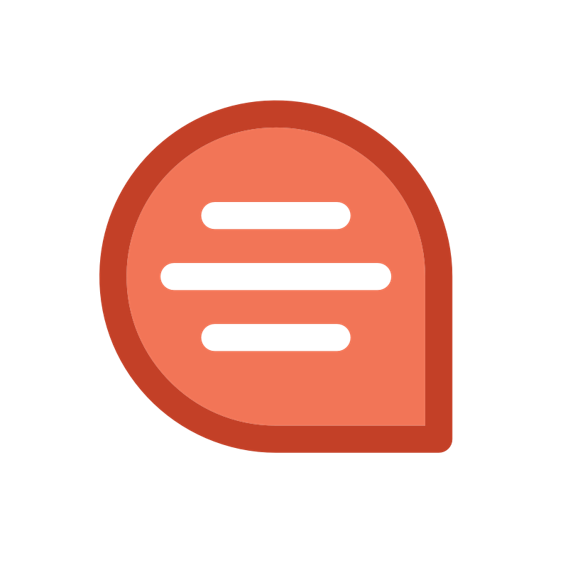 Most Used keyboard shortcut keys in Quip for Windows
Most Used keyboard shortcut keys in Quip for Windows
 Most Used keyboard shortcut keys in Reddit for Mac OS
Most Used keyboard shortcut keys in Reddit for Mac OS
 Most Used keyboard shortcut keys in Reddit for Windows
Most Used keyboard shortcut keys in Reddit for Windows
 Most Used keyboard shortcut keys in SketchUp for Mac OS
Most Used keyboard shortcut keys in SketchUp for Mac OS
 Most Used keyboard shortcut keys in SketchUp for Windows
Most Used keyboard shortcut keys in SketchUp for Windows
 Most Used keyboard shortcut keys in Spotify for Mac OS
Most Used keyboard shortcut keys in Spotify for Mac OS
 Most Used keyboard shortcut keys in Spotify for Windows
Most Used keyboard shortcut keys in Spotify for Windows
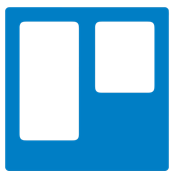 Most Used keyboard shortcut keys in Trello for Mac OS
Most Used keyboard shortcut keys in Trello for Mac OS
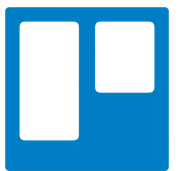 Most Used keyboard shortcut keys in Trello for Windows
Most Used keyboard shortcut keys in Trello for Windows
 Most Used keyboard shortcut keys in Netflix
Most Used keyboard shortcut keys in Netflix
 Most Used keyboard shortcut keys in Shopify for Windows
Most Used keyboard shortcut keys in Shopify for Windows
 Most Used keyboard shortcut keys in Fortnite Game
Most Used keyboard shortcut keys in Fortnite Game
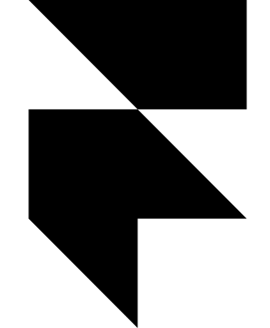 Most Used keyboard shortcut keys in Framer X for Mac OS
Most Used keyboard shortcut keys in Framer X for Mac OS
 Most Used keyboard shortcut keys in iTerm2 for Mac OS
Most Used keyboard shortcut keys in iTerm2 for Mac OS
 Most Used keyboard shortcut keys in Microsoft Teams for Mac OS
Most Used keyboard shortcut keys in Microsoft Teams for Mac OS
 Most Used keyboard shortcut keys in Power BI for Windows
Most Used keyboard shortcut keys in Power BI for Windows