Trending




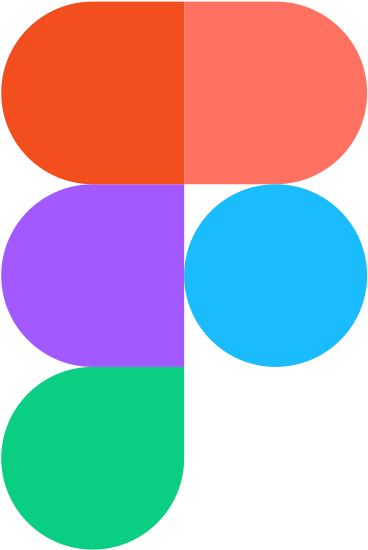

Recently Added




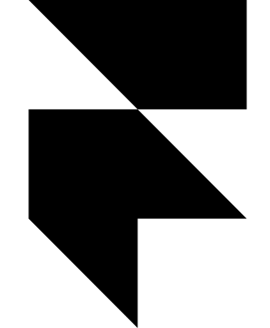



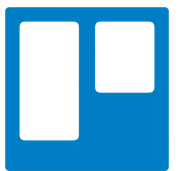
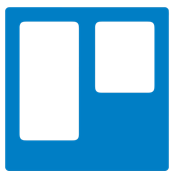






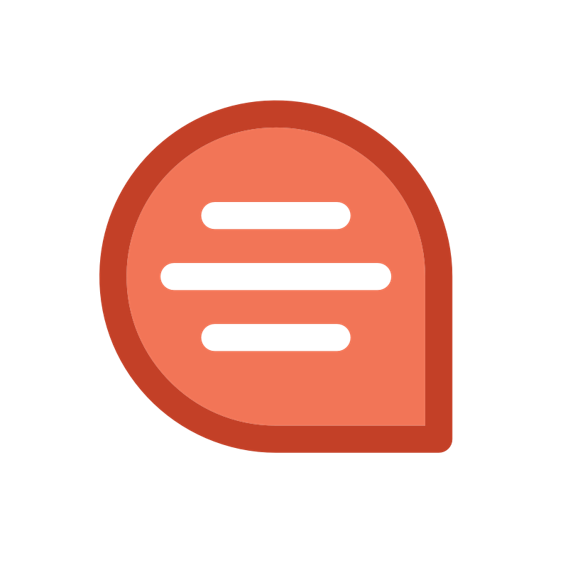
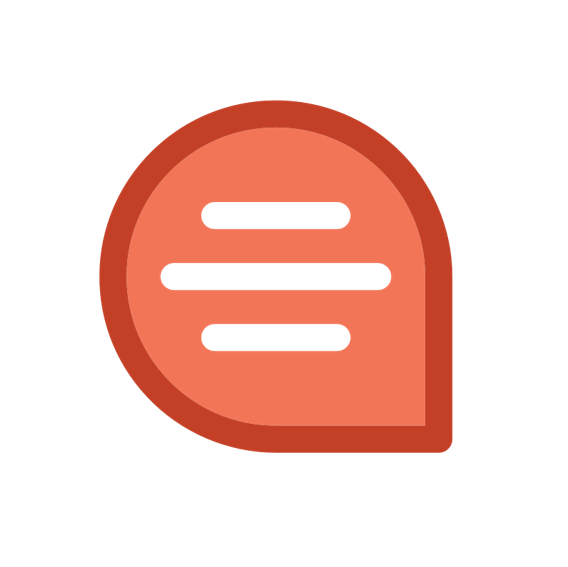



Most Used keyboard shortcut keys in Affinity Photo for Mac OS
: 6299What is an Affinity Photo?
Per Wiki: Affinity Photo is a raster graphics editor developed by Serif for macOS, iOS, and Windows. It is part of the "Affinity trinity" alongside Affinity Designer and Affinity Publisher. Affinity Photo is available for purchase in the macOS App Store, iOS App Store, and the Microsoft Store.
Know more about Affinity Photo:
- Developer(s): Serif
- Initial release: 9 July 2015;
- Supported Operating system: macOS, iOS, Microsoft Windows
- Supported languages: 9 languages.
- Website: affinity.serif.com/photo/
Keyboard shortcut keys in Affinity Photo [for Mac OS]
| Editing | |
| Resize document | Cmd+Alt+I |
| Resize canvas | Cmd+Alt+C |
| Reset selection box | . |
| Toggle snapping | ; |
| Erase with pixel tool on the current layer | Cmd |
| Switch between Stroke/Fill color selectors | X |
| Swap Stroke/Fill color selectors | Shift+X |
| Set no fill on Stroke/Fill color selectors | / |
| Toggle between crop tool overlays | O |
| Flip golden spiral overlay (crop tool enabled) | Shift+O |
| Cancel a sizing, moving, or creating operation | Esc |
| Move item | (arrows) |
| Move item in 10x measurement units | Shift+(arrows) |
| Vector Graphics | |
| Edit curves as you draw using node editing (from the pen) | Cmd |
| Convert to curves | Cmd+Enter |
| Files | |
| New document | Cmd+N |
| New from clipboard | Cmd+Shift+Alt+N |
| Open document | Cmd+O |
| The close document, or close app when no documents are open | Cmd+W |
| Switch document/view | Cmd+Tab |
| Save | Cmd+S |
| Save as | Cmd+Shift+S |
| Export | Cmd+Shift+Alt+S |
| Cmd+P | |
| Tools | |
| Flood fill tool/gradient cycle | G |
| View tool | H |
| Move tool | V |
| Crop tool | C |
| Selection tools cycle | W |
| Pen and node tool cycle | P |
| Zoom tool | Z |
| Clone tool | S |
| Shape tools cycle | U |
| Text tools cycle | T |
| Dodge, burn, and sponge brush tool cycle | O |
| Retouch tools cycle | J |
| Painting tools cycle | B |
| Erase tools cycle | E |
| Marquee selection tools cycle | M |
| Freehand selection tool | L |
| Tools (Liquify Persona) | |
| Liquify push forward tool | P |
| Liquify push left tool | L |
| Liquify twirl tool | T |
| Liquify pinch tool | U |
| Liquify turbulence tool | B |
| Liquify mesh clone tool | C |
| Liquify reconstruct tool | R |
| Liquify freeze tool | F |
| Liquify thaw tool | W |
| Liquify zoom tool | Z |
| Liquify view tool | H |
| Tools (Develop Persona) | |
| Sampler tool | S |
| White balance tool | W |
| Red-eye removal tool | R |
| Blemish removal tool | L |
| Overlay paint tool | B |
| Overlay erase tool | E |
| Overlay gradient tool | G |
| Crop tool | C |
| Zoom tool | Z |
| View tool | H |
| Tools (Export Persona) | |
| Slice tool | S |
| Layer select tool | L |
| Tools (Panorama Persona) | |
| Transform source image tool | A |
| Add to source image mask tool | L |
| Erase from source image mask tool | U |
| Tools (Tone Mapping Persona) | |
| View tool | H |
| Zoom tool | Z |
| Overlay paint tool | B |
| Overlay erase tool | E |
| Overlay gradient tool | G |
| Edit | |
| Undo | Cmd+Z |
| Redo | Cmd+Shift+Z |
| Copy merged | Cmd+Shift+C |
| Paste style | Cmd+Shift+V |
| Paste FX | Cmd+Alt+V |
| Paste without format | Cmd+Shift+Alt+V |
| Paste inside | Cmd+Alt+V |
| Fill | Shift+F5 |
| Inpaint | Alt+Tab |
| Layer Operations | |
| Select all layers | Cmd+Alt+A |
| Group | Cmd+G |
| Ungroup | Cmd+Shift+G |
| Duplicate | Cmd+J |
| Invert | Cmd+I |
| Move to front | Cmd+Shift+] |
| Move forward one | Cmd+] |
| Move to back | Cmd+Shift+[ |
| Move back one | Cmd+[ |
| New layer | Cmd+Shift+N |
| Merge down | Cmd+E |
| Merge selected | Cmd+Shift+E |
| Merge visible | Cmd+Shift+Alt+E |
| Toggle between frequency separation layers | F |
| Edit live projection | Cmd+Alt+P |
| Brush | |
| Change selected layer content/brush tool's opacity | 0-9 |
| Increase/decrease brush width | [/] |
| Text | |
| Bigger text | Cmd + > |
| Smaller text | Cmd + < |
| Precise bigger text | Cmd+Alt + > |
| Precise smaller text | Cmd+Alt + < |
| Tighten | Alt+Left |
| Loosen | Alt+Right |
| Tighten more | Alt+Shift+Left |
| Loosen more | Alt+Shift+Right |
| Bold | Cmd+B |
| Italic | Cmd+I |
| Underline | Cmd+U |
| Show character | Cmd+T |
| Show typography | Cmd+Shift+T |
| Superscript | Cmd+Alt+(+) |
| Subscript | Cmd+Alt+(-) |
| Align left | Cmd+Shift+L |
| Align right | Cmd+Shift+R |
| Align center | Cmd+Shift+C |
| Justify left | Cmd+Alt+Shift+\ |
| Increase paragraph leading | Alt+Down |
| Decrease paragraph leading | Alt+Up |
| Precise paragraph increase leading | Cmd+Shift+Up |
| Precise paragraph decrease leading | Cmd+Shift+Down |
| Raise baseline | Alt+Shift+Up |
| Lower baseline | Alt+Shift+Down |
| Precise raise baseline | Cmd+Alt+Shift+Up |
| Precise lower baseline | Cmd+Alt+Shift+Down |
| Special characters | CmdAlt+Space |
| Line break | Cmd+Enter |
| Non-breaking space | Alt+Space |
| En dash | Alt + (-) |
| Em dash | Alt + Shift+(-) |
| Spelling options | Alt + Shift+(;) |
| View | |
| Zoom in | Cmd+ (+) |
| Zoom out | Cmd+ (-) |
| Zoom to fit | Cmd+ 0 |
| Zoom to 100% | Cmd+ 1 |
| Zoom to 200% | Cmd+ 2 |
| Zoom to 400% | Cmd+ 3 |
| Zoom to 800% | Cmd+ 4 |
| Zoom to actual size | Cmd+ 8 |
| Zoom to pixel size | Cmd+ 9 |
| Hot key panning | Space |
| Hot key zoom in | Cmd+Space |
| View tool | H |
| Switch between views | Cmd+tab |
| Show rulers | Cmd+R |
| Show guides | Cmd+ ; |
| Show grid | Cmd+ ' |
| Pixel Selection / Mask | |
| Select all | Cmd+A |
| Deselect | Cmd+D |
| Invert pixel selection | Cmd+Shift+I |
| Add to selection (marquee or freehand selection tools only) | Cmd |
| Remove from selection | Alt |
| Grow or shrink | Cmd+B |
| Feather | Shift+F6 |
| Refine edges | Cmd+Alt+R |
| Move selection in 1-pixel increments | (arrows) |
| Move selection in 10-pixel increments | Shift+(arrows) |
| Quick mask | Q |
| Invert mask | Cmd+I |
| Workspace | |
| Show or hide studio panels | Cmd+Shift+H |
| Show or hide the toolbar | Cmd+Alt+T |
| Toggle UI | Tab |
| Hide workspace | Cmd+H |
| Adjustment and Filter | |
| Levels adjustment | Cmd+L |
| HSL adjustment | Cmd+U |
| Invert adjustment | Cmd+I |
| Curves adjustment | Cmd+M |
| Black and white adjustment | Cmd+Shift+Alt+B |
| Repeat filter | Cmd+F |
| Liquify Persona | |
| Mask all | Cmd+D |
| Invert mask | Cmd+I |
| Clear mask | Cmd+A |
| Misc | |
| Preferences | Cmd+ , |
| Liquify persona | Cmd+Alt+L |
| Export persona | Cmd+Alt+E |
| Develop persona | Cmd+Alt+R |
| Hide others (applications) | Cmd+Alt+H |
| Media browser | Cmd+Alt+M |
Must Read:
Keyboard shortcut keys in Affinity Photo [for Windows]
Other Keyboard Shortcut Keys, You might like!
 Most Used Shortcut keys of Android Studio
Most Used Shortcut keys of Android Studio
 Most Used Shortcut keys of Eclipse IDE
Most Used Shortcut keys of Eclipse IDE
 Most Used Shortcut keys of My Eclipse
Most Used Shortcut keys of My Eclipse
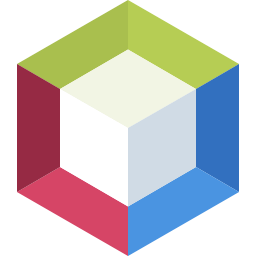 Most Used Shortcut keys of NetBeans IDE
Most Used Shortcut keys of NetBeans IDE
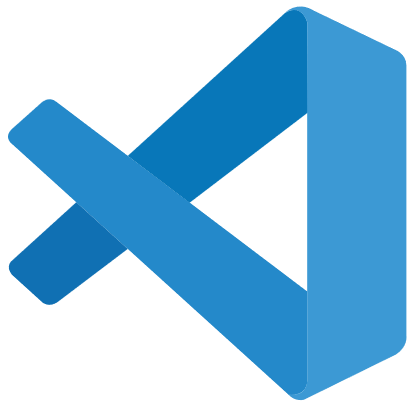 Most Used Shortcut keys of Visual Studio Code
Most Used Shortcut keys of Visual Studio Code
 Most Used Shortcut keys of IE (Internet Explorer) Browser
Most Used Shortcut keys of IE (Internet Explorer) Browser
 Most Used Shortcut keys of Google Chrome
Most Used Shortcut keys of Google Chrome
 Most Used Shortcut keys of Mozilla Firefox Browser
Most Used Shortcut keys of Mozilla Firefox Browser
 Most Used Shortcut keys of Apple Safari Browser
Most Used Shortcut keys of Apple Safari Browser
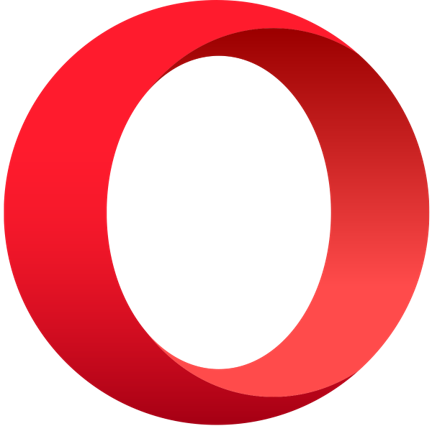 Most Used Shortcut keys of Opera Browser
Most Used Shortcut keys of Opera Browser
 Most Used Shortcut keys of Microsoft Edge Browser
Most Used Shortcut keys of Microsoft Edge Browser
 Most Used Shortcut keys of Visual Studio
Most Used Shortcut keys of Visual Studio
 Most Used Shortcut keys of Notepad ++
Most Used Shortcut keys of Notepad ++
 Most Used Shortcut keys of Windows System
Most Used Shortcut keys of Windows System
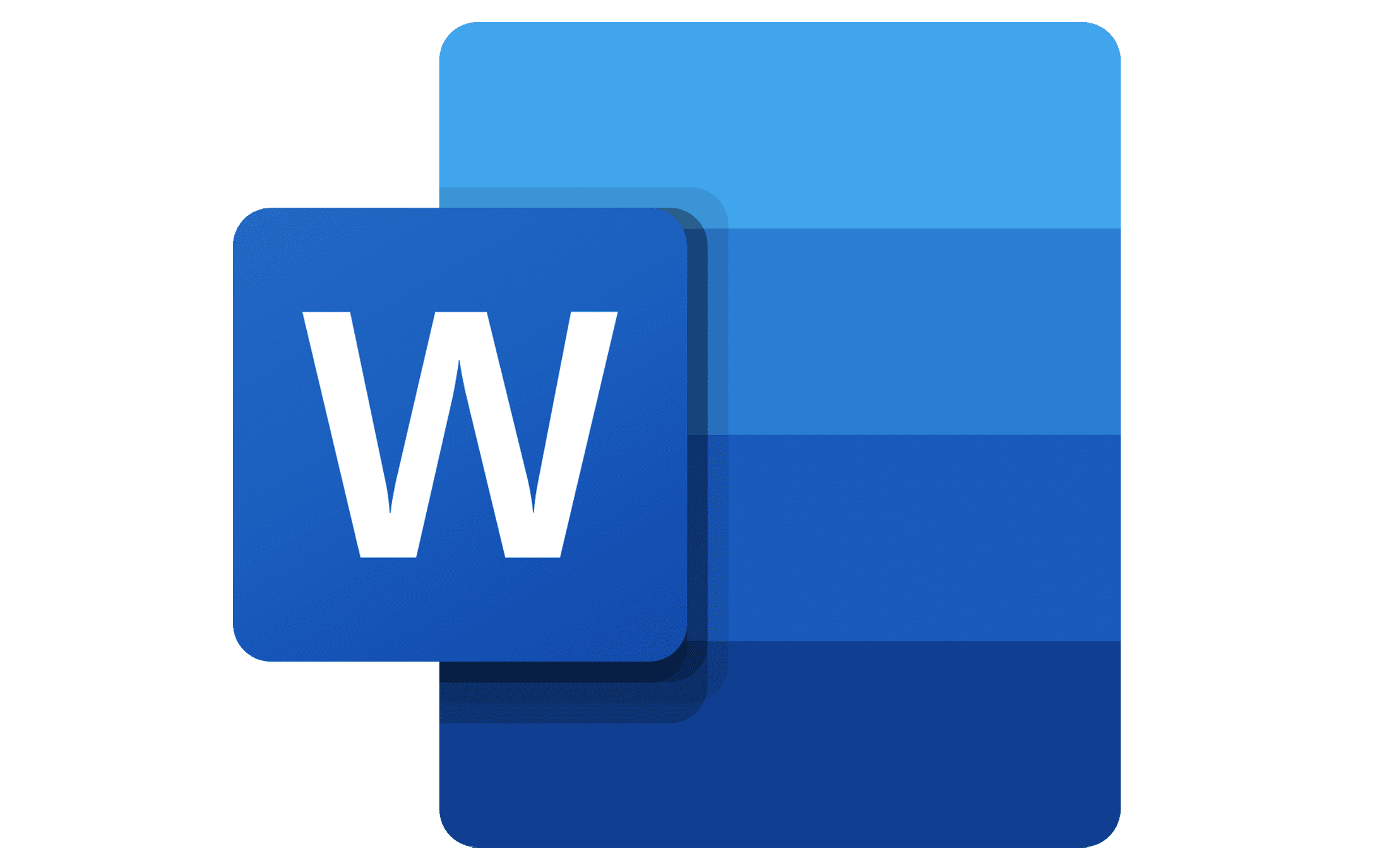 Most Used Shortcut keys of Microsoft Word
Most Used Shortcut keys of Microsoft Word
 Most Used Shortcut keys of Microsoft Excel
Most Used Shortcut keys of Microsoft Excel
 Most Used Shortcut keys of Microsoft Power Point
Most Used Shortcut keys of Microsoft Power Point
 Most Used Shortcut keys of Microsoft Outlook
Most Used Shortcut keys of Microsoft Outlook
 Most Used Mac OS keyboard shortcuts
Most Used Mac OS keyboard shortcuts
 Most Used Linux OS keyboard shortcuts
Most Used Linux OS keyboard shortcuts
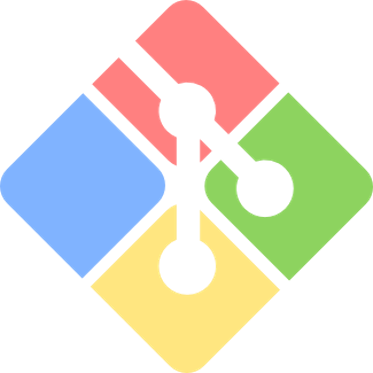 Most Used Git GUI keyboard shortcuts
Most Used Git GUI keyboard shortcuts
 Most Used Tally keyboard shortcuts
Most Used Tally keyboard shortcuts
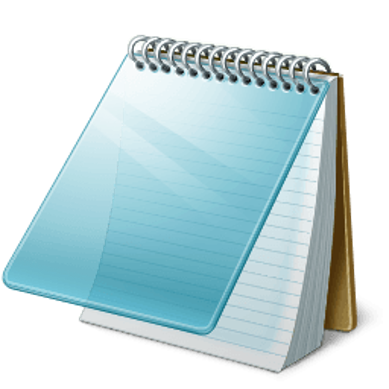 Most Used Notepad keyboard shortcuts
Most Used Notepad keyboard shortcuts
 Most Used UI Path keyboard shortcuts
Most Used UI Path keyboard shortcuts
 Most Used Sublime Text keyboard shortcuts
Most Used Sublime Text keyboard shortcuts
 Most Used Pycharm keyboard shortcuts
Most Used Pycharm keyboard shortcuts
 Most Used Webstorm keyboard shortcuts
Most Used Webstorm keyboard shortcuts
 Most Used PhpStorm keyboard shortcuts
Most Used PhpStorm keyboard shortcuts
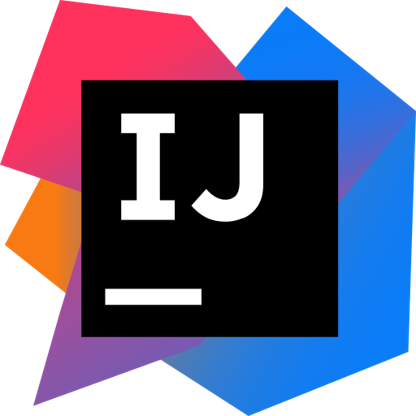 Most Used IntelliJ IDEA keyboard shortcuts
Most Used IntelliJ IDEA keyboard shortcuts
 Most Used XCode keyboard shortcuts
Most Used XCode keyboard shortcuts
 Most Used Photoshop keyboard shortcut Keys
Most Used Photoshop keyboard shortcut Keys
 Most Used Adobe Lightroom keyboard shortcut keys
Most Used Adobe Lightroom keyboard shortcut keys
 Most Used Adobe XD keyboard shortcut keys
Most Used Adobe XD keyboard shortcut keys
 Most Used CorelDRAW keyboard shortcut keys
Most Used CorelDRAW keyboard shortcut keys
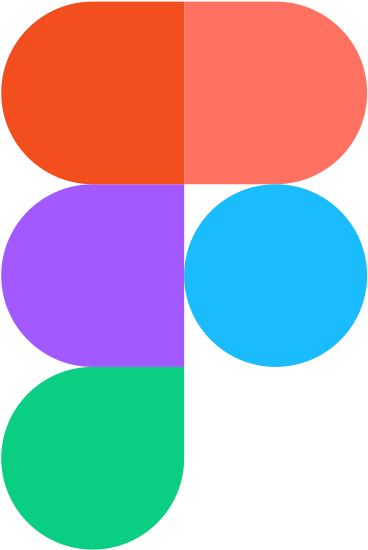 Most Used Figma keyboard shortcut keys
Most Used Figma keyboard shortcut keys
 Most Used Google Postman keyboard shortcut keys
Most Used Google Postman keyboard shortcut keys
 Most Used Adobe Illustrator keyboard shortcut keys
Most Used Adobe Illustrator keyboard shortcut keys
 Most Used Microsoft Teams keyboard shortcut keys
Most Used Microsoft Teams keyboard shortcut keys
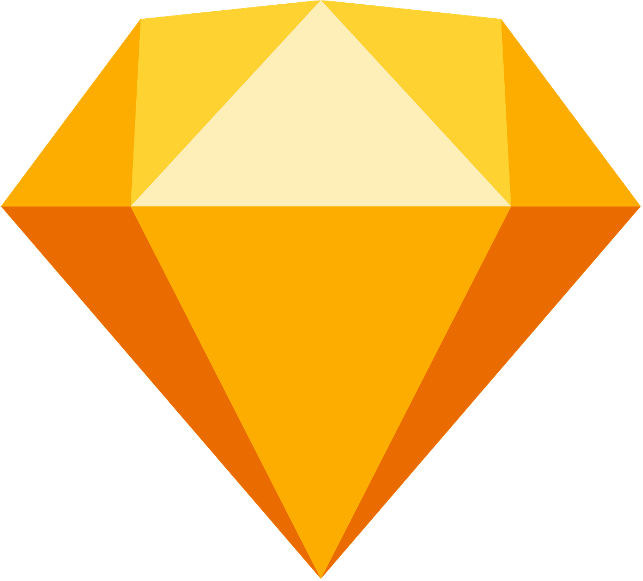 Most Used Sketch keyboard shortcut keys
Most Used Sketch keyboard shortcut keys
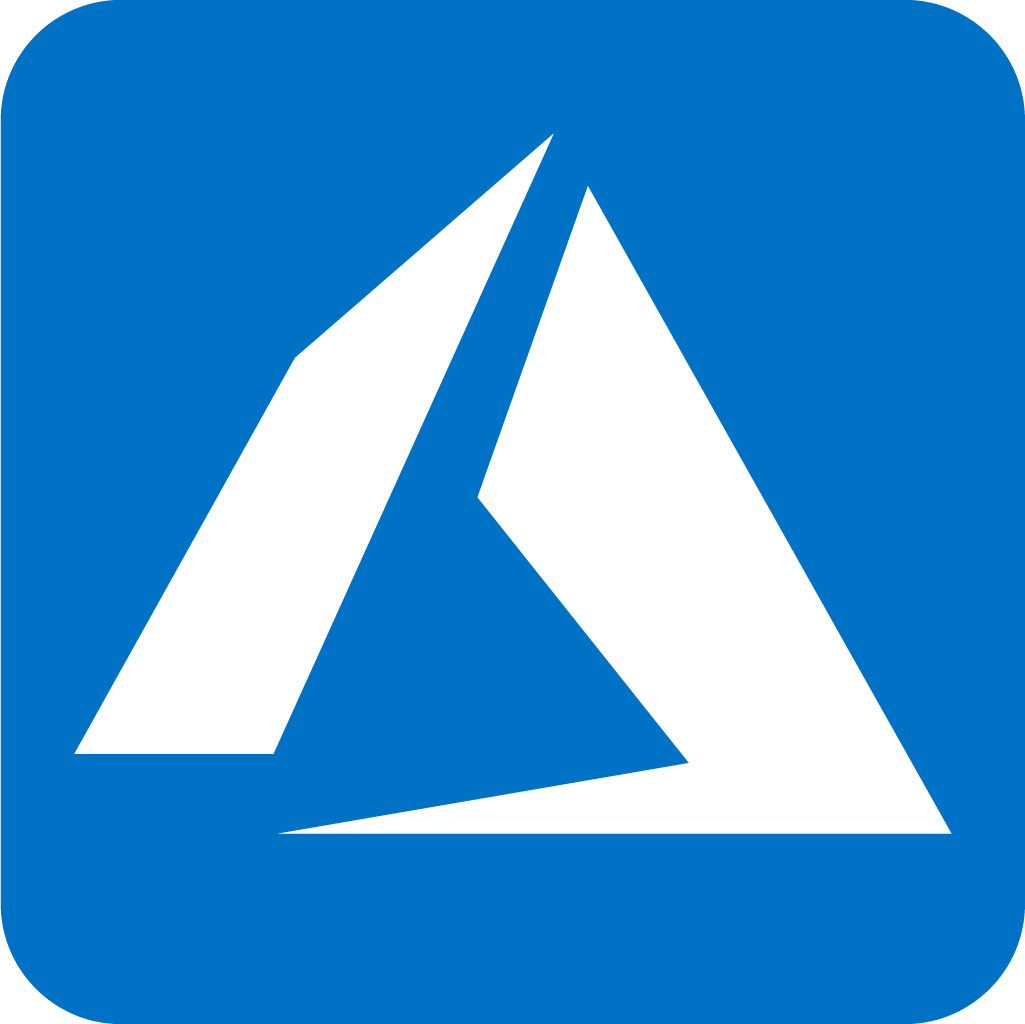 Most Used Microsoft Azure Portal keyboard shortcut keys
Most Used Microsoft Azure Portal keyboard shortcut keys
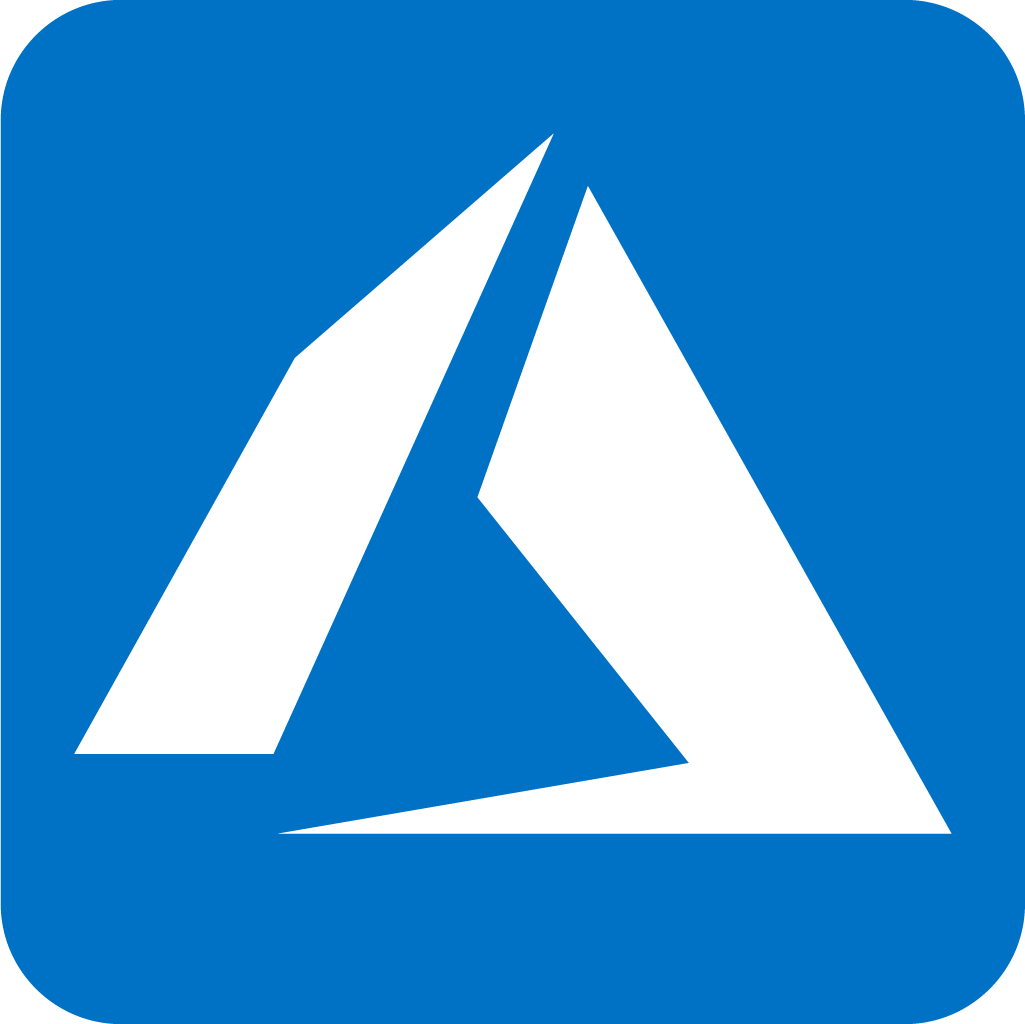 Keyboard shortcuts for Azure Resource Graph Explorer in Windows OS
Keyboard shortcuts for Azure Resource Graph Explorer in Windows OS
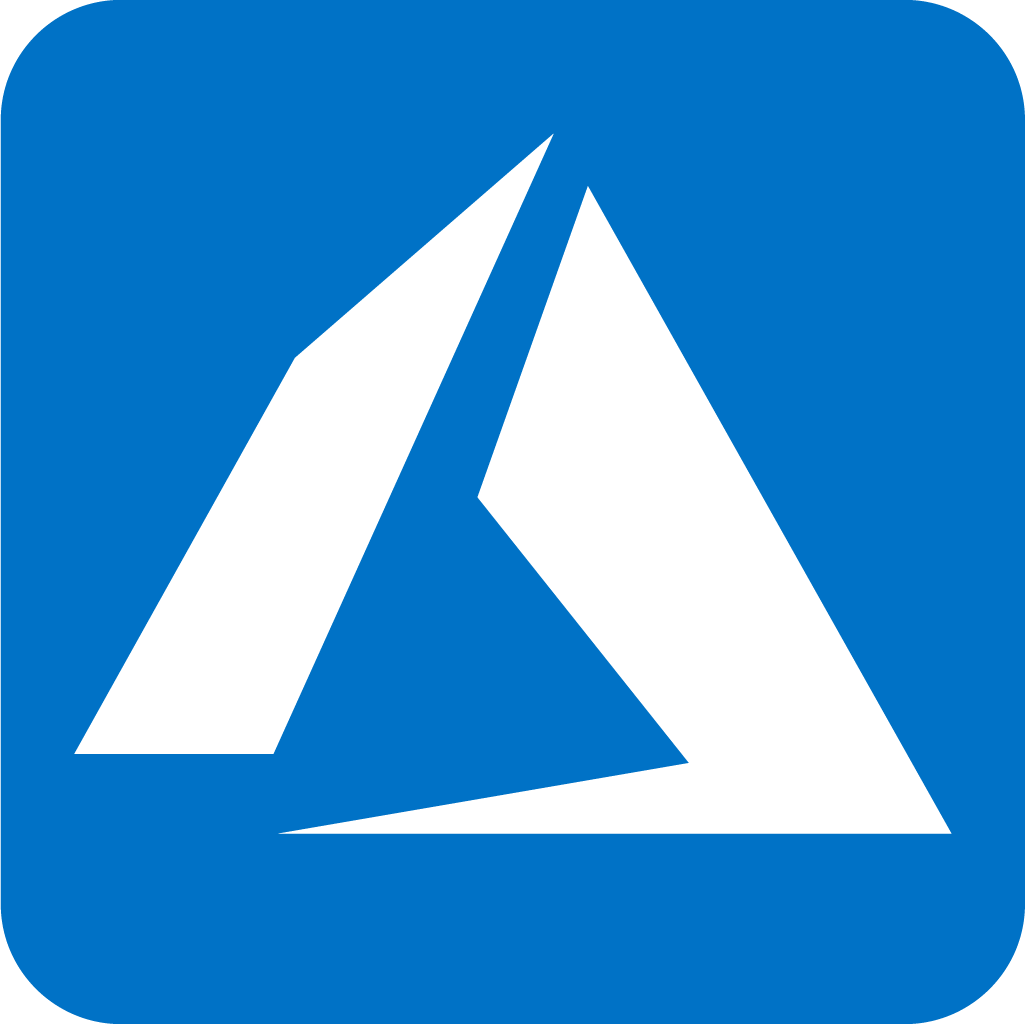 Keyboard shortcuts for Azure Resource Graph Explorer in Mac OS
Keyboard shortcuts for Azure Resource Graph Explorer in Mac OS
 Most Used keyboard shortcuts in Power Apps
Most Used keyboard shortcuts in Power Apps
 Most Used keyboard shortcuts in 1Password for Mac
Most Used keyboard shortcuts in 1Password for Mac
 Most Used keyboard shortcuts in 1Password for Windows
Most Used keyboard shortcuts in 1Password for Windows
 Most Used Adobe Lightroom keyboard shortcut keys for Mac OS
Most Used Adobe Lightroom keyboard shortcut keys for Mac OS
 Most Used keyboard shortcut keys in Affinity Designer for Mac OS
Most Used keyboard shortcut keys in Affinity Designer for Mac OS
 Most Used keyboard shortcut keys in Affinity Designer for Windows
Most Used keyboard shortcut keys in Affinity Designer for Windows
 Most Used keyboard shortcut keys in Adobe Photoshop for Mac OS
Most Used keyboard shortcut keys in Adobe Photoshop for Mac OS
 Most Used keyboard shortcut keys in Affinity Photo for Windows
Most Used keyboard shortcut keys in Affinity Photo for Windows
 Most Used keyboard shortcut keys in Webflow for Windows
Most Used keyboard shortcut keys in Webflow for Windows
 Most Used keyboard shortcut keys in Webflow for Mac OS
Most Used keyboard shortcut keys in Webflow for Mac OS
 Most Used keyboard shortcut keys in Twitter for Windows
Most Used keyboard shortcut keys in Twitter for Windows
 Most Used keyboard shortcut keys in Twitter for Mac OS
Most Used keyboard shortcut keys in Twitter for Mac OS
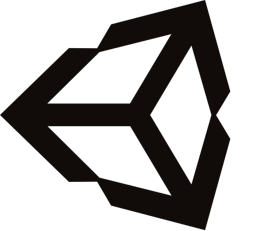 Most Used keyboard shortcut keys in Unity 3D for Windows
Most Used keyboard shortcut keys in Unity 3D for Windows
 Most Used keyboard shortcut keys in Unity 3D for Mac OS
Most Used keyboard shortcut keys in Unity 3D for Mac OS
 Most Used keyboard shortcut keys in Vivaldi Browser for Windows
Most Used keyboard shortcut keys in Vivaldi Browser for Windows
 Most Used keyboard shortcut keys in Vivaldi Browser for Mac OS
Most Used keyboard shortcut keys in Vivaldi Browser for Mac OS
 Most Used keyboard shortcut keys in Visual Studio Code for Mac OS
Most Used keyboard shortcut keys in Visual Studio Code for Mac OS
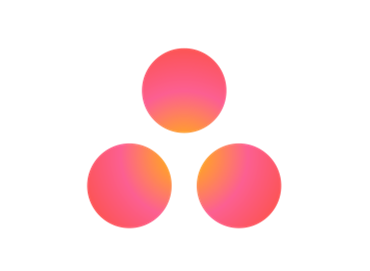 Most Used keyboard shortcut keys in Asana for Windows
Most Used keyboard shortcut keys in Asana for Windows
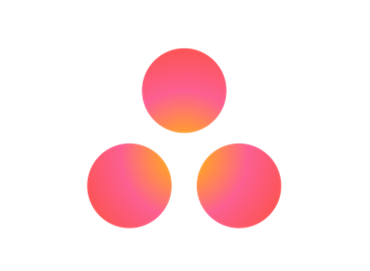 Most Used keyboard shortcut keys in Asana for Mac OS
Most Used keyboard shortcut keys in Asana for Mac OS
 Most Used keyboard shortcut keys in YouTube
Most Used keyboard shortcut keys in YouTube
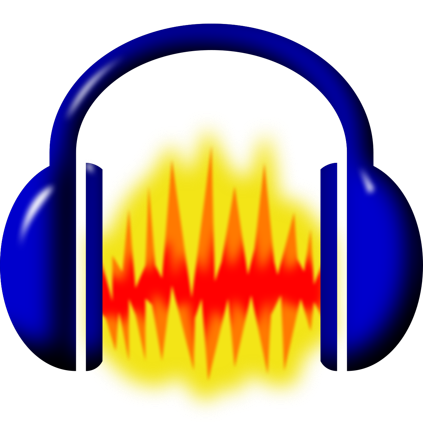 Most Used keyboard shortcut keys in Audacity for Windows
Most Used keyboard shortcut keys in Audacity for Windows
 Most Used keyboard shortcut keys in Audacity for Mac OS
Most Used keyboard shortcut keys in Audacity for Mac OS
 Most Used keyboard shortcut keys in Zoom for Windows
Most Used keyboard shortcut keys in Zoom for Windows
 Most Used keyboard shortcut keys in Zoom for Mac OS
Most Used keyboard shortcut keys in Zoom for Mac OS
 Most Used keyboard shortcut keys in Sublime Text for Mac OS
Most Used keyboard shortcut keys in Sublime Text for Mac OS
 Most Used keyboard shortcut keys in Bear Notes for Mac OS
Most Used keyboard shortcut keys in Bear Notes for Mac OS
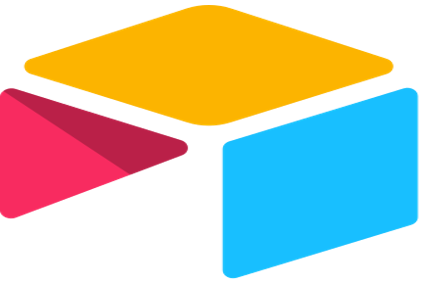 Most Used keyboard shortcut keys in Airtable for Mac OS
Most Used keyboard shortcut keys in Airtable for Mac OS
 Most Used keyboard shortcut keys in Airtable for Windows
Most Used keyboard shortcut keys in Airtable for Windows
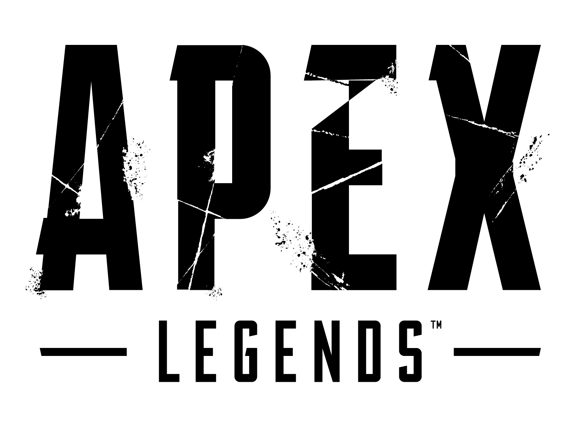 Most Used keyboard shortcut keys in Apex Legends for Windows
Most Used keyboard shortcut keys in Apex Legends for Windows
 Most Used keyboard shortcut keys in Arduino for Mac OS
Most Used keyboard shortcut keys in Arduino for Mac OS
 Most Used keyboard shortcut keys in Arduino for Windows
Most Used keyboard shortcut keys in Arduino for Windows
 Most Used keyboard shortcut keys in Bitbucket for Mac OS
Most Used keyboard shortcut keys in Bitbucket for Mac OS
 Most Used keyboard shortcut keys in Bitbucket for Windows
Most Used keyboard shortcut keys in Bitbucket for Windows
 Most Used keyboard shortcut keys in Blender for Mac OS
Most Used keyboard shortcut keys in Blender for Mac OS
 Most Used keyboard shortcut keys in Blender for Windows
Most Used keyboard shortcut keys in Blender for Windows
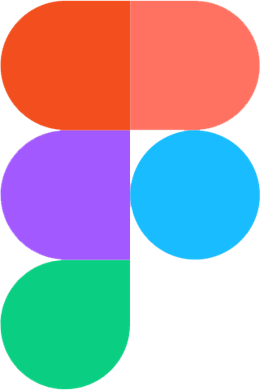 Most Used keyboard shortcut keys in Figma for Mac OS
Most Used keyboard shortcut keys in Figma for Mac OS
 Most Used keyboard shortcut keys in GIMP for Mac OS
Most Used keyboard shortcut keys in GIMP for Mac OS
 Most Used keyboard shortcut keys in GIMP for Windows
Most Used keyboard shortcut keys in GIMP for Windows
 Most Used keyboard shortcut keys in GitLab for Mac OS
Most Used keyboard shortcut keys in GitLab for Mac OS
 Most Used keyboard shortcut keys in GitLab for Windows
Most Used keyboard shortcut keys in GitLab for Windows
 Most Used keyboard shortcut keys in Gmail for Mac OS
Most Used keyboard shortcut keys in Gmail for Mac OS
 Most Used keyboard shortcut keys in Gmail for Windows
Most Used keyboard shortcut keys in Gmail for Windows
 Most Used keyboard shortcut keys in Google Drive for Mac OS
Most Used keyboard shortcut keys in Google Drive for Mac OS
 Most Used keyboard shortcut keys in Google Drive for Windows
Most Used keyboard shortcut keys in Google Drive for Windows
 Most Used keyboard shortcut keys in Guitar Pro for Mac OS
Most Used keyboard shortcut keys in Guitar Pro for Mac OS
 Most Used keyboard shortcut keys in Guitar Pro for Windows
Most Used keyboard shortcut keys in Guitar Pro for Windows
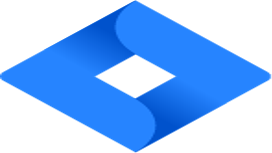 Most Used keyboard shortcut keys in Jira for Mac OS
Most Used keyboard shortcut keys in Jira for Mac OS
 Most Used keyboard shortcut keys in Jira for Windows
Most Used keyboard shortcut keys in Jira for Windows
 Most Used keyboard shortcut keys in Monday.com for Mac OS
Most Used keyboard shortcut keys in Monday.com for Mac OS
 Most Used keyboard shortcut keys in Monday.com for Windows
Most Used keyboard shortcut keys in Monday.com for Windows
 Most Used keyboard shortcut keys in Notion for Mac OS
Most Used keyboard shortcut keys in Notion for Mac OS
 Most Used keyboard shortcut keys in Notion for Windows
Most Used keyboard shortcut keys in Notion for Windows
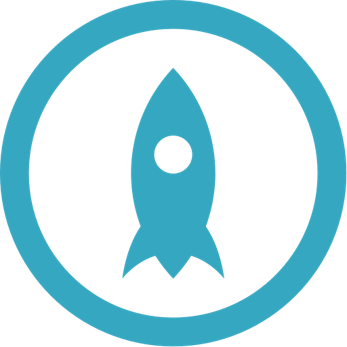 Most Used keyboard shortcut keys in Proto.io for Mac OS
Most Used keyboard shortcut keys in Proto.io for Mac OS
 Most Used keyboard shortcut keys in Proto.io for Windows
Most Used keyboard shortcut keys in Proto.io for Windows
 Most Used keyboard shortcut keys in PuTTY for Mac OS
Most Used keyboard shortcut keys in PuTTY for Mac OS
 Most Used keyboard shortcut keys in PuTTY for Windows
Most Used keyboard shortcut keys in PuTTY for Windows
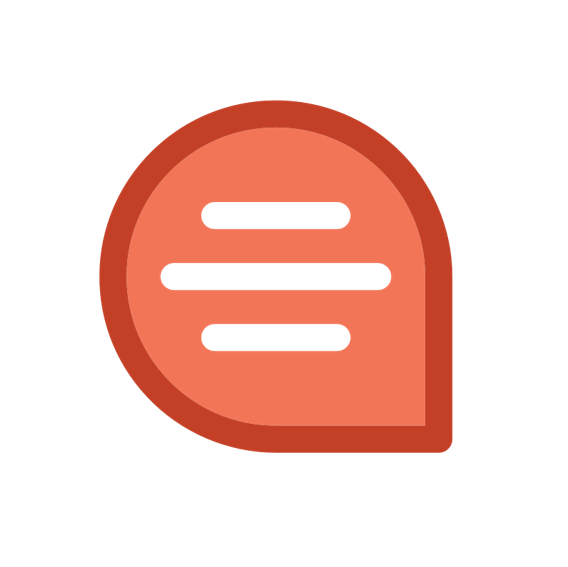 Most Used keyboard shortcut keys in Quip for Mac OS
Most Used keyboard shortcut keys in Quip for Mac OS
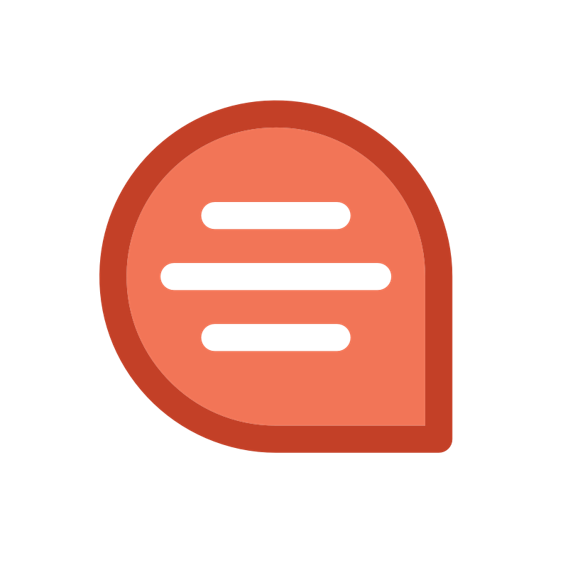 Most Used keyboard shortcut keys in Quip for Windows
Most Used keyboard shortcut keys in Quip for Windows
 Most Used keyboard shortcut keys in Reddit for Mac OS
Most Used keyboard shortcut keys in Reddit for Mac OS
 Most Used keyboard shortcut keys in Reddit for Windows
Most Used keyboard shortcut keys in Reddit for Windows
 Most Used keyboard shortcut keys in SketchUp for Mac OS
Most Used keyboard shortcut keys in SketchUp for Mac OS
 Most Used keyboard shortcut keys in SketchUp for Windows
Most Used keyboard shortcut keys in SketchUp for Windows
 Most Used keyboard shortcut keys in Spotify for Mac OS
Most Used keyboard shortcut keys in Spotify for Mac OS
 Most Used keyboard shortcut keys in Spotify for Windows
Most Used keyboard shortcut keys in Spotify for Windows
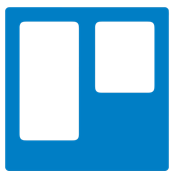 Most Used keyboard shortcut keys in Trello for Mac OS
Most Used keyboard shortcut keys in Trello for Mac OS
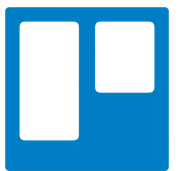 Most Used keyboard shortcut keys in Trello for Windows
Most Used keyboard shortcut keys in Trello for Windows
 Most Used keyboard shortcut keys in Netflix
Most Used keyboard shortcut keys in Netflix
 Most Used keyboard shortcut keys in Shopify for Windows
Most Used keyboard shortcut keys in Shopify for Windows
 Most Used keyboard shortcut keys in Fortnite Game
Most Used keyboard shortcut keys in Fortnite Game
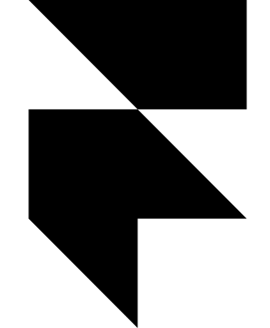 Most Used keyboard shortcut keys in Framer X for Mac OS
Most Used keyboard shortcut keys in Framer X for Mac OS
 Most Used keyboard shortcut keys in iTerm2 for Mac OS
Most Used keyboard shortcut keys in iTerm2 for Mac OS
 Most Used keyboard shortcut keys in Microsoft Teams for Mac OS
Most Used keyboard shortcut keys in Microsoft Teams for Mac OS
 Most Used keyboard shortcut keys in Microsoft Outlook for Mac OS
Most Used keyboard shortcut keys in Microsoft Outlook for Mac OS
 Most Used keyboard shortcut keys in Power BI for Windows
Most Used keyboard shortcut keys in Power BI for Windows